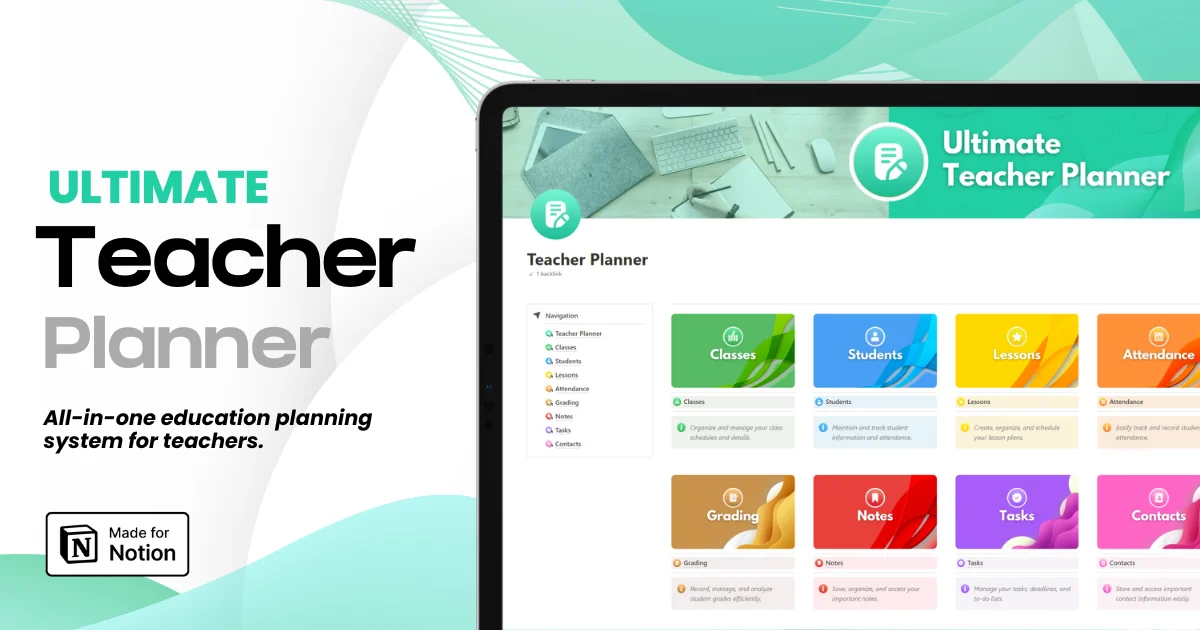Top 10 Free Notion Templates for Teachers (2024)
Top 10 Free Notion Templates for Teachers (2024)
Top 10 Free Notion Templates for Teachers (2024)


Article by
Milo
ESL Content Coordinator & Educator
ESL Content Coordinator & Educator
All Posts
In today’s dynamic educational environment, it's crucial for teachers to stay organized and efficient. Managing class schedules, student progress, and educational resources can be a daunting task. With the integration of digital tools like Notion, this process has become more streamlined and manageable. In this article, we’ll explore the advantages of using Notion templates specifically designed for teachers and how they can help you plan lessons, track student achievements, and coordinate your educational materials more effectively.
In today’s dynamic educational environment, it's crucial for teachers to stay organized and efficient. Managing class schedules, student progress, and educational resources can be a daunting task. With the integration of digital tools like Notion, this process has become more streamlined and manageable. In this article, we’ll explore the advantages of using Notion templates specifically designed for teachers and how they can help you plan lessons, track student achievements, and coordinate your educational materials more effectively.
Ultimate Teacher Planner
The ultimate all-in-one education management system in Notion.
Learn More

Ultimate Teacher Planner
The ultimate all-in-one education management system in Notion.
Learn More

Ultimate Teacher Planner
The ultimate all-in-one education management system in Notion.
Learn More

Why Notion Templates for Teachers?
Notion is a flexible platform that enables users to create custom databases, notes, and templates tailored to their specific needs. With its intuitive interface and versatile customization options, Notion has emerged as a favored tool for educators. Notion templates for teachers offer a variety of layouts and functionalities to help you organize your teaching duties in a way that aligns with your pedagogical style.
Notion Lesson Planner
This comprehensive, free template is crafted to streamline the planning process for educators. It allows for quick creation, organization, and modification of lesson plans, reducing both time and stress typically associated with manual record-keeping. Enjoy a more organized teaching experience with these features:
Dual Databases: Manage lesson units and individual lessons effortlessly with specialized databases.
Intuitive Navigation: Seamlessly browse your curriculum using user-friendly table and calendar views.
Drag & Drop: Easily rearrange lessons with convenient drag and drop functionality.
Stress-Free Organization: Maintain order effortlessly, eliminating the hassle of extensive paperwork.

Notion Student Attendance Tracker
This user-friendly, free template is designed to help teachers maintain precise attendance records effortlessly. It features two databases for organizing students and tracking attendance, enabling efficient record-keeping. Customize attendance statuses and notes for a detailed view of each student's attendance history. Spend less time on administrative tasks and more on teaching with these features:
Effortless Student Management: Easily input and update student details such as name, grade, and contact info in a customizable database.
Simplified Attendance Tracking: Record attendance daily with options to mark absences, tardiness, and contextual notes.
Centralized Records: Keep all attendance data in one place for easy access and quick reference.

Notion Class Manager
This versatile template offers a centralized solution for managing schedules, assignments, course materials, and class information, all in one place. It enhances communication and interaction between teachers and students, providing a dedicated, customizable space for each class. Optimize organization and enrich the learning experience with the following features:
Schedule Management: Customize and visualize weekly schedules to streamline class activities.
Class Information: Each class has its own page for key details, announcements, and materials.
Resource Accessibility: Keep assignments and resources readily available for streamlined access.
Customizable Security: Personalize class pages with options for private or public access, ensuring controlled collaboration.

Notion Student Grades Tracker
This innovative tracker is specifically designed to streamline the tracking and management of student performance in educational settings. With its intuitive design, educators can effortlessly create and score tests, assignments, and quizzes, assigning them to individual students for organized record-keeping. This tool surpasses traditional spreadsheets by offering a user-friendly interface and quick grading capabilities through a property button. It’s an essential resource for maintaining accurate and easily accessible academic records.
Streamlined Grade Management: Create and assign scores for tests, assignments, and quizzes efficiently, linking them directly to students.
Quick Grade Entry: Utilize the property button to add grades swiftly, simplifying the updating process.
Organized Records: Keep student performance data neatly organized and easily retrievable, enhancing tracking and review.
Download Student Grades Tracker Here
Managing classroom dynamics is easier when you use a dedicated behavior tracking sheet within your Notion workspace.

Notion Task Manager
This organizational tool is specifically designed for educators, facilitating the effortless management of teaching duties, projects, and tasks. It enhances organization and boosts productivity through intuitive features like task grouping, reminders, and a calendar view. Gain a comprehensive overview of upcoming tasks and deadlines to stay efficiently on top of your responsibilities.
Task Management: Seamlessly manage and track all teaching tasks and projects.
Calendar View: View tasks and deadlines at a glance for better planning and time management.
Productivity Features: Set reminders, assign deadlines, and monitor progress to enhance efficiency.
Organized Projects: Group tasks by project for streamlined navigation and prioritization.
If you prefer a DIY approach, our step-by-step guide on how to create a lesson planner with Notion will help you build a custom solution from scratch.

Notion Notes Tracker
Transform how you manage your notes with this intuitive and feature-rich template. It simplifies the capturing, categorizing, and retrieving of notes, enabling the creation of custom notebooks and the use of topic tags for organized access. This tool is ideal for optimizing study techniques, allowing you to easily identify patterns and connections within your notes for a personalized and efficient learning experience.
Intuitive Interface: Capture notes easily with a user-friendly interface that simplifies note-taking.
Topic Tags: Use tags to categorize notes for quick and easy retrieval.
Custom Notebooks: Organize notes into custom notebooks by criteria like subject or project.
Personalized Learning: Discover patterns and connections to enhance study methods and tailor learning.
Efficient Retrieval: Access notes quickly, saving time and increasing productivity.
To complement your trackers, learn how to set up a digital gradebook for teachers to manage all your assessment data in one place.

Notion Bookmark Tracker
Revolutionize your approach to bookmark organization with this tool designed for educators. It features intuitive options and integrates with the "Save to Notion" Chrome extension, ensuring efficient management of web resources. This tracker simplifies the capture, storage, and categorization of bookmarks, enhancing productivity and accessibility.
Effortless Organization: Categorize bookmarks for quick, hassle-free access to essential resources.
Quick Capture and Inbox: Easily add bookmarks on the go and organize them at your convenience for better resource management.
Pin Favorites and Archive: Quickly reach frequently used resources and tidy up by archiving less necessary ones.
Chrome Extension Integration: Use the "Save to Notion" extension for easy and efficient web bookmarking.
Download Bookmark Tracker Here
Once you have downloaded your templates, you can organize your class like a pro by following our best practices for digital workspace structure.

Notion Education Video Library
This comprehensive collection features over 250 high-quality educational videos from 40 top YouTube channels. It's a valuable resource hub organized by subject areas like computer science, history, mathematics, and science, and categorized by grade levels—elementary, middle, and high school. Ideal for teachers looking for enriching materials and learners eager to expand their knowledge.
Extensive Video Collection: Access a wide array of over 250 educational videos from renowned sources.
Diverse Subjects: Explore videos in subjects ranging from computer science to science, meeting various educational needs.
Grade-Specific Organization: Find content easily, organized specifically for elementary, middle, and high school levels.
Virtual Learning Features: Enjoy unique learning experiences with features like read-alouds and virtual field trips.
Download Education Video Library Here

700+ AI Prompts for Teachers Notion Resource
This innovative toolkit is tailor-made for educators looking to elevate their teaching methods. It leverages AI to generate engaging prompts that assist in lesson planning, classroom management, assessment techniques, and parent engagement. More than a simple collection, this resource offers comprehensive solutions to enhance efficiency and bring impactful innovations to the educational journey of every teacher.
AI-Enhanced Lesson Planning: Discover varied lesson plans and activities that boost learning outcomes and captivate students.
Effective Classroom Management: Apply AI-recommended strategies to foster a cohesive and positive learning environment.
Insightful Assessment Tools: Use AI-designed quizzes and tasks for deeper insights and constructive feedback, promoting student progress.
Download AI Prompts for Teachers Here

Canva Design Tips & Tricks Notion Resource
This extensive guide is designed to empower educators and individuals to utilize Canva, a versatile and free design tool, for creating eye-catching content. It encompasses a wide array of resources, such as tips, design ideas, video tutorials, and insightful articles, aimed at simplifying the learning process and enhancing digital design skills. Whether you're looking to improve your design projects or enrich your lessons, this template offers invaluable knowledge and inspiration to make mastering Canva both easy and enjoyable.
Efficient Designing: Gain 30+ practical tips and animated gifs to enhance your Canva experience, streamline your design process, and improve output quality.
Creative Inspiration: Access over 25 unique design ideas, complete with descriptions, images, and sample templates to ignite your creativity and inspire others.
Step-by-Step Learning: Explore 45+ structured video tutorials that clarify Canva's basics, facilitating a seamless transition from learning to application.

Explore More Notion Templates
Discover more incredible Notion templates for teachers here! Browse All Notion Templates
Why Notion Templates for Teachers?
Notion is a flexible platform that enables users to create custom databases, notes, and templates tailored to their specific needs. With its intuitive interface and versatile customization options, Notion has emerged as a favored tool for educators. Notion templates for teachers offer a variety of layouts and functionalities to help you organize your teaching duties in a way that aligns with your pedagogical style.
Notion Lesson Planner
This comprehensive, free template is crafted to streamline the planning process for educators. It allows for quick creation, organization, and modification of lesson plans, reducing both time and stress typically associated with manual record-keeping. Enjoy a more organized teaching experience with these features:
Dual Databases: Manage lesson units and individual lessons effortlessly with specialized databases.
Intuitive Navigation: Seamlessly browse your curriculum using user-friendly table and calendar views.
Drag & Drop: Easily rearrange lessons with convenient drag and drop functionality.
Stress-Free Organization: Maintain order effortlessly, eliminating the hassle of extensive paperwork.

Notion Student Attendance Tracker
This user-friendly, free template is designed to help teachers maintain precise attendance records effortlessly. It features two databases for organizing students and tracking attendance, enabling efficient record-keeping. Customize attendance statuses and notes for a detailed view of each student's attendance history. Spend less time on administrative tasks and more on teaching with these features:
Effortless Student Management: Easily input and update student details such as name, grade, and contact info in a customizable database.
Simplified Attendance Tracking: Record attendance daily with options to mark absences, tardiness, and contextual notes.
Centralized Records: Keep all attendance data in one place for easy access and quick reference.

Notion Class Manager
This versatile template offers a centralized solution for managing schedules, assignments, course materials, and class information, all in one place. It enhances communication and interaction between teachers and students, providing a dedicated, customizable space for each class. Optimize organization and enrich the learning experience with the following features:
Schedule Management: Customize and visualize weekly schedules to streamline class activities.
Class Information: Each class has its own page for key details, announcements, and materials.
Resource Accessibility: Keep assignments and resources readily available for streamlined access.
Customizable Security: Personalize class pages with options for private or public access, ensuring controlled collaboration.

Notion Student Grades Tracker
This innovative tracker is specifically designed to streamline the tracking and management of student performance in educational settings. With its intuitive design, educators can effortlessly create and score tests, assignments, and quizzes, assigning them to individual students for organized record-keeping. This tool surpasses traditional spreadsheets by offering a user-friendly interface and quick grading capabilities through a property button. It’s an essential resource for maintaining accurate and easily accessible academic records.
Streamlined Grade Management: Create and assign scores for tests, assignments, and quizzes efficiently, linking them directly to students.
Quick Grade Entry: Utilize the property button to add grades swiftly, simplifying the updating process.
Organized Records: Keep student performance data neatly organized and easily retrievable, enhancing tracking and review.
Download Student Grades Tracker Here
Managing classroom dynamics is easier when you use a dedicated behavior tracking sheet within your Notion workspace.

Notion Task Manager
This organizational tool is specifically designed for educators, facilitating the effortless management of teaching duties, projects, and tasks. It enhances organization and boosts productivity through intuitive features like task grouping, reminders, and a calendar view. Gain a comprehensive overview of upcoming tasks and deadlines to stay efficiently on top of your responsibilities.
Task Management: Seamlessly manage and track all teaching tasks and projects.
Calendar View: View tasks and deadlines at a glance for better planning and time management.
Productivity Features: Set reminders, assign deadlines, and monitor progress to enhance efficiency.
Organized Projects: Group tasks by project for streamlined navigation and prioritization.
If you prefer a DIY approach, our step-by-step guide on how to create a lesson planner with Notion will help you build a custom solution from scratch.

Notion Notes Tracker
Transform how you manage your notes with this intuitive and feature-rich template. It simplifies the capturing, categorizing, and retrieving of notes, enabling the creation of custom notebooks and the use of topic tags for organized access. This tool is ideal for optimizing study techniques, allowing you to easily identify patterns and connections within your notes for a personalized and efficient learning experience.
Intuitive Interface: Capture notes easily with a user-friendly interface that simplifies note-taking.
Topic Tags: Use tags to categorize notes for quick and easy retrieval.
Custom Notebooks: Organize notes into custom notebooks by criteria like subject or project.
Personalized Learning: Discover patterns and connections to enhance study methods and tailor learning.
Efficient Retrieval: Access notes quickly, saving time and increasing productivity.
To complement your trackers, learn how to set up a digital gradebook for teachers to manage all your assessment data in one place.

Notion Bookmark Tracker
Revolutionize your approach to bookmark organization with this tool designed for educators. It features intuitive options and integrates with the "Save to Notion" Chrome extension, ensuring efficient management of web resources. This tracker simplifies the capture, storage, and categorization of bookmarks, enhancing productivity and accessibility.
Effortless Organization: Categorize bookmarks for quick, hassle-free access to essential resources.
Quick Capture and Inbox: Easily add bookmarks on the go and organize them at your convenience for better resource management.
Pin Favorites and Archive: Quickly reach frequently used resources and tidy up by archiving less necessary ones.
Chrome Extension Integration: Use the "Save to Notion" extension for easy and efficient web bookmarking.
Download Bookmark Tracker Here
Once you have downloaded your templates, you can organize your class like a pro by following our best practices for digital workspace structure.

Notion Education Video Library
This comprehensive collection features over 250 high-quality educational videos from 40 top YouTube channels. It's a valuable resource hub organized by subject areas like computer science, history, mathematics, and science, and categorized by grade levels—elementary, middle, and high school. Ideal for teachers looking for enriching materials and learners eager to expand their knowledge.
Extensive Video Collection: Access a wide array of over 250 educational videos from renowned sources.
Diverse Subjects: Explore videos in subjects ranging from computer science to science, meeting various educational needs.
Grade-Specific Organization: Find content easily, organized specifically for elementary, middle, and high school levels.
Virtual Learning Features: Enjoy unique learning experiences with features like read-alouds and virtual field trips.
Download Education Video Library Here

700+ AI Prompts for Teachers Notion Resource
This innovative toolkit is tailor-made for educators looking to elevate their teaching methods. It leverages AI to generate engaging prompts that assist in lesson planning, classroom management, assessment techniques, and parent engagement. More than a simple collection, this resource offers comprehensive solutions to enhance efficiency and bring impactful innovations to the educational journey of every teacher.
AI-Enhanced Lesson Planning: Discover varied lesson plans and activities that boost learning outcomes and captivate students.
Effective Classroom Management: Apply AI-recommended strategies to foster a cohesive and positive learning environment.
Insightful Assessment Tools: Use AI-designed quizzes and tasks for deeper insights and constructive feedback, promoting student progress.
Download AI Prompts for Teachers Here

Canva Design Tips & Tricks Notion Resource
This extensive guide is designed to empower educators and individuals to utilize Canva, a versatile and free design tool, for creating eye-catching content. It encompasses a wide array of resources, such as tips, design ideas, video tutorials, and insightful articles, aimed at simplifying the learning process and enhancing digital design skills. Whether you're looking to improve your design projects or enrich your lessons, this template offers invaluable knowledge and inspiration to make mastering Canva both easy and enjoyable.
Efficient Designing: Gain 30+ practical tips and animated gifs to enhance your Canva experience, streamline your design process, and improve output quality.
Creative Inspiration: Access over 25 unique design ideas, complete with descriptions, images, and sample templates to ignite your creativity and inspire others.
Step-by-Step Learning: Explore 45+ structured video tutorials that clarify Canva's basics, facilitating a seamless transition from learning to application.

Explore More Notion Templates
Discover more incredible Notion templates for teachers here! Browse All Notion Templates
Ultimate Teacher Planner
The ultimate all-in-one education management system in Notion.
Learn More

Ultimate Teacher Planner
The ultimate all-in-one education management system in Notion.
Learn More

Ultimate Teacher Planner
The ultimate all-in-one education management system in Notion.
Learn More

2025 Notion4Teachers. All Rights Reserved.
2025 Notion4Teachers. All Rights Reserved.
2025 Notion4Teachers. All Rights Reserved.
2025 Notion4Teachers. All Rights Reserved.