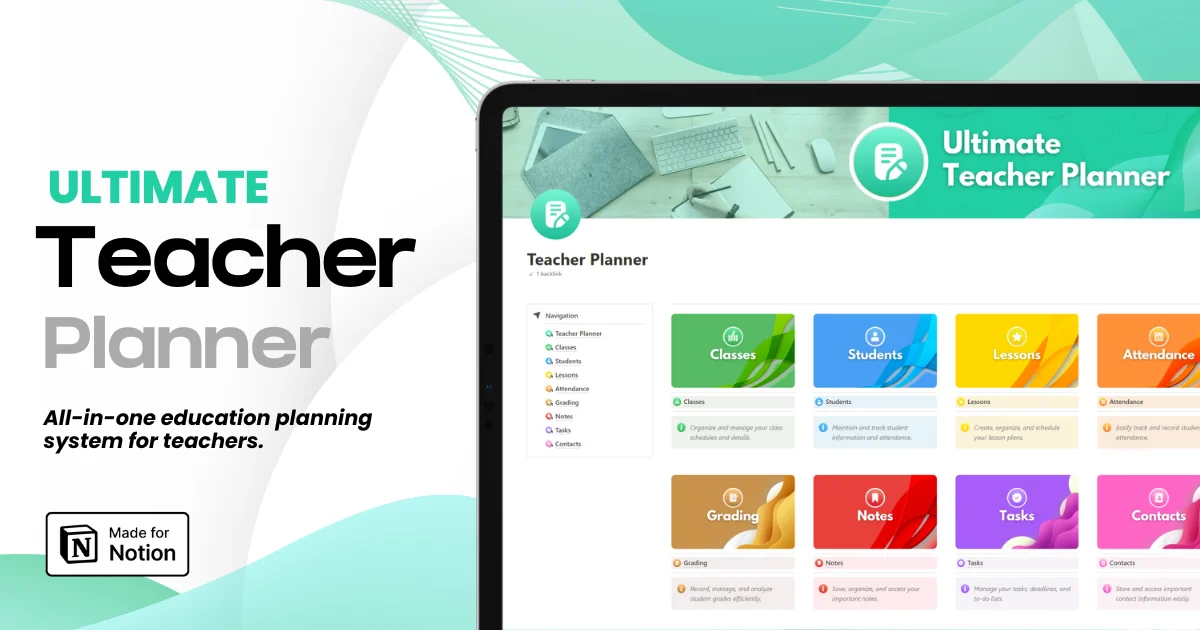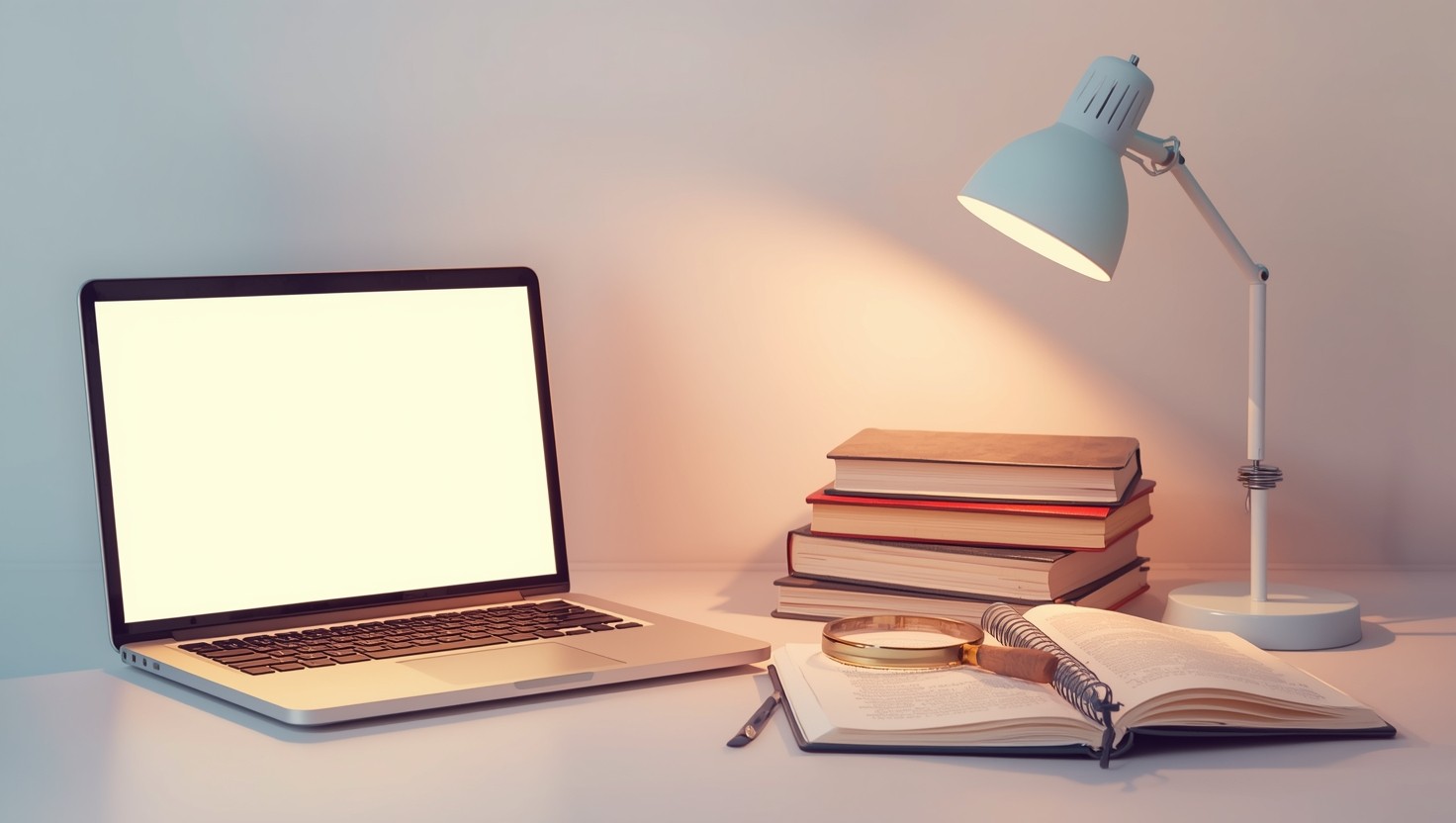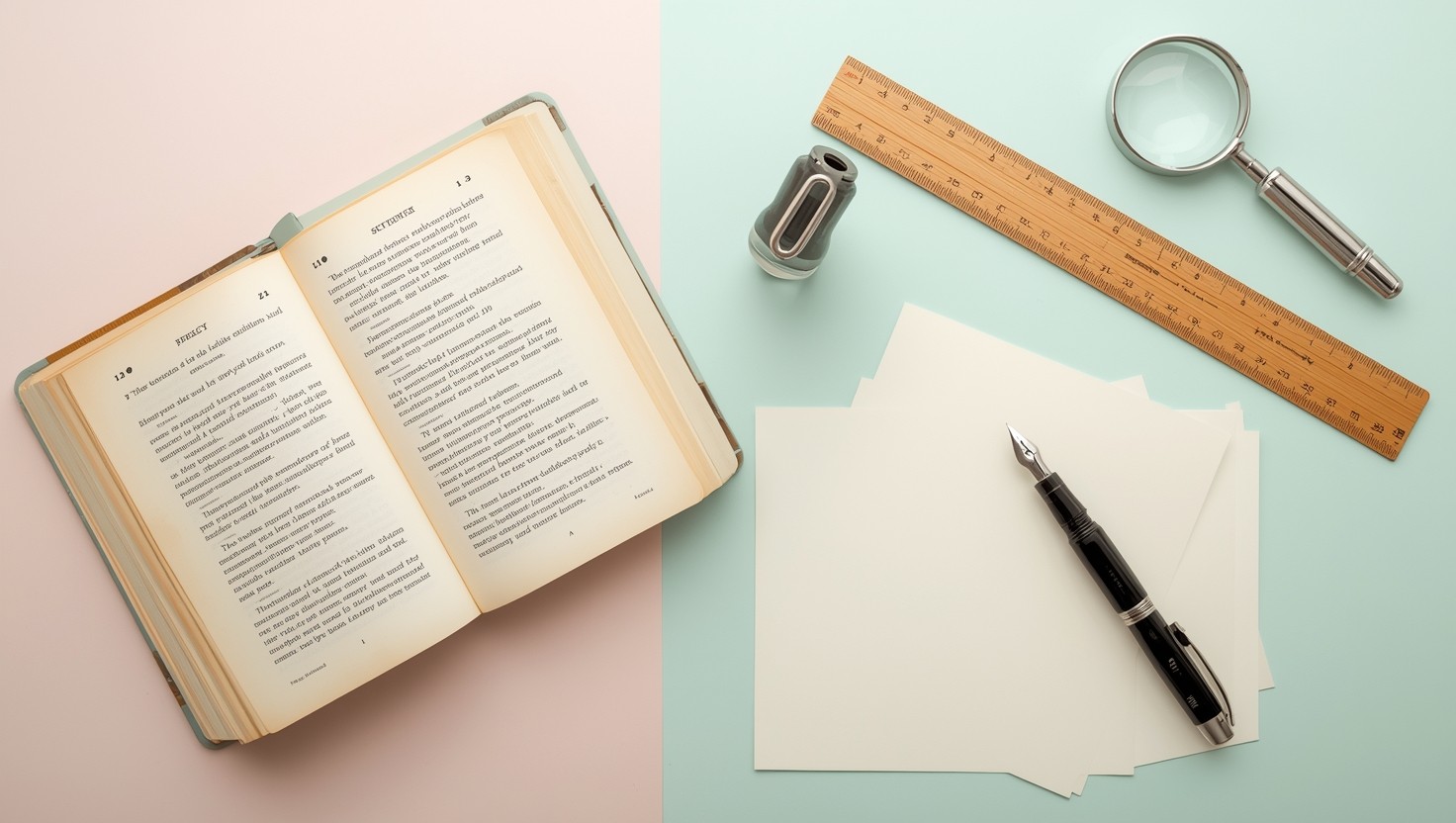The Best Notion Templates for Teachers in 2025
The Best Notion Templates for Teachers in 2025
The Best Notion Templates for Teachers in 2025


Article by
Milo
ESL Content Coordinator & Educator
ESL Content Coordinator & Educator
All Posts
Teaching in 2025 means juggling more than ever: lesson planning, student data, communication, grading, resource management — and somehow still finding time to breathe. The tools you use matter. That’s why more and more educators are turning to Notion.
Notion gives teachers a flexible digital workspace to organize everything in one place. Whether you're in a classroom, tutoring one-on-one, managing a homeschool program, or supporting professional development, the right Notion template can completely transform how you plan, teach, and grow.
This guide rounds up the very best Notion templates for teachers, starting with powerful premium systems for those ready to invest in serious organization, followed by free templates perfect for getting started.
Teaching in 2025 means juggling more than ever: lesson planning, student data, communication, grading, resource management — and somehow still finding time to breathe. The tools you use matter. That’s why more and more educators are turning to Notion.
Notion gives teachers a flexible digital workspace to organize everything in one place. Whether you're in a classroom, tutoring one-on-one, managing a homeschool program, or supporting professional development, the right Notion template can completely transform how you plan, teach, and grow.
This guide rounds up the very best Notion templates for teachers, starting with powerful premium systems for those ready to invest in serious organization, followed by free templates perfect for getting started.
Ultimate Teacher Planner
The ultimate all-in-one education management system in Notion.
Learn More

Ultimate Teacher Planner
The ultimate all-in-one education management system in Notion.
Learn More

Ultimate Teacher Planner
The ultimate all-in-one education management system in Notion.
Learn More

Why Teachers Love Using Notion
Notion isn’t just another digital planner — it’s a customizable, all-in-one workspace that adapts to your teaching style. Here's why it's become a favorite in education:
Centralized control: Plan lessons, track students, manage tasks, and save resources in one place
Customizable layouts: Adapt templates to your subjects, grade levels, or curriculum model
Cross-device access: Seamlessly use it across desktop, tablet, and phone
Time-saving automation: Use AI blocks, progress bars, and linked databases to streamline repetitive tasks
Flexible for any educator: From new teachers to homeschool parents to PD coordinators
Premium Notion Templates for Teachers
Ultimate Teacher Planner
The Ultimate Teacher Planner is your complete teaching command center in Notion. It brings together lesson planning, student data, class schedules, grades, tasks, notes, and resources into one clean, powerful workspace. Perfect for teachers who want everything in one place, with no need to juggle multiple tools.
Key Features:
Weekly lesson planning linked to units and classes
Student pages with grades, attendance, and progress notes
Drag-and-drop class schedule with linked resources
Visual dashboards for tasks, projects, and deadlines

Teacher’s AI Assistant
This template helps you work smarter with AI. It includes categorized ChatGPT prompts for planning lessons, writing assessments, crafting emails, and giving student feedback. Ideal for teachers who want to boost their productivity and use AI effectively without the guesswork.
Key Features:
100+ guided prompts organized by teaching task
Document builder system for consistent outputs
Pre-built categories for planning, grading, parent communication, and more
Easy-to-use AI toggle blocks and copy-paste workflow

Course Creator
Turn your expertise into a structured online course. This modular template lets you build, organize, and share courses inside Notion using a three-level format: sections, modules, and lessons. No need for complex platforms or extra subscriptions.
Key Features:
Clean hierarchy: sections → modules → lessons
Embed videos, downloads, checklists, and links
Share personalized versions with students
Track learner progress with built-in checkboxes and progress bars
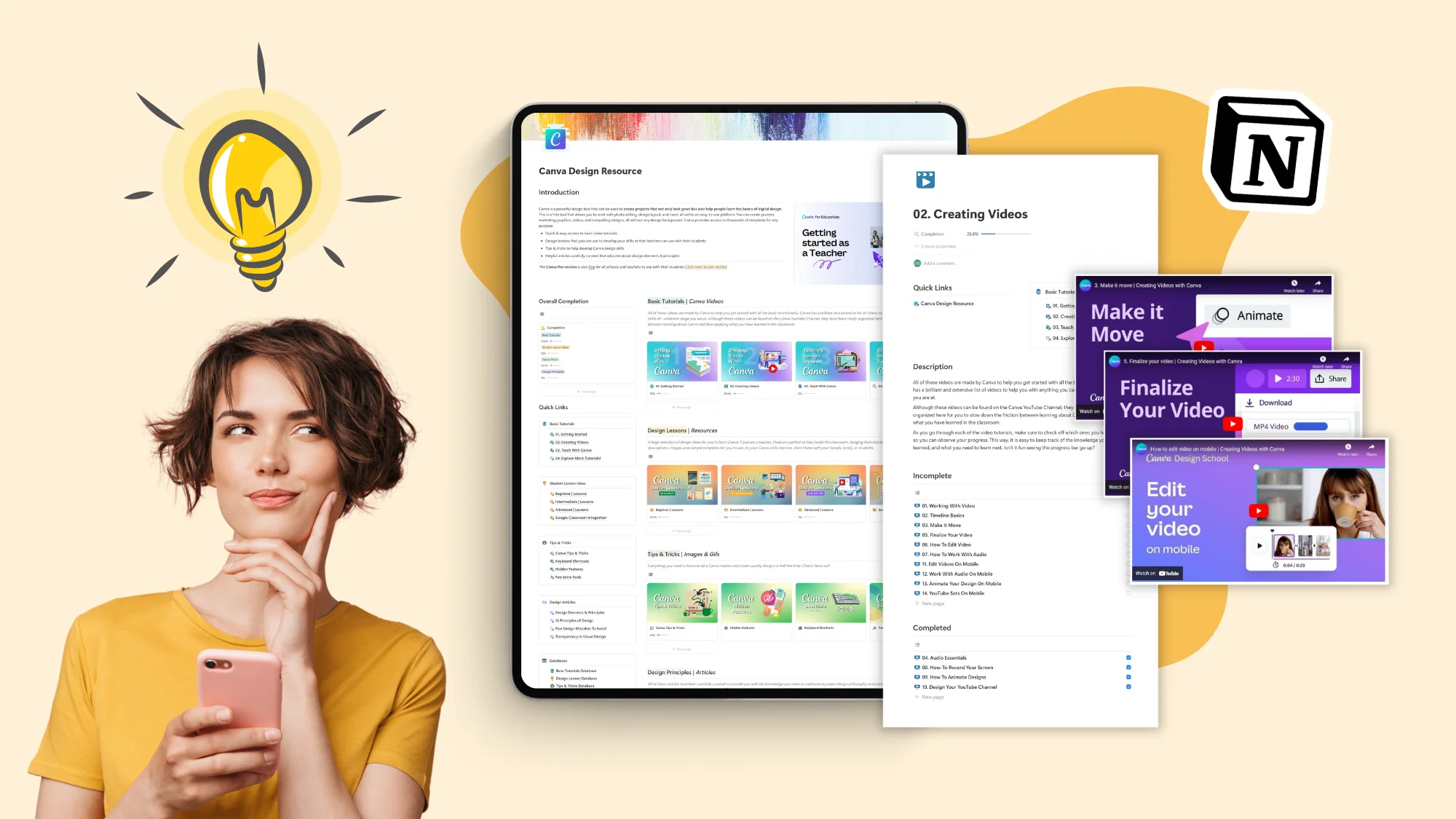
Ultimate Homeschool Planner
Built for homeschool families, this planner brings together lesson planning, attendance, student progress, resource tracking, budgeting, and reporting. With parent and student dashboards, it keeps your entire homeschool system organized and compliant.
Key Features:
Auto-rescheduling for incomplete lessons
Daily and weekly student dashboards
Built-in attendance log and printable reports
Resource library and finance tracker included

Ultimate Tutor Planner
For private tutors managing multiple students, this template includes everything: appointments, notes, invoices, and lessons. It simplifies the admin work so you can focus on instruction.
Key Features:
Student profiles with linked notes, lessons, and billing history
Session calendar with countdown timers
Simple invoicing system with paid/unpaid tracking
Organized digital notebooks and teaching history

Professional Development Pack for Educators
Twelve full-length PD courses inside Notion, covering everything from classroom tech to leadership. With 288 structured lessons, it’s a self-paced system for teacher growth and schoolwide improvement.
Key Features:
12 themed PD courses, 72 modules, 288 lessons
Each lesson includes a video, article, guide, and resource
Checkbox-based progress tracking
Designed for individuals, teams, or PD coordinators

Professional Wellness Journal
This all-in-one wellness system includes daily reflection, habit tracking, goal setting, fitness planning, and food logging. A holistic personal growth tool designed with educators in mind.
Key Features:
6 wellness areas: reflection, mood, habits, goals, fitness, nutrition
Visual dashboards and progress analytics
Daily journaling prompts and emotional check-ins
Works on desktop and mobile

Aesthetic Notion Book Tracker
A visually polished book tracking system for teachers and readers. Manage your reading list, goals, notes, and related resources in one beautiful dashboard.
Key Features:
Track books by genre, status, and progress
Add notes, quotes, and reflections per title
Set and measure reading goals with visual trackers
Store videos, articles, and podcast links tied to your books

Free Notion Templates for Teachers
Lesson Planner
Plan lessons by week, class, and unit with this flexible, visual system. Great for keeping your teaching organized without overcomplicating your setup.
Key Features:
Linked lesson and unit databases
Weekly calendar and status tracking
Templates for objectives, materials, and homework
Archive system to hide completed lessons

Curriculum Map
Drag-and-drop your curriculum by week and subject with this visual mapping tool. Perfect for long-term planning and pacing across multiple courses.
Key Features:
Linked Subjects and Topics databases
Weekly board view with progress tracking
Templates for standards, assessments, and activities
Filterable views for gaps, grade levels, or subjects
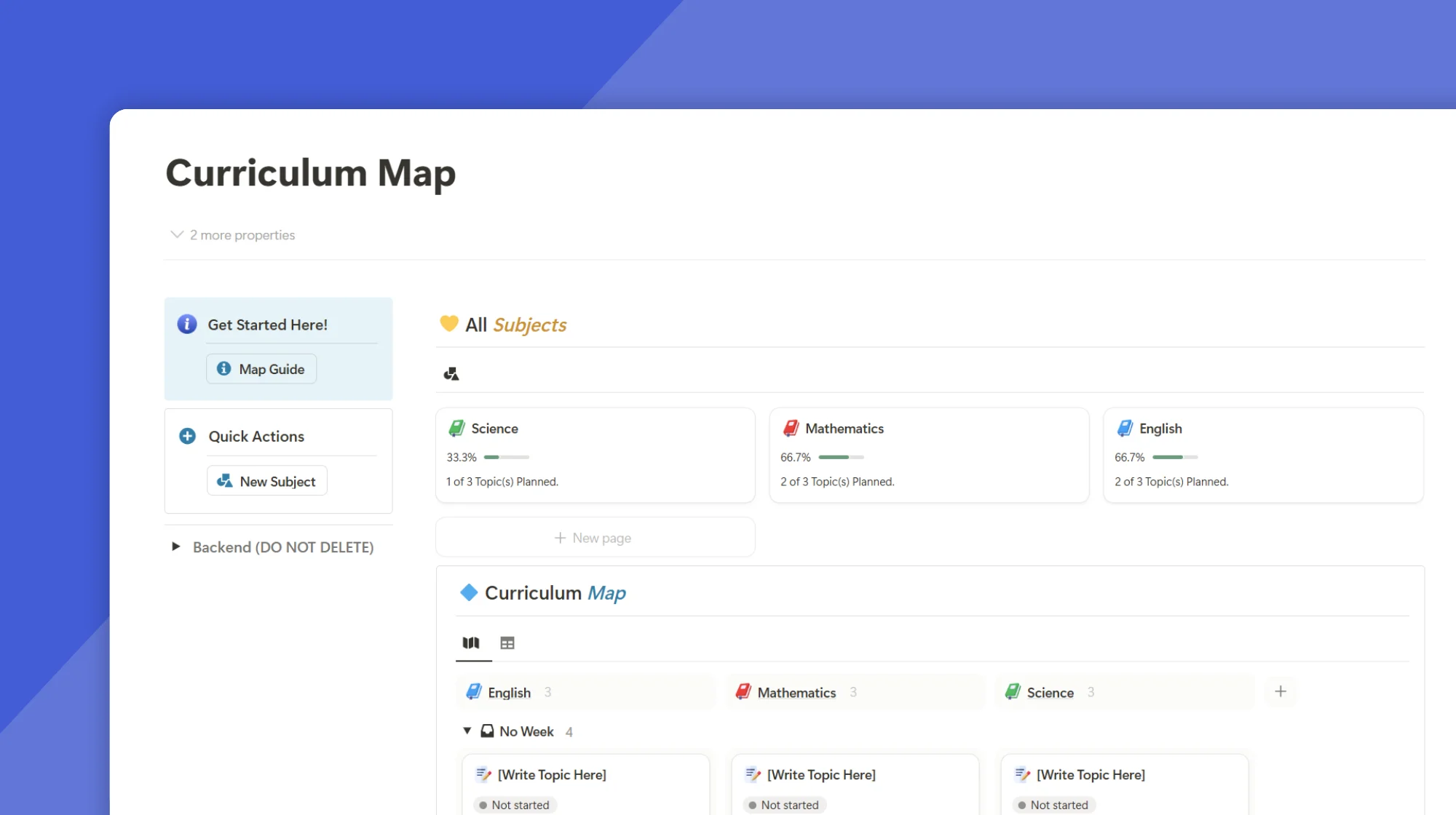
Student Attendance Tracker
Quickly log and review attendance across classes using built-in status buttons and auto-calculated percentages.
Key Features:
Linked Attendance Day and Student databases
One-click Present, Absent, Late, and Reset buttons
Daily view auto-refresh with "@Today" setup
Tracks percentages, trends, and status history
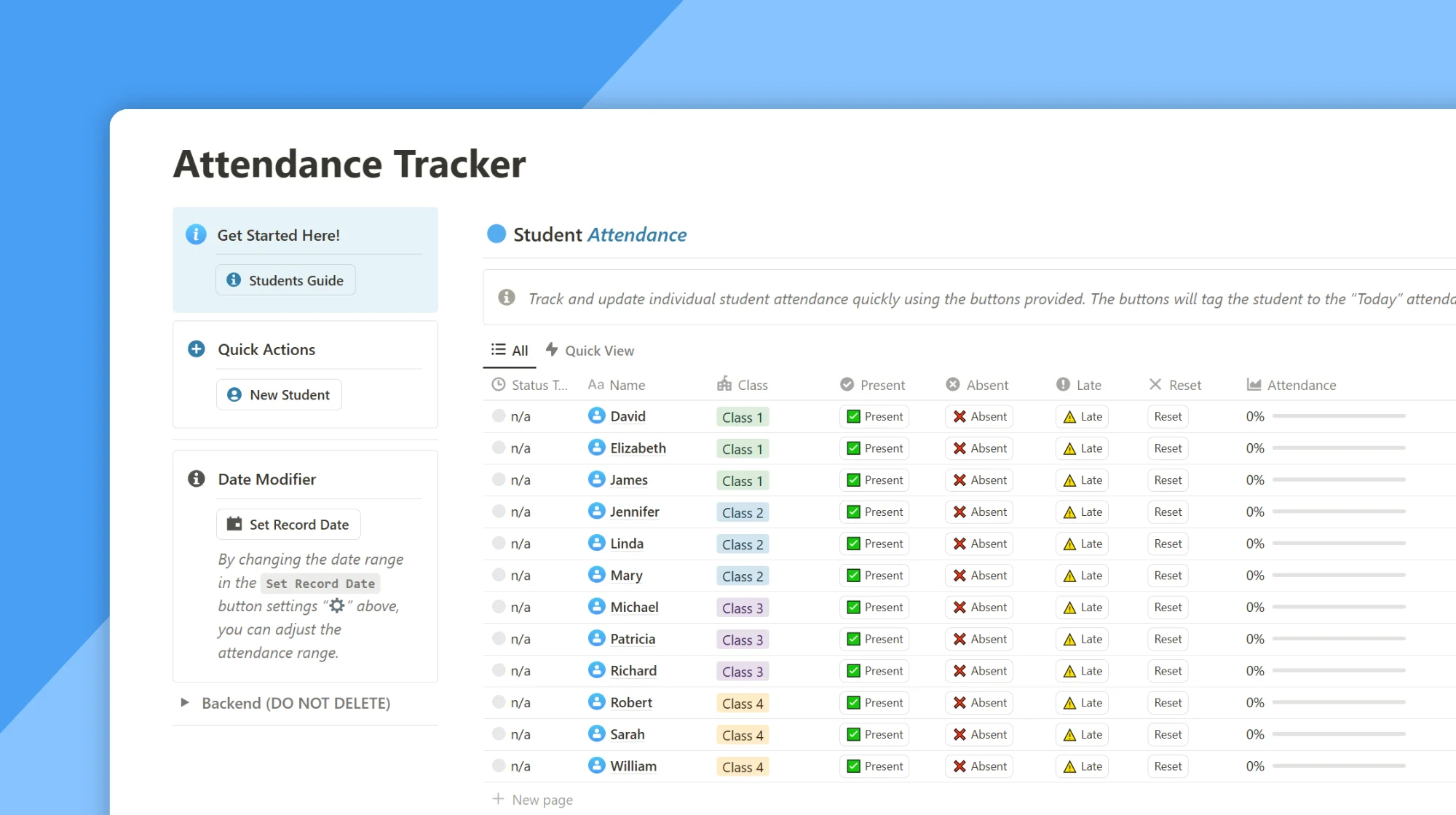
Class Manager
Organize multiple classes in one space with a drag-and-drop schedule, linked lessons, and student resources.
Key Features:
Weekly board and table schedule views
Linked databases for lessons, assignments, readings
Customizable class homepages with shareable links
Time, day, and location tracking for each class
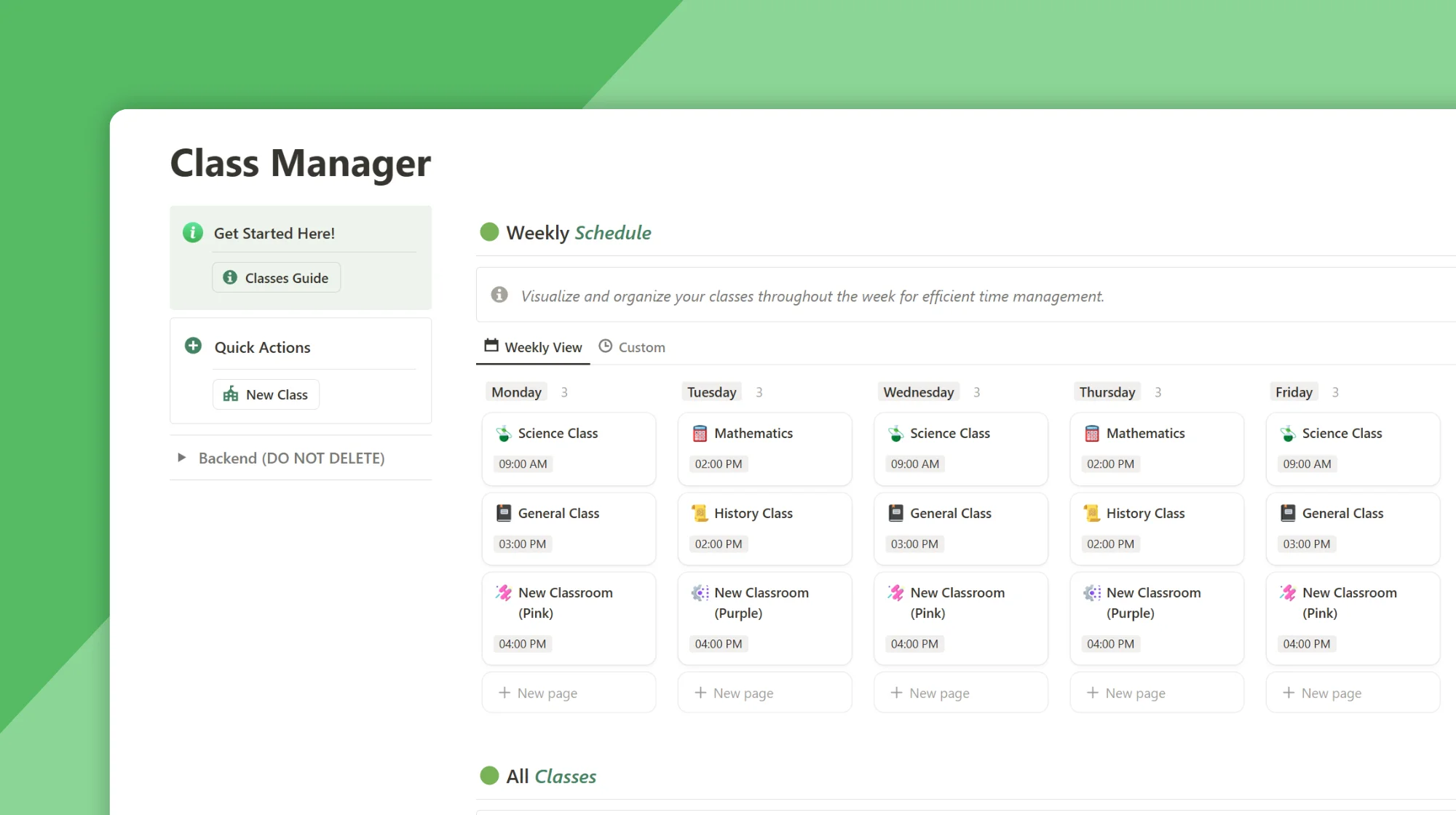
Grade Tracker
Track student grades by class, topic, or assignment with automatic calculations and detailed student progress pages. Ideal for teachers who want clarity without spreadsheets.
Key Features:
Linked databases for grades, students, and grade topics
Auto-calculated percentages and overall roll-ups
Ready-to-share student progress reports
Filters by student, topic, or class
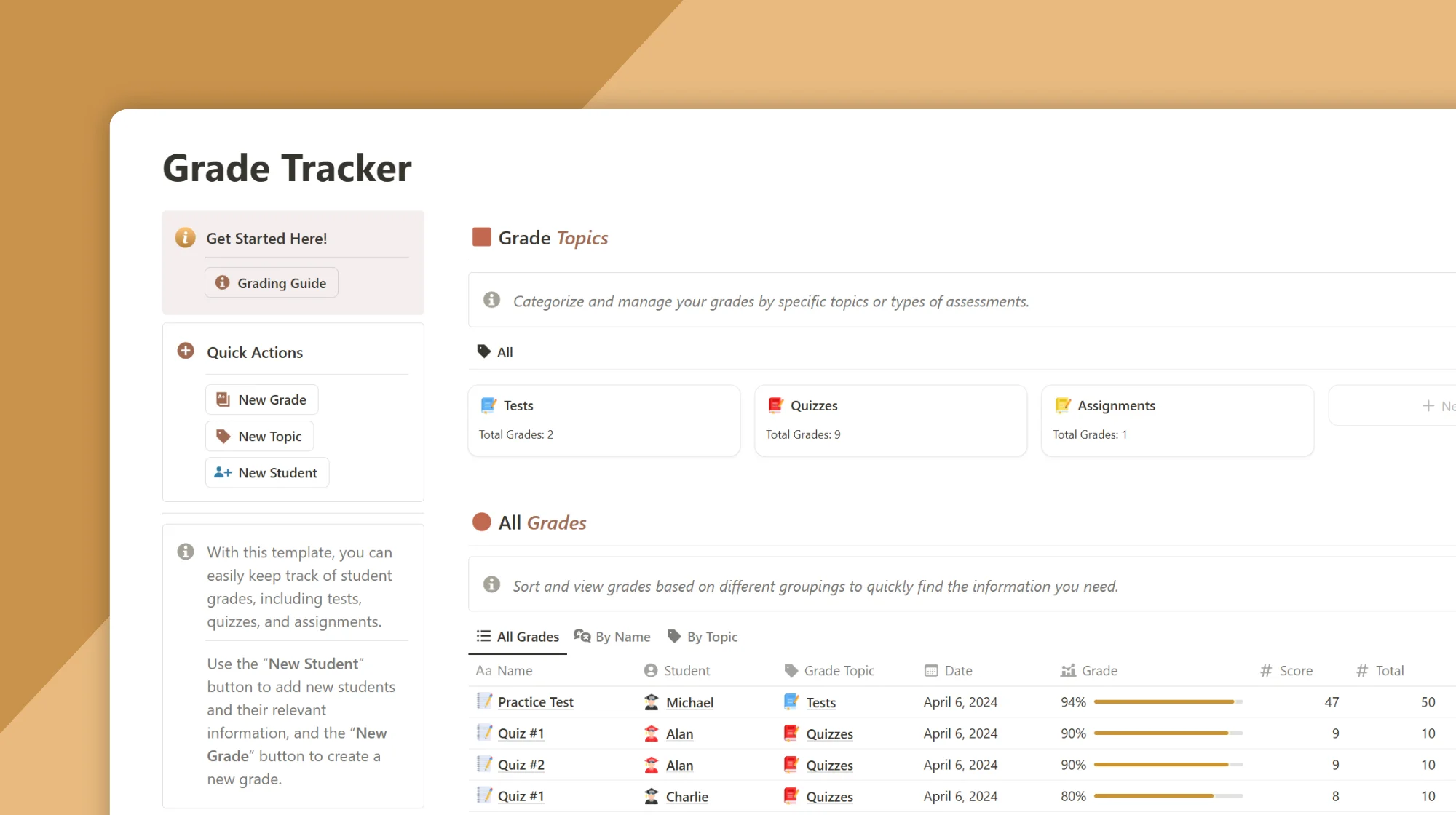
Task Manager
A clear and simple task manager built for teachers. Easily switch between day-to-day tasks and long-term project planning — all connected and tracked visually.
Key Features:
Linked Projects and Tasks databases
Task filters by due date, tag, or status
Progress tracking per project
Clean Today/This Week/Completed views
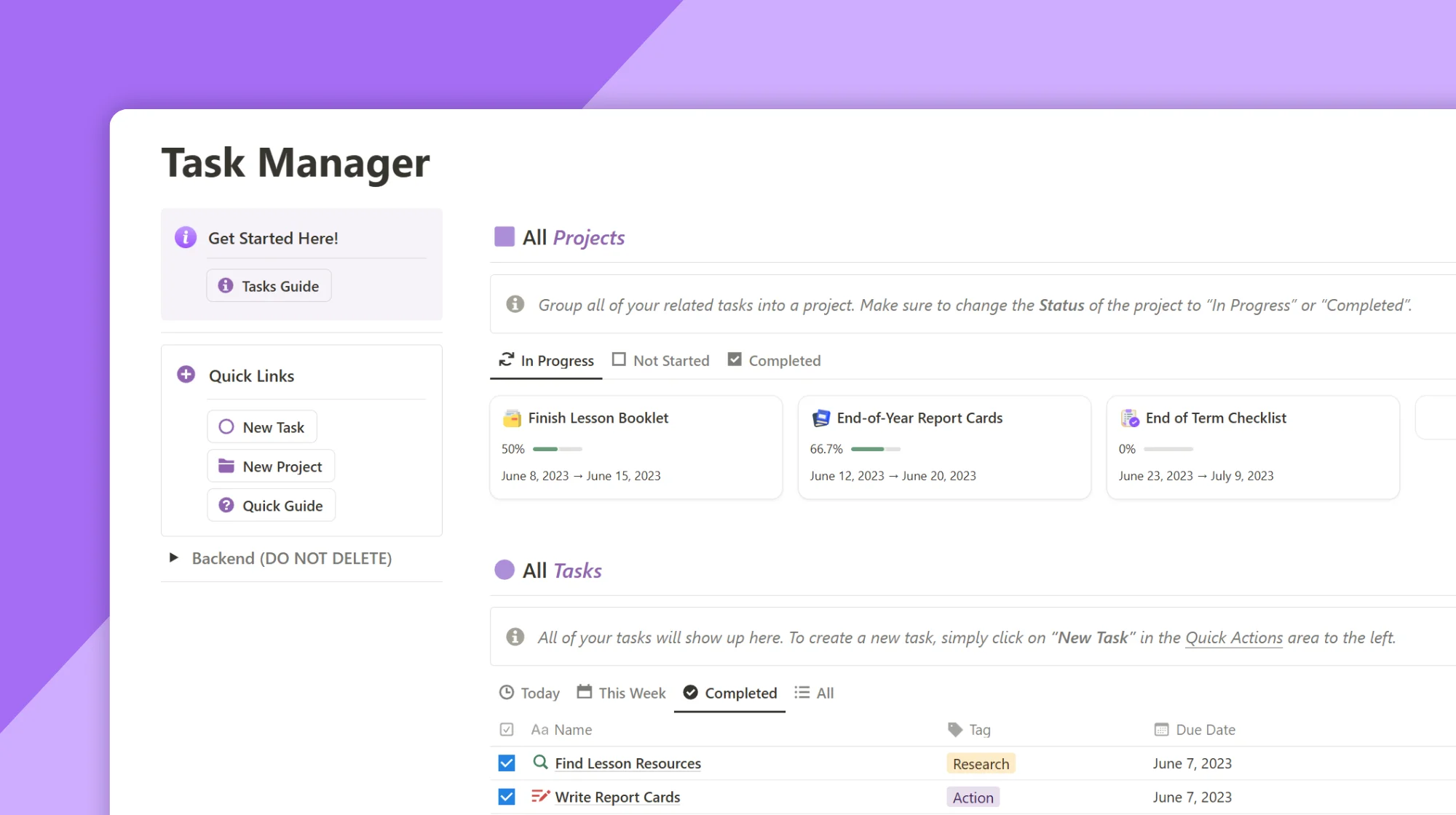
Note Tracker
Capture, organize, and reflect on teaching-related notes — from classroom ideas to professional development takeaways.
Key Features:
Linked Notes and Note Topics databases
Status options for Draft and Done
Pinned notes and board view by topic
Templates for classroom, student, PD notes
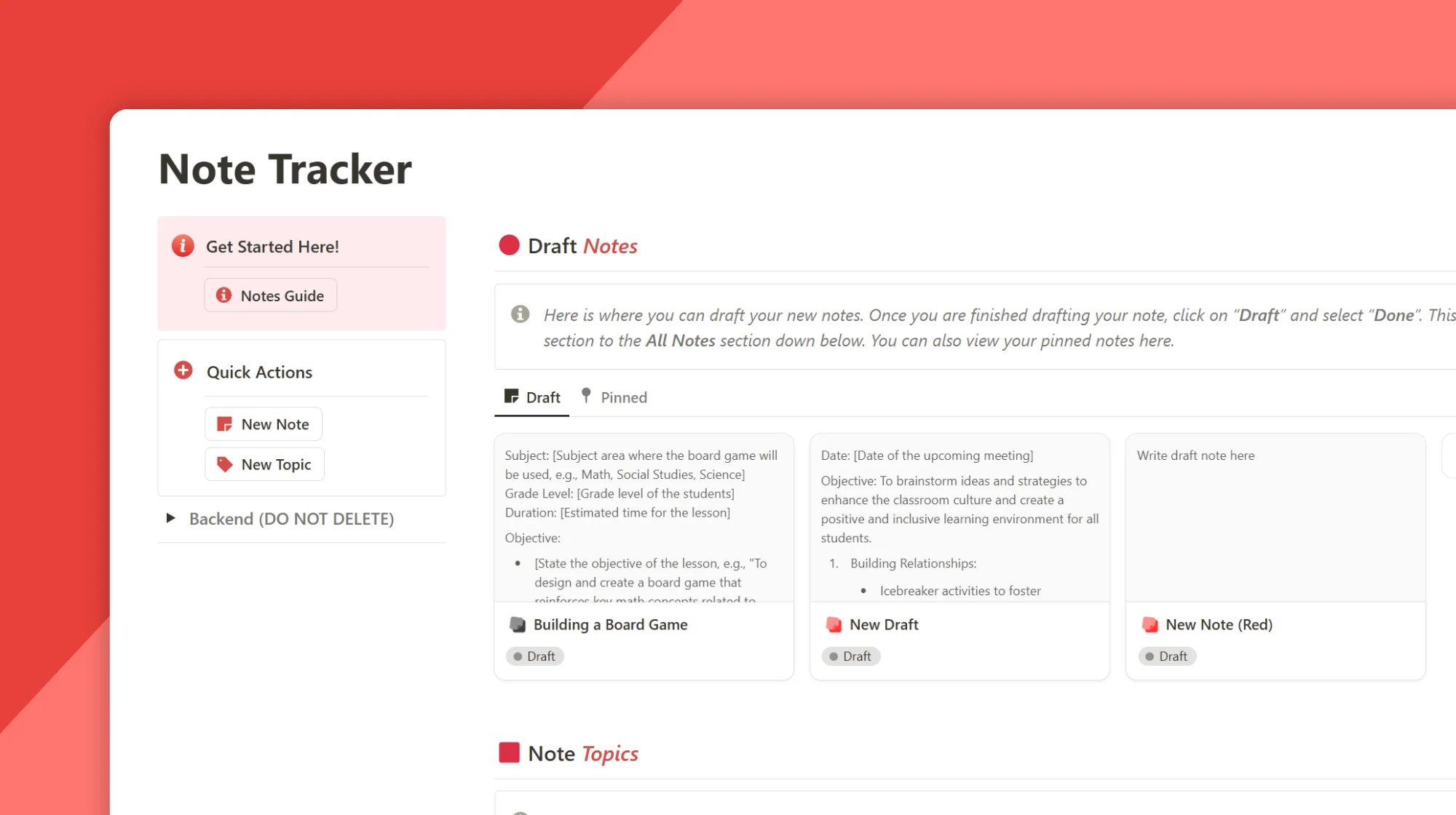
Resource Manager
Centralize and organize saved teaching resources with this two-database system, perfect for articles, tools, downloads, and links.
Key Features:
Linked Bookmarks and Topics databases
Inbox view for sorting new resources
Works with Save to Notion Chrome extension
Tag by status: Inbox, Done, Pinned, Archived
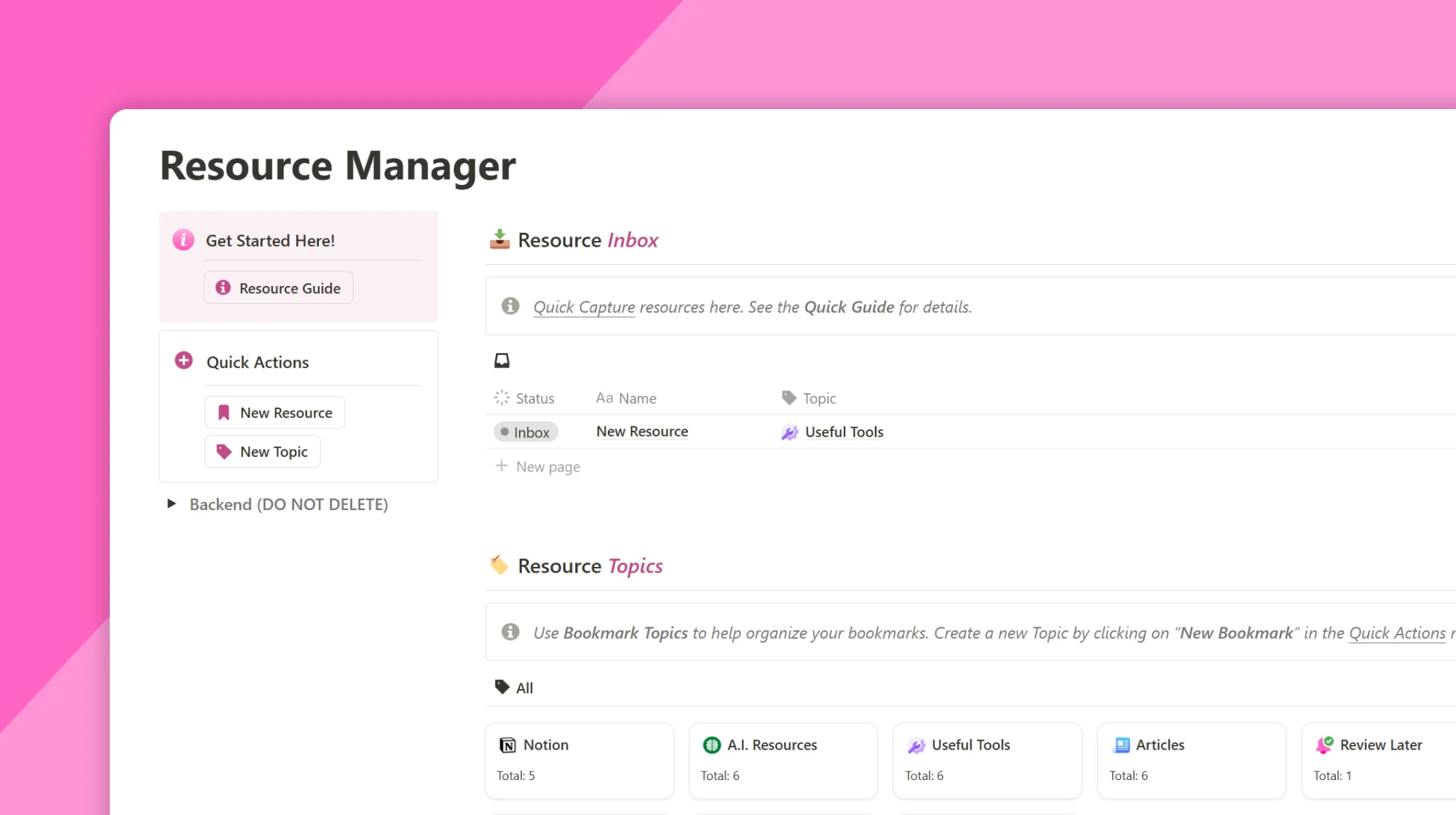
Notion AI Lesson Planner
Use Notion AI to generate full lesson plans from structured inputs. Save time and improve planning quality with smart automation.
Key Features:
Guided lesson planning prompts
Built-in AI generation for outlines and content
Properties for subject, grade, goals, resources, etc.
Finalize and reuse AI-generated plans

Education Video Library
A curated library of 250+ educational YouTube videos organized by subject and grade level. Perfect for quick lesson integration.
Key Features:
Filter videos by subject, grade, and channel
Track completion status and favorites
Linked databases for subjects, grades, and statistics
Add your own videos with a guide

Canva Design Resource
Teach Canva with confidence using structured lessons, tutorials, and design principles. Great for media projects and digital literacy.
Key Features:
Sections for tutorials, lessons, tips, and design principles
Track student progress through embedded content
Verified Canva Pro access guide included
Add your own resources easily

700+ AI Prompts for Teachers
Browse over 700 categorized prompts for ChatGPT, tailored for teachers. A helpful library to support planning, assessment, communication, and more.
Key Features:
Prompts organized by category and teaching task
Covers planning, behavior, feedback, emails, and assessments
Save, favorite, and organize prompt sets
Works directly inside Notion

How to Choose the Right Template
With so many options, it can be helpful to start by identifying your biggest workflow challenges:
Need a better planning system? Start with the Lesson Planner or Curriculum Map
Overwhelmed by grading or student data? Try the Grade Tracker or Ultimate Teacher Planner
Looking for inspiration or support from AI? Explore the AI Lesson Planner or 700+ AI Prompts
Want to build a course or learning platform? Check out the Course Creator template
Start small: download one or two templates that match your current needs, and layer in more as your systems grow. All templates are designed to work individually or together, so you can build your own teaching hub over time.
Final Thoughts
Notion isn’t just a productivity tool — it’s a customizable ecosystem that can help teachers regain control, stay organized, and reduce burnout. Whether you're building your first system or upgrading your entire workflow, these templates give you the structure and flexibility to make Notion work for you.
Explore what fits, tweak as needed, and build a system that supports your teaching life in 2025 and beyond.
Why Teachers Love Using Notion
Notion isn’t just another digital planner — it’s a customizable, all-in-one workspace that adapts to your teaching style. Here's why it's become a favorite in education:
Centralized control: Plan lessons, track students, manage tasks, and save resources in one place
Customizable layouts: Adapt templates to your subjects, grade levels, or curriculum model
Cross-device access: Seamlessly use it across desktop, tablet, and phone
Time-saving automation: Use AI blocks, progress bars, and linked databases to streamline repetitive tasks
Flexible for any educator: From new teachers to homeschool parents to PD coordinators
Premium Notion Templates for Teachers
Ultimate Teacher Planner
The Ultimate Teacher Planner is your complete teaching command center in Notion. It brings together lesson planning, student data, class schedules, grades, tasks, notes, and resources into one clean, powerful workspace. Perfect for teachers who want everything in one place, with no need to juggle multiple tools.
Key Features:
Weekly lesson planning linked to units and classes
Student pages with grades, attendance, and progress notes
Drag-and-drop class schedule with linked resources
Visual dashboards for tasks, projects, and deadlines

Teacher’s AI Assistant
This template helps you work smarter with AI. It includes categorized ChatGPT prompts for planning lessons, writing assessments, crafting emails, and giving student feedback. Ideal for teachers who want to boost their productivity and use AI effectively without the guesswork.
Key Features:
100+ guided prompts organized by teaching task
Document builder system for consistent outputs
Pre-built categories for planning, grading, parent communication, and more
Easy-to-use AI toggle blocks and copy-paste workflow

Course Creator
Turn your expertise into a structured online course. This modular template lets you build, organize, and share courses inside Notion using a three-level format: sections, modules, and lessons. No need for complex platforms or extra subscriptions.
Key Features:
Clean hierarchy: sections → modules → lessons
Embed videos, downloads, checklists, and links
Share personalized versions with students
Track learner progress with built-in checkboxes and progress bars
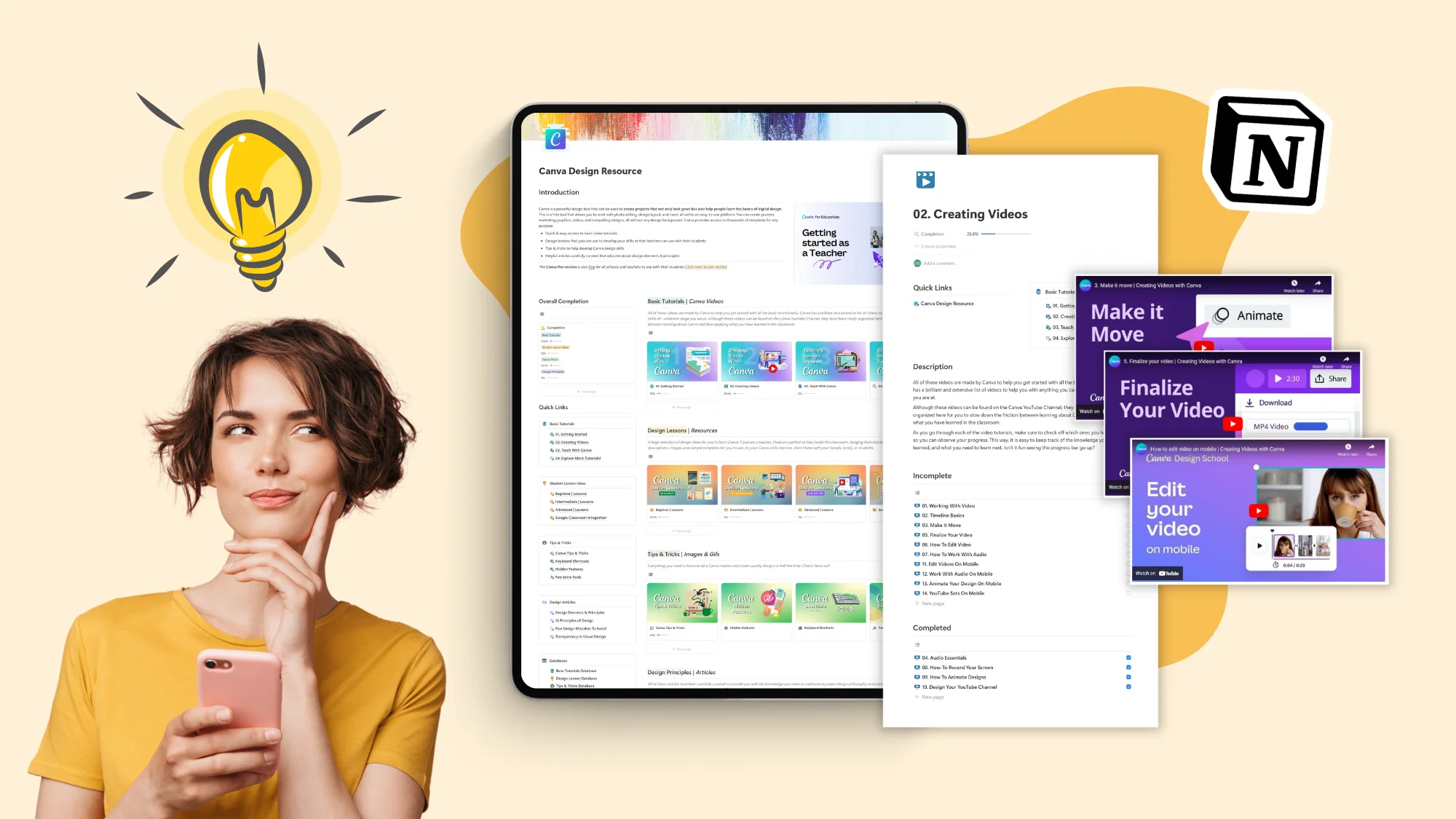
Ultimate Homeschool Planner
Built for homeschool families, this planner brings together lesson planning, attendance, student progress, resource tracking, budgeting, and reporting. With parent and student dashboards, it keeps your entire homeschool system organized and compliant.
Key Features:
Auto-rescheduling for incomplete lessons
Daily and weekly student dashboards
Built-in attendance log and printable reports
Resource library and finance tracker included

Ultimate Tutor Planner
For private tutors managing multiple students, this template includes everything: appointments, notes, invoices, and lessons. It simplifies the admin work so you can focus on instruction.
Key Features:
Student profiles with linked notes, lessons, and billing history
Session calendar with countdown timers
Simple invoicing system with paid/unpaid tracking
Organized digital notebooks and teaching history

Professional Development Pack for Educators
Twelve full-length PD courses inside Notion, covering everything from classroom tech to leadership. With 288 structured lessons, it’s a self-paced system for teacher growth and schoolwide improvement.
Key Features:
12 themed PD courses, 72 modules, 288 lessons
Each lesson includes a video, article, guide, and resource
Checkbox-based progress tracking
Designed for individuals, teams, or PD coordinators

Professional Wellness Journal
This all-in-one wellness system includes daily reflection, habit tracking, goal setting, fitness planning, and food logging. A holistic personal growth tool designed with educators in mind.
Key Features:
6 wellness areas: reflection, mood, habits, goals, fitness, nutrition
Visual dashboards and progress analytics
Daily journaling prompts and emotional check-ins
Works on desktop and mobile

Aesthetic Notion Book Tracker
A visually polished book tracking system for teachers and readers. Manage your reading list, goals, notes, and related resources in one beautiful dashboard.
Key Features:
Track books by genre, status, and progress
Add notes, quotes, and reflections per title
Set and measure reading goals with visual trackers
Store videos, articles, and podcast links tied to your books

Free Notion Templates for Teachers
Lesson Planner
Plan lessons by week, class, and unit with this flexible, visual system. Great for keeping your teaching organized without overcomplicating your setup.
Key Features:
Linked lesson and unit databases
Weekly calendar and status tracking
Templates for objectives, materials, and homework
Archive system to hide completed lessons

Curriculum Map
Drag-and-drop your curriculum by week and subject with this visual mapping tool. Perfect for long-term planning and pacing across multiple courses.
Key Features:
Linked Subjects and Topics databases
Weekly board view with progress tracking
Templates for standards, assessments, and activities
Filterable views for gaps, grade levels, or subjects
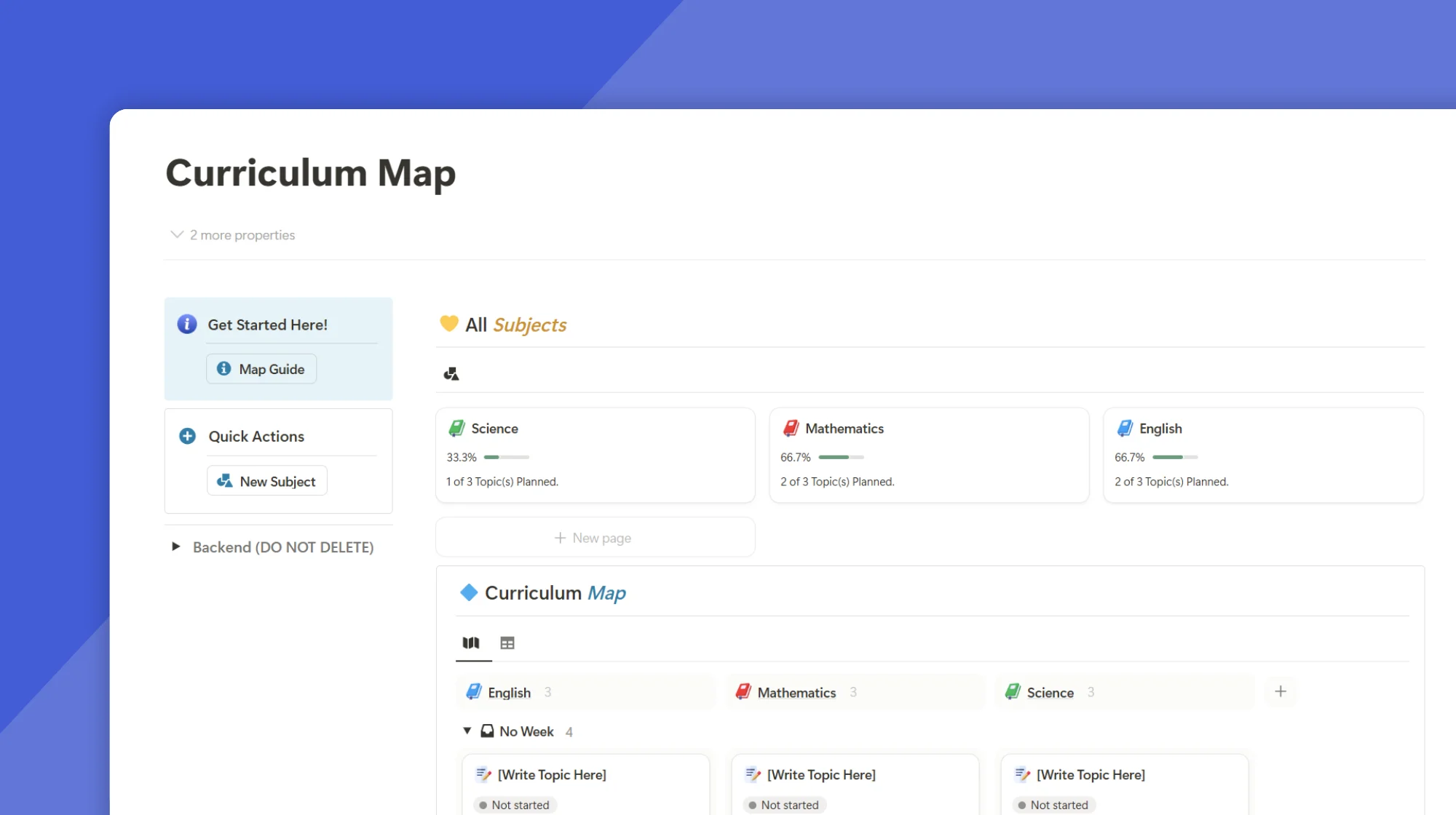
Student Attendance Tracker
Quickly log and review attendance across classes using built-in status buttons and auto-calculated percentages.
Key Features:
Linked Attendance Day and Student databases
One-click Present, Absent, Late, and Reset buttons
Daily view auto-refresh with "@Today" setup
Tracks percentages, trends, and status history
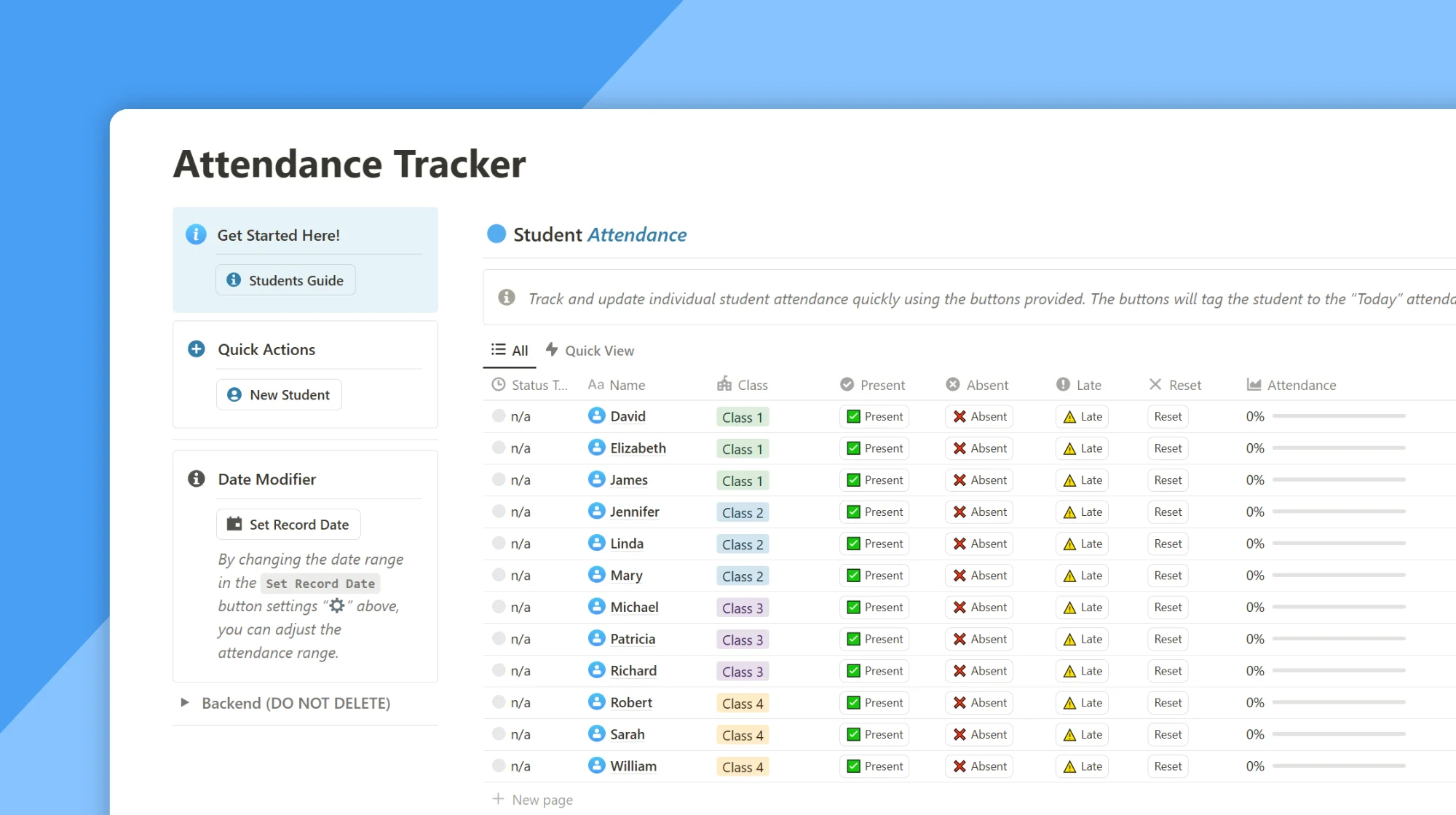
Class Manager
Organize multiple classes in one space with a drag-and-drop schedule, linked lessons, and student resources.
Key Features:
Weekly board and table schedule views
Linked databases for lessons, assignments, readings
Customizable class homepages with shareable links
Time, day, and location tracking for each class
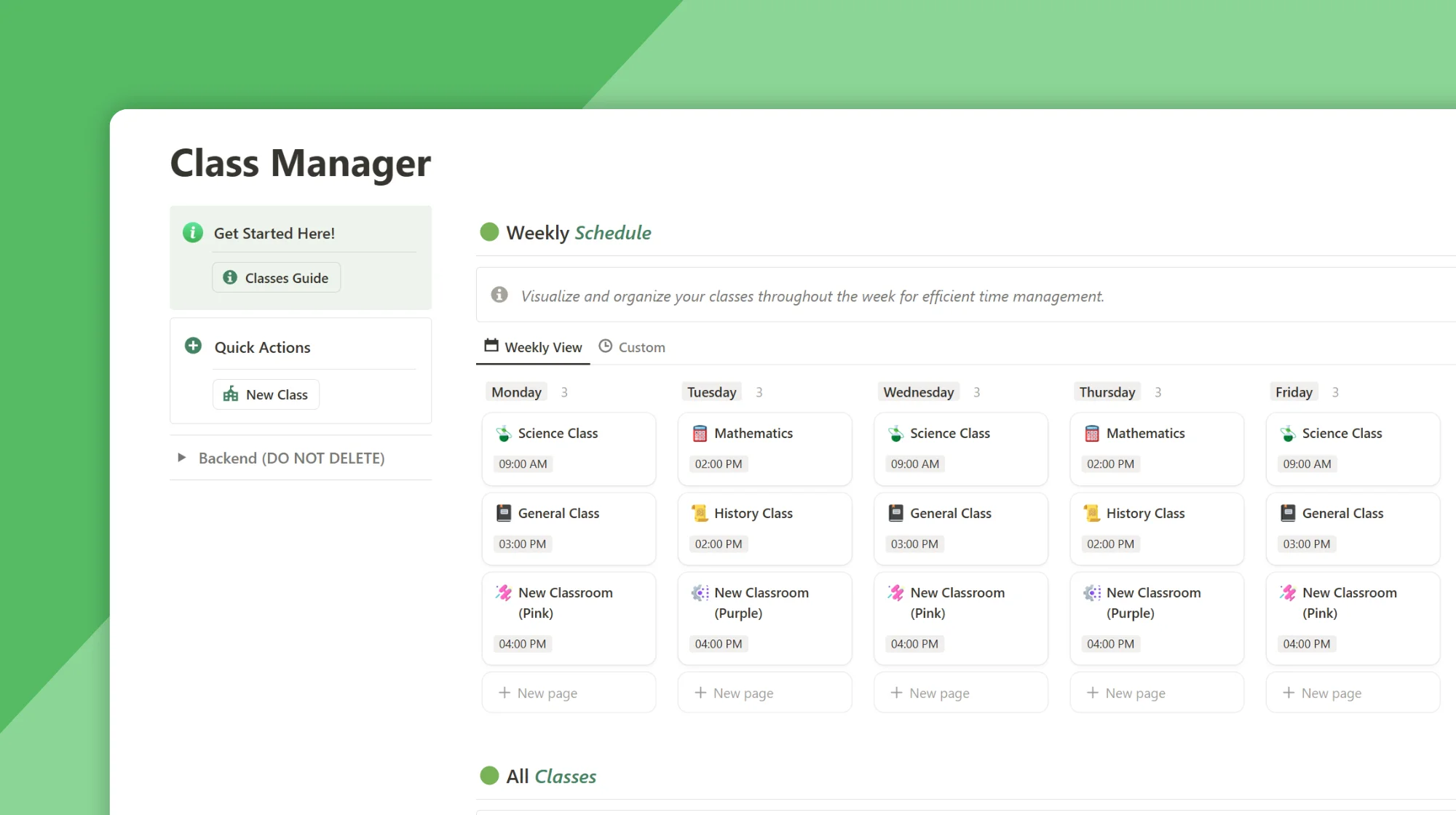
Grade Tracker
Track student grades by class, topic, or assignment with automatic calculations and detailed student progress pages. Ideal for teachers who want clarity without spreadsheets.
Key Features:
Linked databases for grades, students, and grade topics
Auto-calculated percentages and overall roll-ups
Ready-to-share student progress reports
Filters by student, topic, or class
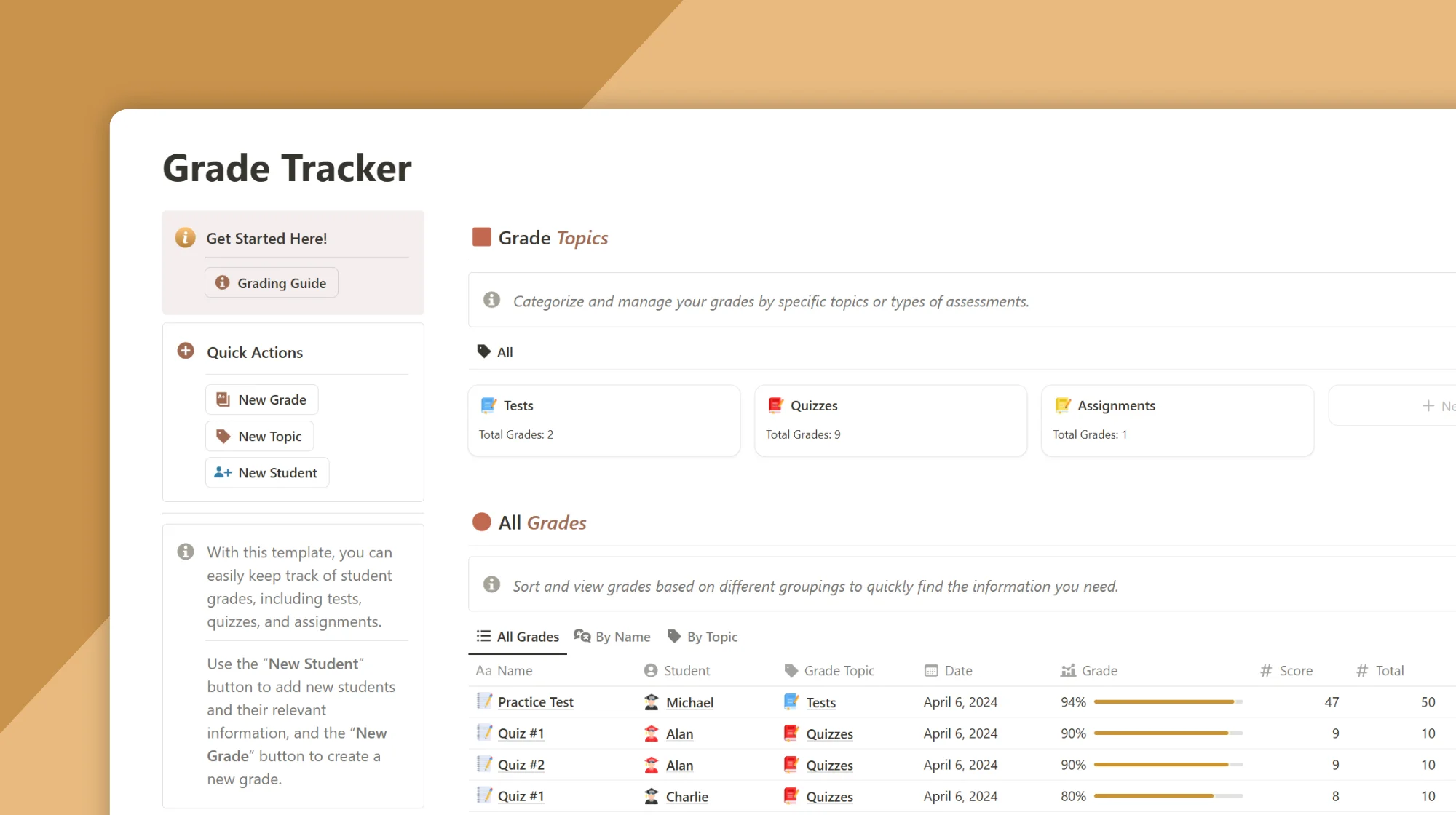
Task Manager
A clear and simple task manager built for teachers. Easily switch between day-to-day tasks and long-term project planning — all connected and tracked visually.
Key Features:
Linked Projects and Tasks databases
Task filters by due date, tag, or status
Progress tracking per project
Clean Today/This Week/Completed views
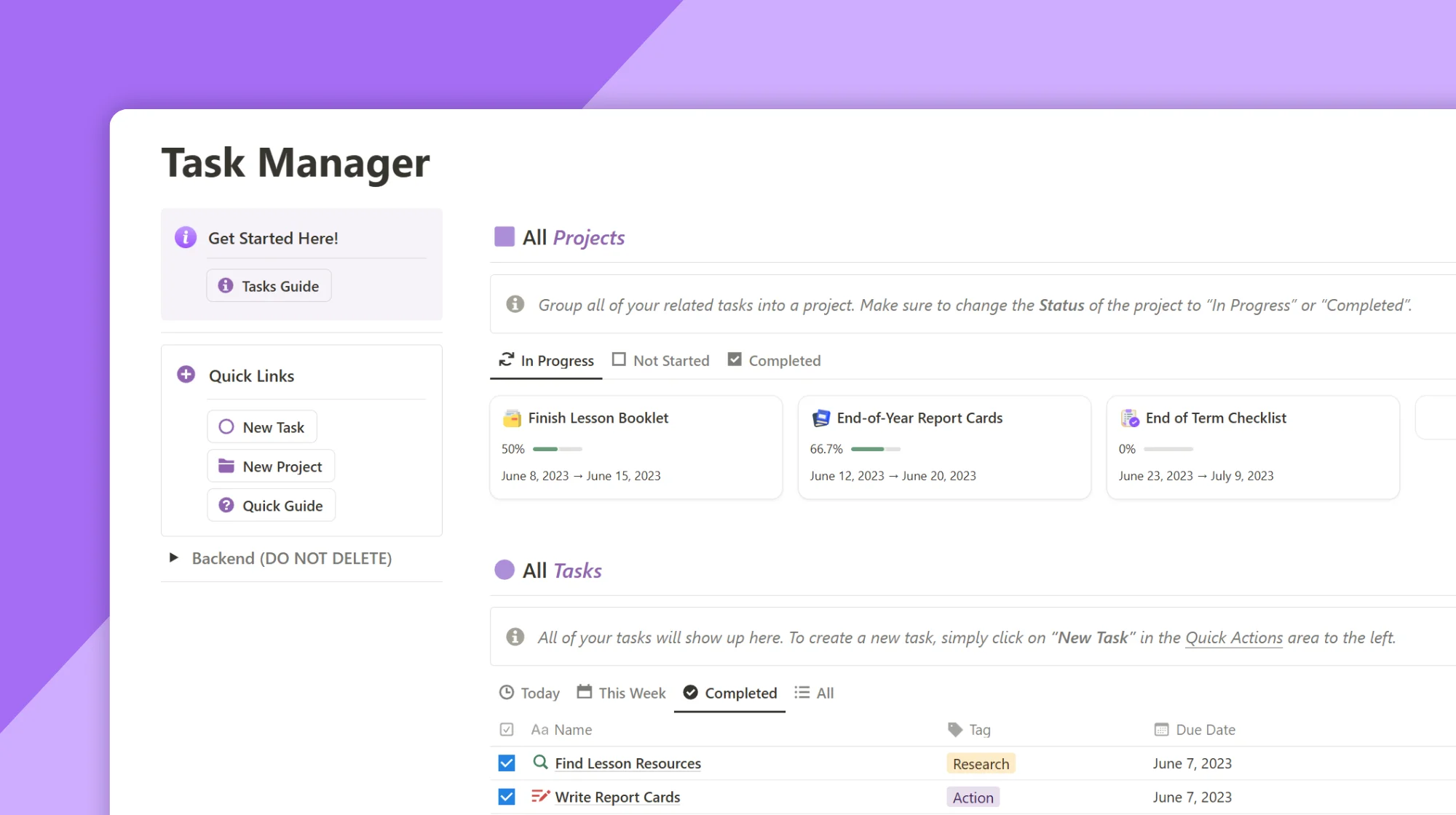
Note Tracker
Capture, organize, and reflect on teaching-related notes — from classroom ideas to professional development takeaways.
Key Features:
Linked Notes and Note Topics databases
Status options for Draft and Done
Pinned notes and board view by topic
Templates for classroom, student, PD notes
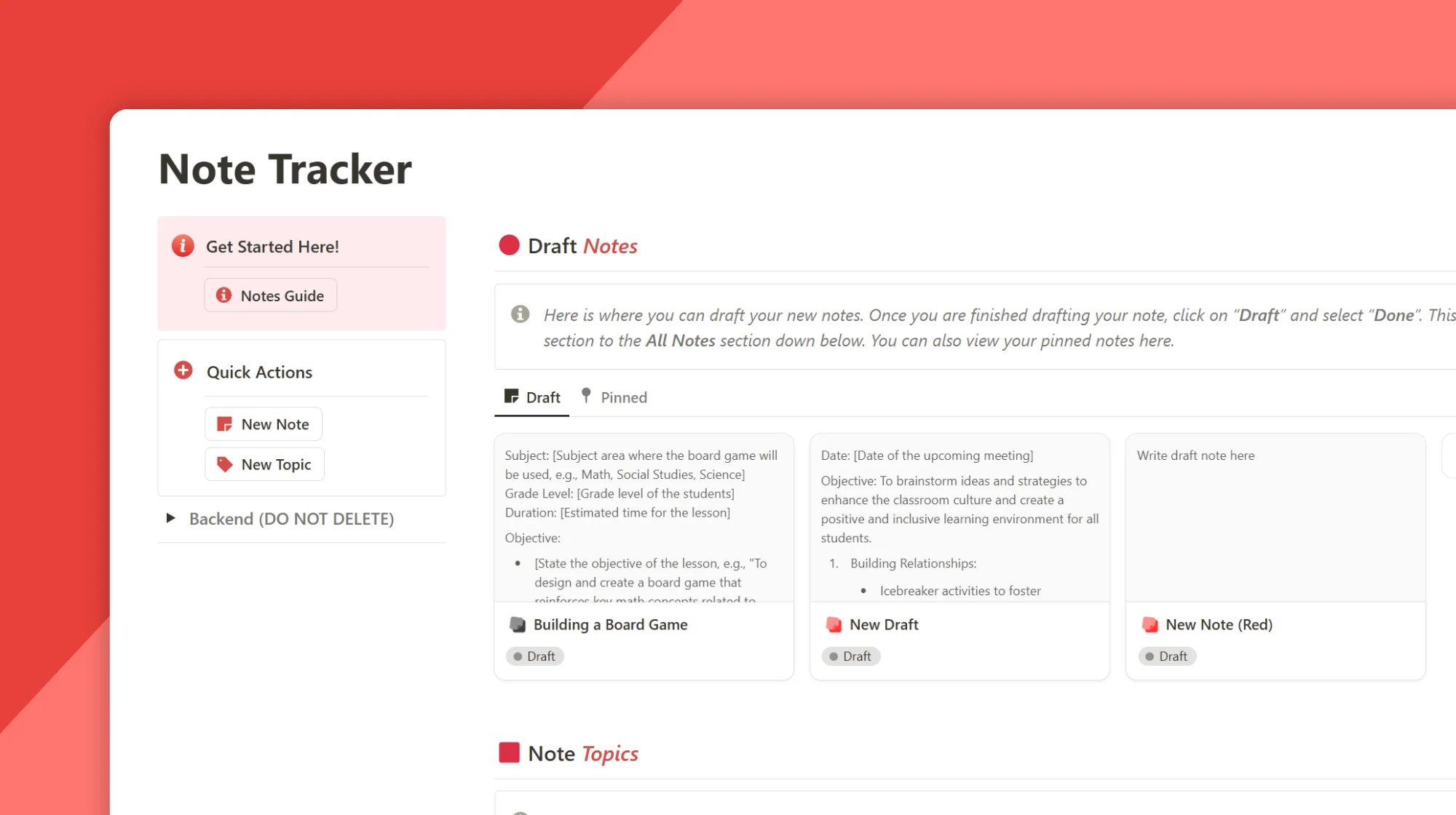
Resource Manager
Centralize and organize saved teaching resources with this two-database system, perfect for articles, tools, downloads, and links.
Key Features:
Linked Bookmarks and Topics databases
Inbox view for sorting new resources
Works with Save to Notion Chrome extension
Tag by status: Inbox, Done, Pinned, Archived
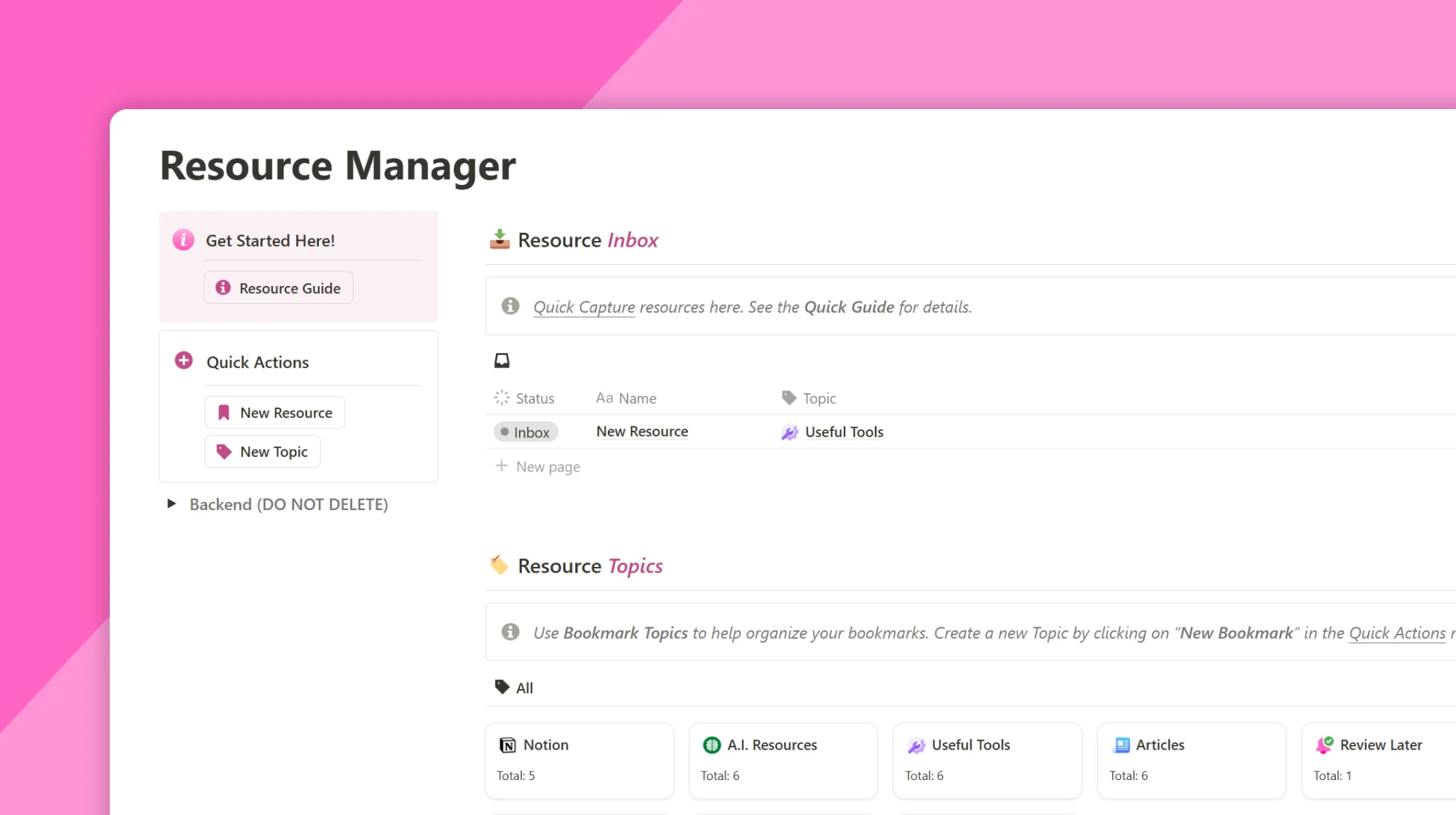
Notion AI Lesson Planner
Use Notion AI to generate full lesson plans from structured inputs. Save time and improve planning quality with smart automation.
Key Features:
Guided lesson planning prompts
Built-in AI generation for outlines and content
Properties for subject, grade, goals, resources, etc.
Finalize and reuse AI-generated plans

Education Video Library
A curated library of 250+ educational YouTube videos organized by subject and grade level. Perfect for quick lesson integration.
Key Features:
Filter videos by subject, grade, and channel
Track completion status and favorites
Linked databases for subjects, grades, and statistics
Add your own videos with a guide

Canva Design Resource
Teach Canva with confidence using structured lessons, tutorials, and design principles. Great for media projects and digital literacy.
Key Features:
Sections for tutorials, lessons, tips, and design principles
Track student progress through embedded content
Verified Canva Pro access guide included
Add your own resources easily

700+ AI Prompts for Teachers
Browse over 700 categorized prompts for ChatGPT, tailored for teachers. A helpful library to support planning, assessment, communication, and more.
Key Features:
Prompts organized by category and teaching task
Covers planning, behavior, feedback, emails, and assessments
Save, favorite, and organize prompt sets
Works directly inside Notion

How to Choose the Right Template
With so many options, it can be helpful to start by identifying your biggest workflow challenges:
Need a better planning system? Start with the Lesson Planner or Curriculum Map
Overwhelmed by grading or student data? Try the Grade Tracker or Ultimate Teacher Planner
Looking for inspiration or support from AI? Explore the AI Lesson Planner or 700+ AI Prompts
Want to build a course or learning platform? Check out the Course Creator template
Start small: download one or two templates that match your current needs, and layer in more as your systems grow. All templates are designed to work individually or together, so you can build your own teaching hub over time.
Final Thoughts
Notion isn’t just a productivity tool — it’s a customizable ecosystem that can help teachers regain control, stay organized, and reduce burnout. Whether you're building your first system or upgrading your entire workflow, these templates give you the structure and flexibility to make Notion work for you.
Explore what fits, tweak as needed, and build a system that supports your teaching life in 2025 and beyond.
Ultimate Teacher Planner
The ultimate all-in-one education management system in Notion.
Learn More

Ultimate Teacher Planner
The ultimate all-in-one education management system in Notion.
Learn More

Ultimate Teacher Planner
The ultimate all-in-one education management system in Notion.
Learn More

2025 Notion4Teachers. All Rights Reserved.
2025 Notion4Teachers. All Rights Reserved.
2025 Notion4Teachers. All Rights Reserved.
2025 Notion4Teachers. All Rights Reserved.