Notion Canva Design Resource
Notion Canva Design Resource
Notion Canva Design Resource
Learn Canva basics, design tricks, and content creation with our Notion template. Includes easy-to-follow instructions, design ideas, and helpful resources for mastering this powerful free design tool.
Learn Canva basics, design tricks, and content creation with our Notion template. Includes easy-to-follow instructions, design ideas, and helpful resources for mastering this powerful free design tool.
Learn Canva basics, design tricks, and content creation with our Notion template. Includes easy-to-follow instructions, design ideas, and helpful resources for mastering this powerful free design tool.
Notion
Notion
Complete Bundle
Complete Bundle
The complete collection of premium Notion templates by Notion4Teachers to streamline your teaching workflow.
The complete collection of premium Notion templates by Notion4Teachers to streamline your teaching workflow.
The complete collection of premium Notion templates by Notion4Teachers to streamline your teaching workflow.
All Teaching Systems
All Teaching Systems
All Premium Templates
All Premium Templates
10+ Additional Templates
10+ Additional Templates
Additional Bonuses & Support
Additional Bonuses & Support
All Future Templates & Updates
All Future Templates & Updates
Learn More
40% OFF!
40% OFF!
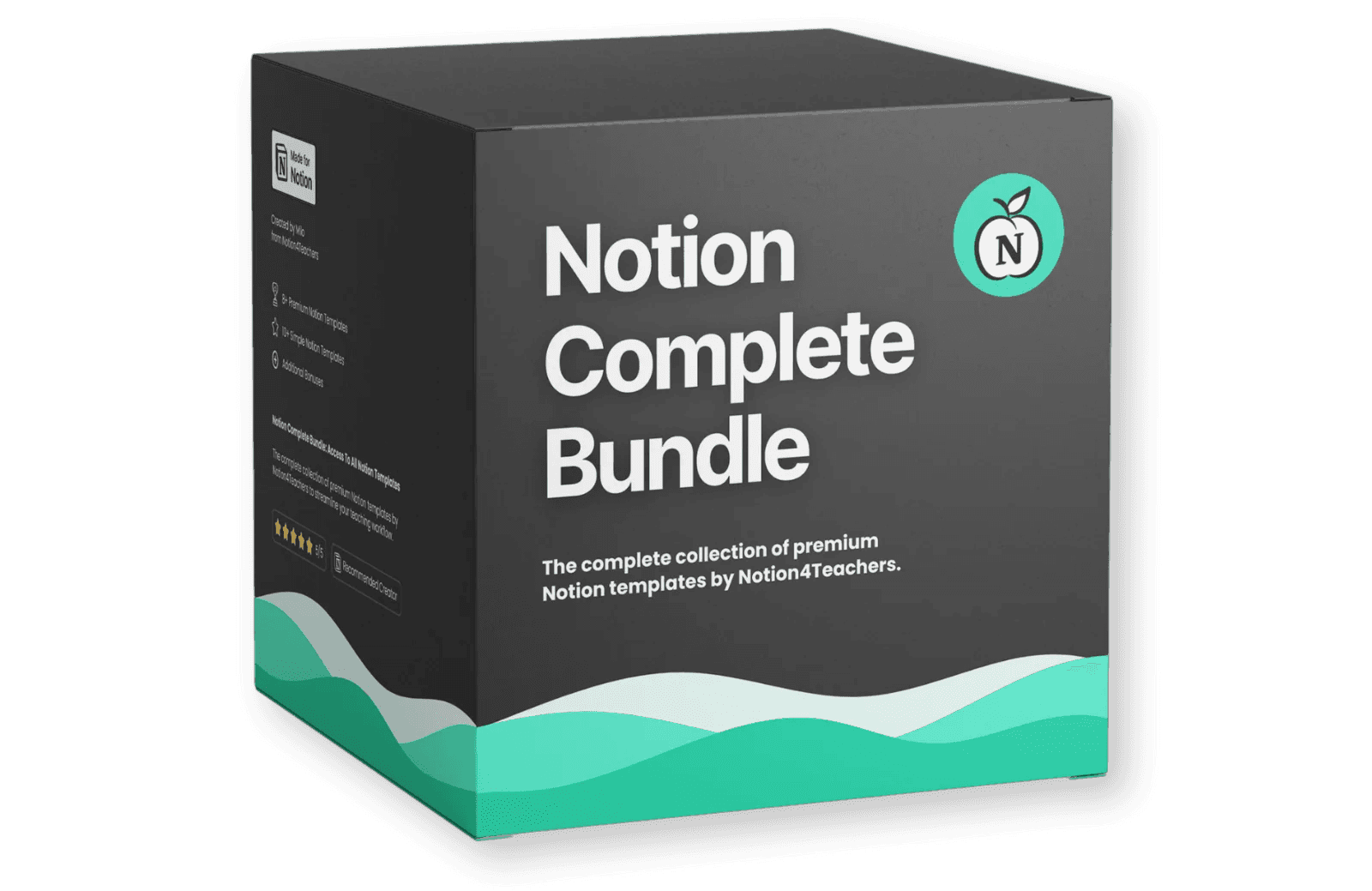
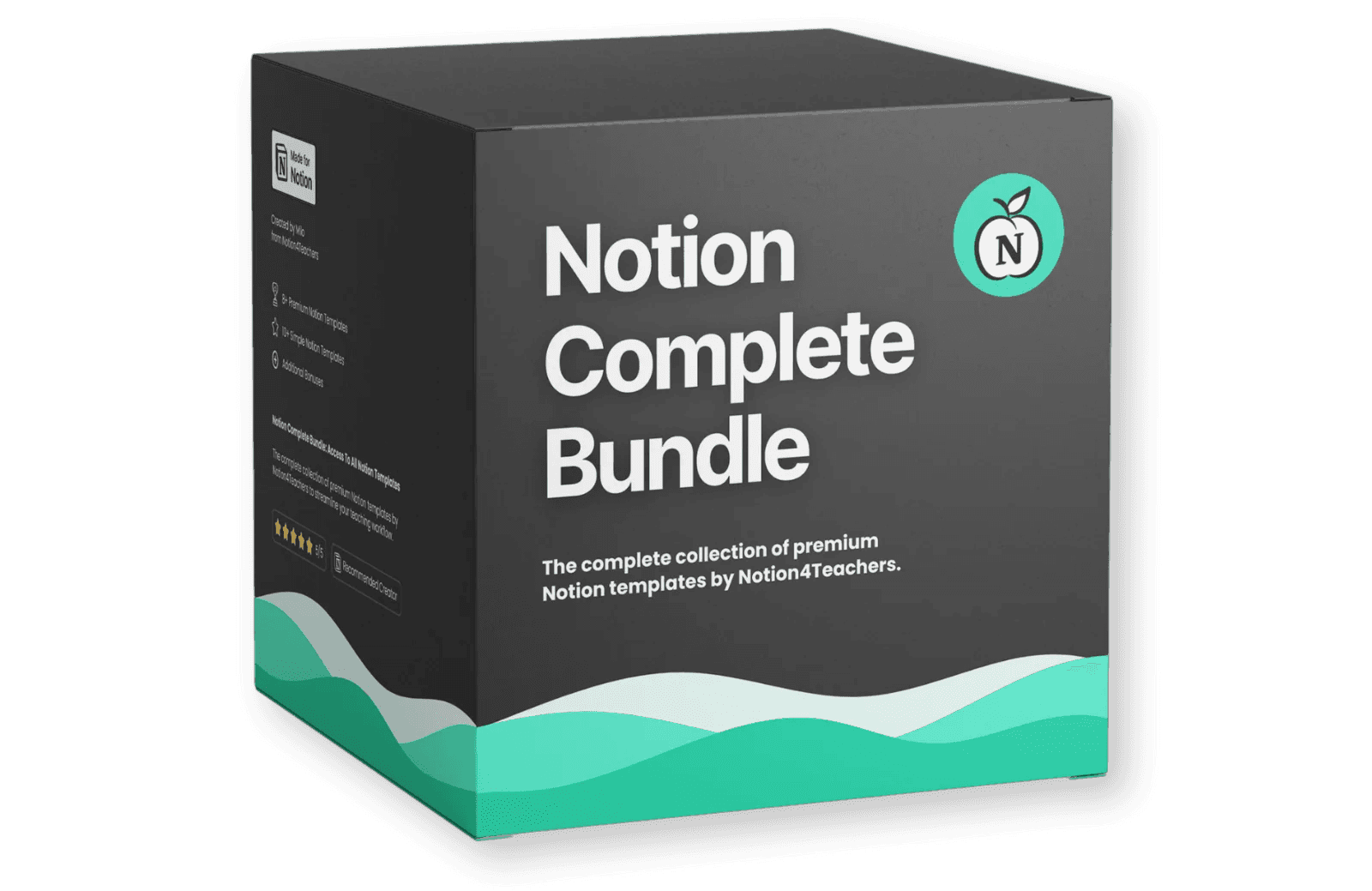
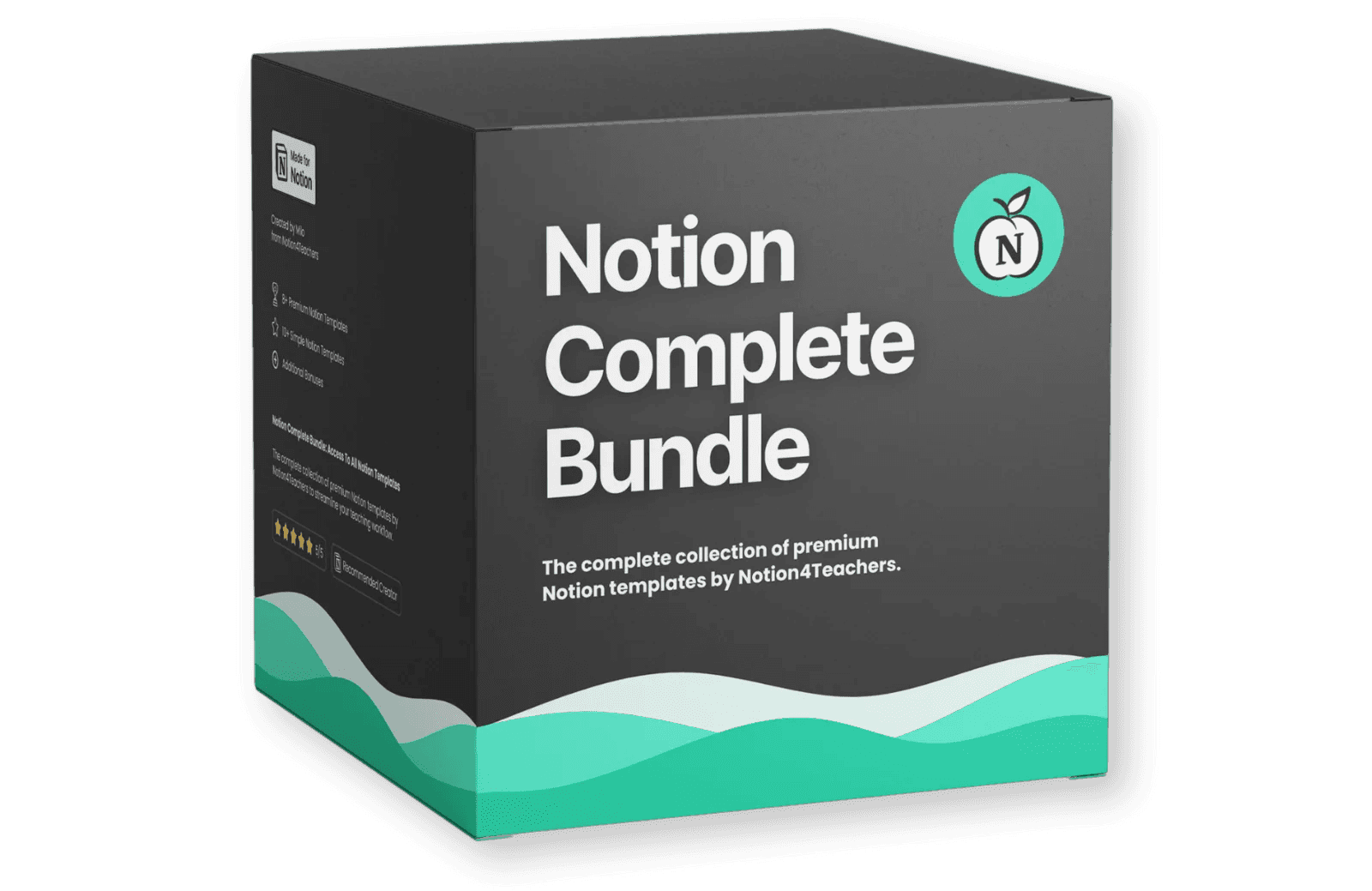
Best Value
Best Value
Best Value
Best Value
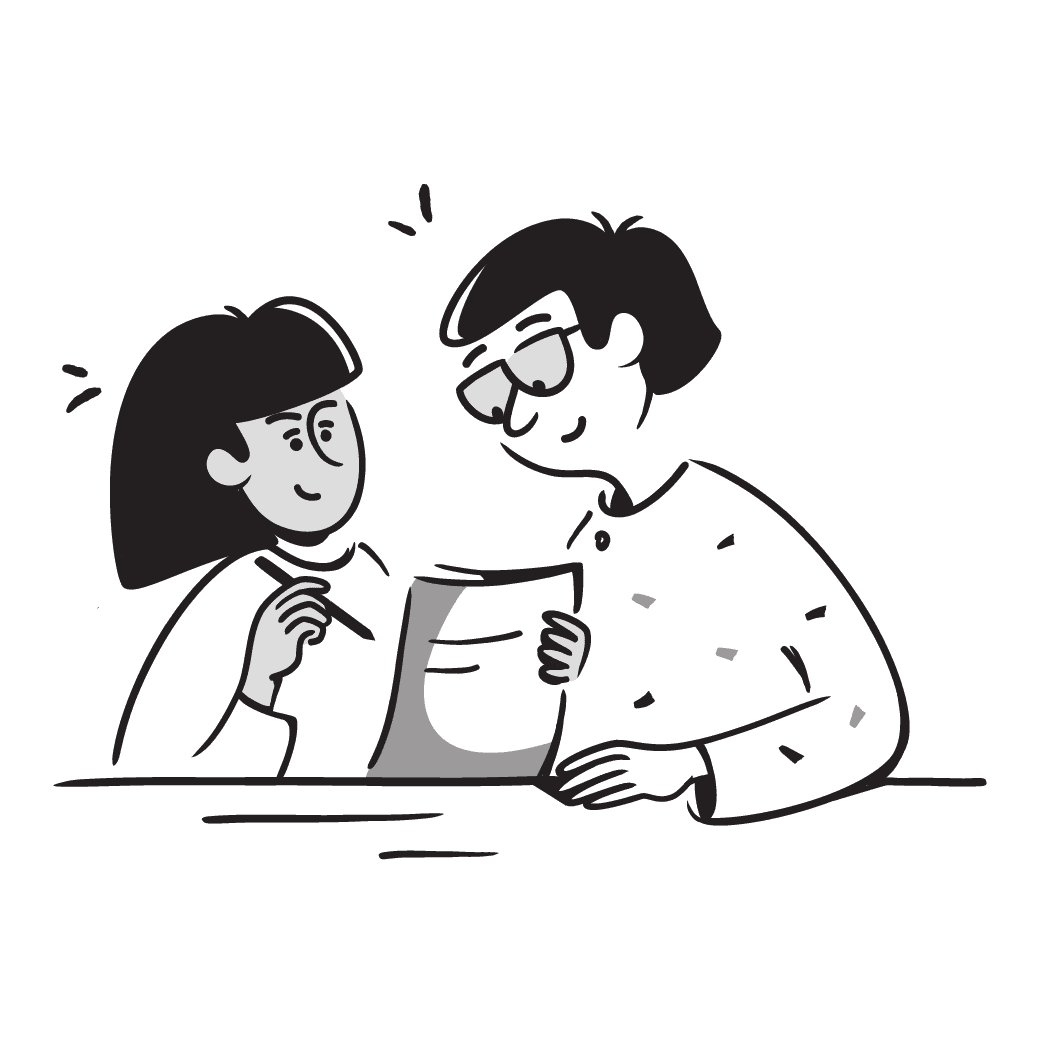
Simplify your teaching life with Notion.
Simplify your teaching life with Notion.
Notion templates to simplify administrative tasks and enhance your teaching experience.
Notion templates to simplify administrative tasks and enhance your teaching experience.
Frequenty Asked Questions
Frequenty Asked Questions
Frequenty Asked Questions
What is Notion?
What is Notion?
What is Notion?
What is Notion?
What is Notion4Teachers?
What is Notion4Teachers?
What is Notion4Teachers?
What is Notion4Teachers?
What is a Notion template?
What is a Notion template?
What is a Notion template?
What is a Notion template?
Can I use templates with a free plan?
Can I use templates with a free plan?
Can I use templates with a free plan?
Can I use templates with a free plan?
2025 Notion4Teachers. All Rights Reserved.
2025 Notion4Teachers. All Rights Reserved.
2025 Notion4Teachers. All Rights Reserved.
2025 Notion4Teachers. All Rights Reserved.




