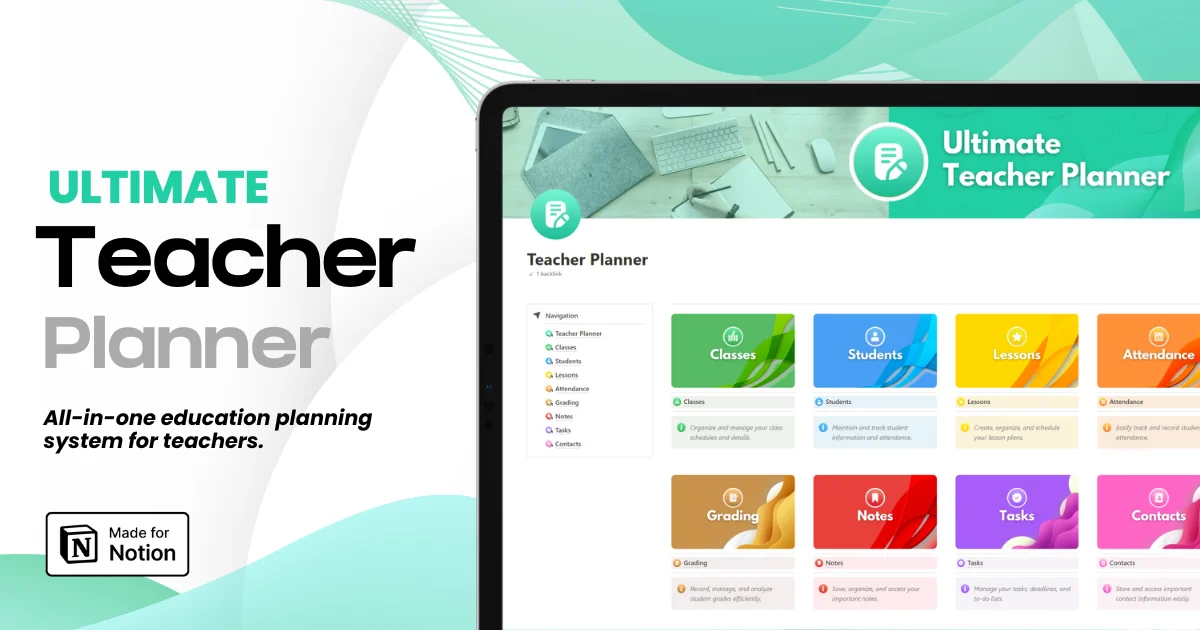Top 40+ Free Notion Widgets to Boost Your Productivity in 2024
Top 40+ Free Notion Widgets to Boost Your Productivity in 2024
Top 40+ Free Notion Widgets to Boost Your Productivity in 2024

Article by
Milo
ESL Content Coordinator & Educator
ESL Content Coordinator & Educator
All Posts
Notion is more than just a note-taking application; it is an all-encompassing workspace that can adapt to your every need. One of the most exciting aspects of Notion is its ability to incorporate widgets, which are extensions that bring added functionality and aesthetic appeal to your pages. With widgets, you can turn your Notion workspace into an interactive hub of information, aiding you in everything from time management to leisure.
This comprehensive guide will walk you through the top Notion widgets across various categories, detailing their features and how to integrate them into your workspace seamlessly. Whether you're a productivity enthusiast, a design aficionado, or simply looking to make your work more efficient, these widgets are sure to elevate your Notion experience.
Notion is more than just a note-taking application; it is an all-encompassing workspace that can adapt to your every need. One of the most exciting aspects of Notion is its ability to incorporate widgets, which are extensions that bring added functionality and aesthetic appeal to your pages. With widgets, you can turn your Notion workspace into an interactive hub of information, aiding you in everything from time management to leisure.
This comprehensive guide will walk you through the top Notion widgets across various categories, detailing their features and how to integrate them into your workspace seamlessly. Whether you're a productivity enthusiast, a design aficionado, or simply looking to make your work more efficient, these widgets are sure to elevate your Notion experience.
Ultimate Teacher Planner
The ultimate all-in-one education management system in Notion.
Learn More

Ultimate Teacher Planner
The ultimate all-in-one education management system in Notion.
Learn More

Ultimate Teacher Planner
The ultimate all-in-one education management system in Notion.
Learn More

Clock Widgets
The Notion workspace serves as a central dashboard for many, and a clock widget can anchor that space with a tidy bit of functionality. Not only do they add the dimension of time, but they often become centered elements that ground other widgets around them. If you find delight in design and balance, a gorgeous Notion clock can bring a smile to your face every time you open the app.
A clock widget isn't just for telling time; it's an integral part of time management in any productive setup. Here's why you might need one:
Quick and easy visibility of time without leaving your workspace.
Adds a professional and organized look to your Notion pages.
Synchronization with various time zones for global users.
Aura Notion Clock Widget
Aesthetic and customizable, this widget allows you to choose from various styles to match your Notion aesthetic perfectly. With the option to add multiple clocks, you can keep track of different time zones simultaneously. It also syncs with your device's timezone for accuracy.
Get the Aura Notion Clock Widget

FlipClock Widget
A unique and eye-catching widget, the FlipClock brings a nostalgic feel to your Notion pages with its retro flip design. It also offers customization options for font, color, and date format. The widget automatically adjusts to your device's timezone.
Get the FlipClock Clock Widget

Flix – Modern Flip Clock Notion Widget
Discover a contemporary take on the timeless retro flip clock design with this Notion widget, available in both dark and light modes for seamless switching according to your preference. Its elegant, minimalist, and nostalgic aesthetic makes it an outstanding enhancement to any Notion workspace.

WidgetBox Notion Clock Widget
At WidgetsBox, you're presented with two distinct choices for Notion Clock Widgets: "Digital Retro" and an "Analog Clock" (illustrated in the accompanying image). These widgets boast a bold and striking design, enabling you to create a dramatic effect on your home screen. Moreover, they offer customization options for color and size across various elements to align with your personal style.
Get these Notion Clock Widgets

Indify Notion Clock Widgets
Looking for simple, minimalistic free Notion widgets? Make sure to take a look at Indify's page and explore different styles and variations of Notion clock widgets. You will find 8 different types of Notion clock widgets, all of which are fully customizable and free. You also have the freedom to choose the color of the clock details and determine which information is displayed (hours, minutes, seconds, time zone, etc.).

Minimalist Clock Widget
This minimal clock widget lets you switch between light and dark mode to match your Notion setups. With its simple and modern design, it provides an elegant touch to any Notion page. The widget is also highly customizable, allowing you to adjust the font size, color, and time format according to your preference.
Get the Minimalist Clock Widget

Minimal Analog Clock Widget
Prefer a sleek classic clock widget for your Notion? Embed this Minimal Analog Clock! The design is inspired by old-school analog clocks and features a minimalistic look.

Weather Widgets
Weather widgets in Notion can be surprisingly utilitarian. Not only do they give you a quick check on the day outside, but in a spiritual way, they can also act as a mood barometer and context provider. Imagine flicking open Notion and immediately knowing if the sun is shining or if a storm is brewing. The decision to don the wellies or the shades becomes a part of the daily Notion ritual.
A weather widget on your Notion page can:
Provide instant weather updates for users who work or live in weather-sensitive environments (think contractors, sailors, or just dedicated al fresco coffee drinkers).
Enhance the look and feel of your Notion space with dynamic and contextual visuals.
Offer a conversational piece that transitions between weathers, engaging both you and visitors.
Widgetbox Notion Weather Widget
WidgetBox presents three distinct weather widget designs tailored for Notion users. Choose from daily forecasts displayed in elegant square or circular icons, or opt for the 5-day weather widget to plan your week ahead. Each widget features customizable color schemes, allowing you to personalize them to match your preferred aesthetic.
Note: Access to these widgets requires a WidgetBox pro subscription.
Get the Widgetbox Notion Weather Widget

Indify Notion Weather Widget
Seeking a sleek, minimalist solution for weather updates directly on your device? Discover the Indify weather widget! Its contemporary design elegantly delivers real-time weather information, eliminating the need for a standalone weather application.
This Notion weather widget offers complete customization to suit your style. Adjust the text and background colors to reflect your personal taste and make it uniquely yours. Plus, you can select how long you want the weather forecast, ranging from the current day to a full week ahead, offering you the flexibility to stay informed as per your needs.
Get the Indify Notion Weather Widget
Note: You must be logged in to Indify to access this widget

Weatherwidget.io Notion Weather Widget
WeatherWidget.io offers a versatile weather widget, supporting 27 languages. It boasts extensive customization options, including more than a dozen themes, 20 font styles, and the ability to personalize the color scheme of each weather icon.
Get the Weatherwidget.io Notion Weather Widget

Meteoblue.com Notion Weather Widget
Meteoblue.com offers a sophisticated, complimentary weather widget for Notion users. This widget features a live satellite map and allows the choice between metric or imperial units. To integrate, simply copy the iframe-based HTML code and insert it into Notion's embed block.
Get the Meteoblue.com Notion Weather Widget

Windy Weather Widget
This eye-catching widget animates the weather in real-time, vividly showcasing wind patterns and temperature changes. Leveraging highly accurate weather data, it provides an in-depth analysis of both current and upcoming weather conditions.

The Simple Weather Widget
As the name suggests, this widget keeps it clean and straightforward with a minimalistic design and essential weather information.

Pomodoro Timer Widgets
The Pomodoro Technique, a time management method that breaks work into intervals with short breaks, is a favorite among productivity aficionados. Integrating Pomodoro timer widgets into Notion can make the process even smoother, prompting you to focus and reminding you to take regular breaks.
Implementing a Pomodoro timer in Notion can:
Improve focus and concentration by providing a clear structure for your workday.
Offer built-in time tracking for tasks.
Promote a healthy work-life balance by signaling regular breaks.
Pomofocus - Notion Pomodoro Timer
Designed specifically for Notion, this widget features an elegant and practical design. Customize the color scheme to suit your personal taste and aesthetic, and you're all set! Additionally, it allows you to jot down your current tasks and provides a summary of your activities. This feature enables you to monitor your progress and assess the amount of time you've dedicated to staying focused on your tasks.
Get the Pomofocus - Notion Pomodoro Timer

StudyWithMe Aesthetic Notion Pomodoro Timer
Elevate your productivity with the captivating Studio Ghibli-themed aesthetic Notion Pomodoro timer widget! With a selection of 12 unique themes, discover the ideal design that resonates with your style and preferences. This widget doesn't just look good; it features a comprehensive alert system with three distinct sound options, ensuring you remain focused and on point without skipping a beat. Furthermore, it offers the flexibility to set your own work intervals, allowing you to tailor the Pomodoro Technique to meet your specific requirements.
Get the StudyWithMe Notion Pomodoro Timer

TODO Notion Pomodoro Timer
Dive into productivity with an effortlessly simple Pomodoro timer for Notion. Employ brief, focused sessions for studying or working, accompanied by a gentle sound alarm signaling when it's time for a well-deserved break.
Get the TODO Notion Pomodoro Timer

Flocus Minimalist Pomodoro Timer
Discover your productivity groove and maintain your focus using the Flocus minimalist Pomodoro widget! This Notion widget comes with a variety of minimalist themes, full-screen functionality directly within Notion, and customizable timer settings — enabling you to achieve more with enhanced efficiency.
Get the Flocus Minimalist Pomodoro Timer

Calendar Widgets
A calendar widget in Notion isn’t just about keeping track of dates; it’s about managing time, staying organized, and always being aware of what’s coming up next. With a tweak of design and a pinch of customization, your Notion calendar can perfectly complement your other productivity tools, giving you an at-a-glance overview of your plans.
Why use a calendar widget in Notion?
Seamless integration of schedules and plans into your Notion setup.
Easy access to add new events without leaving Notion, keeping you in your workflow.
Can act as a navigational aid, helping you move through your database effortlessly.
Widgetbox Simple Calendar
WidgetBox's Simple Calendar offers a hassle-free way to view dates without the need to create a complex Notion database view. This widget is crafted for simplicity and user convenience, enabling effortless tracking of important dates and events.
Get the Widgetbox Simple Calendar

Indify Google Calendar Widget
Enhance your productivity by integrating Google Calendar and Notion through our Google Calendar Widget. Effortlessly view your schedule and forthcoming events directly from your dashboard, ensuring a seamless workflow without the need to switch tabs or apps.
Get the Indify Google Calendar Widget

Notion Widget: Calendar
This simple Notion calendar widget is ideal for managing your daily schedule. You can personalize the calendar's appearance by editing its code to change the color, using HEX codes for customization.
Get the Notion Widget: Calendar

Life Calendar
This Notion widget presents a visual grid illustrating the weeks spanning an 85-year lifetime, using black squares to mark the weeks gone by and white squares for those still ahead. It offers a broader view, enhancing your perspective on the passage of time.

Quote Widgets
A word of wisdom, a dash of humor, a line that perfectly encapsulates your mood—quote widgets in Notion can be the breath of fresh air, the motivation, or the pause in the day that you need. They add a little warmth and humanity to your digital workspace, reminding you that Notion isn’t just about the business; it’s about the people who make the business run.
Why add a quote widget to your Notion?
Regular dose of inspiration and motivation.
Adds a personal touch to your workspace, reflecting your taste and style.
Can become a starting point for reflection and conversation with collaborators.
Everyday Quote - Notion Widget
Discover the Notion widget designed to inspire you daily with a new, thought-provoking quote. Its aesthetically pleasing background enhances each quote, adding a unique and aspirational touch to your environment. The widget's exclusive feature of offering just one quote per day amplifies the significance and impact of every message. Embrace this daily infusion of wisdom to remain motivated and laser-focused on your objectives.
Get the Everyday Quote - Notion Widget

Flocus – Aesthetic Notion Quote Widget
Boasting 14 diverse backgrounds and two font choices, this widget offers unparalleled customization to reflect your personal style. Yet, the real game-changer lies in the Notion quote widget’s versatility, featuring five distinct quote categories: motivational, self-care, inspirational, gratitude, and study. Effortlessly navigate between these categories to discover the perfect quote that aligns with your current mood or requirement.
Get the Flocus – Notion Quote Widget

Indify Notion Quote Widget
A sleek widget designed for personalizing your quote's aesthetics to seamlessly integrate with your page's design. This innovative tool grants you access to fresh, captivating quotes from the top five Instagram curators, effortlessly incorporating them into your Notion workspace.
Get the Indify Notion Quote Widget

Daily Minimal Notion Quote Widget
This Notion widget delivers a fresh quote each time you access Notion, blending seamlessly with its sleek, minimalist design. Tailored to your personal style, it allows customization of font size and offers a choice between dark or light mode to complement your workspace aesthetics.
Choose from five distinct categories: wisdom, technology, friendship, inspiration, and famous quotes, ensuring a varied collection that continually inspires and motivates you.
Get the Daily Minimal Quote Widget

Countdown Widgets
Countdown widgets are a fairly straightforward yet incredibly powerful addition to your Notion. They offer a visual and often visceral reminder of an impending event, deadline, or celebration — anything that involves time and anticipation.
What can a countdown widget bring to your Notion experience?
A clear and constant reminder of upcoming events or deadlines.
Adds an element of excitement and anticipation to the workspace.
Assists in effective time management and advanced planning.
WidgetBox Countdown
A clean and compact countdown timer for your most awaited events or personal milestones. With a simple design and customizable settings, it allows you to set the date and time, choose from various fonts and colors, and even add an event name for better organization.

Aesthetic GetKairo Countdown Widget
This widget from GetKairo features a countdown with an aesthetic touch, perfect for those who appreciate minimalist and elegant design.
Get the Aesthetic Countdown Widget

Indify Countdown Widget
Utilize the Indify Countdown widget within Notion for a simple yet effective countdown. While it's a basic countdown widget at its core, Indify Countdown offers ample customization opportunities for text, background, and accent colors through HEX codes, giving you the flexibility to tailor it to your aesthetic preferences.
Get the Indify Countdown Widget
Note: You must be logged in to Indify to access this widget

Simple Countdown Widget
Although named Simple Countdown, this Notion widget offers more than meets the eye with its adorable, vibrant blocks that mark the time until your upcoming major event. By editing the widget's code, you can customize the colors of each block and the remaining time on the countdown, adding a personalized touch.
Get the Simple Countdown Widget

Watch Is Up Countdown Widget
Never miss a friend's special day with an at-a-glance countdown on your Notion page.
Get Watch Is Up Countdown Widget

Utility Widgets
A workspace isn't complete without utilities that cater to your specific needs. Whether it's simple calculations, tracking your life progress, or managing your tasks, Notion widgets offer a wide range of tools to enhance your daily workflow.
What are some common utility widgets useful for productivity?
Calculators for quick math operations.
Progress bars to visualize the completion of ongoing tasks or projects.
Task lists to keep track of your to-dos without cluttering up your workspace.
Codepen Calculator Notion Widget
Introducing a calculator widget that mirrors the design of your iPhone's, designed to seamlessly integrate into your Notion workspace.
Get the Codepen Calculator Notion Widget

Indify Notion Life Progress Widget
This potent instrument enables you to monitor the remaining time in your life, calculated based on your current age and projected lifespan. Furthermore, it breaks down the time you have left into daily, weekly, monthly, quarterly, and yearly segments, offering a vivid snapshot of your time management.
Get the Indify Notion Life Progress Widget

Aesthetic Scientific Calculator Widget
With advanced functions for scientific or complex calculations. This widget offers a sleek design and easy-to-use interface for all your mathematical needs.
Get the Scientific Calculator Widget

Simple Whiteboard Widget
This Whiteboard Widget transforms your Notion dashboard into a virtual classroom. Embed it in your Notion to enjoy freehand drawing or text input capabilities. Ideal for sketching, note-taking, or solving intricate equations, it enhances your creative and analytical endeavors.
Get the Simple Whiteboard Widget

Notion Chart Widget
The chart widgets in Notion are dynamic tools designed to convert databases into meaningful insights with ease. With a simple click, these charts can be seamlessly integrated into both public and private pages. This functionality streamlines the process of sharing valuable insights with teams or collaborators.
Notion's Chart widgets are not only aesthetically pleasing but also highly customizable, allowing you to adjust them to match your unique style and preferences. Additionally, the integration of AI technology within these widgets enables the automatic creation of charts, thereby saving you significant time and effort.

Media Player & Social Media Widgets
The integration of media content and social feeds into Notion can be a game-changer, especially if you use Notion as a collaboration tool. Whether it's playing a video during a team meeting or keeping an eye on customer feedback, these widgets keep you connected with the world beyond your screen.
Why link media players and social feeds to Notion?
Creates a centralized hub for your social media activities.
Allows for media playback and consumption without leaving your workspace.
Enhances real-time communication and collaboration.
Notion Spotify Widget Free
Enhance your Notion workspace with the delight of music through a complimentary Spotify widget.
How to add a Spotify playlist to Notion:
Launch the Spotify Application.
Select a playlist you wish to integrate into Notion.
On the playlist page, tap on the three dots.
Choose "Share" followed by "Embed Playlist."
Navigate to your Notion page and initiate a new block.
Type "/emb" then press "enter."
Insert the Spotify link.
Hit "enter" to complete the process.

YouTube Mini Player Widget
Watch videos while referencing notes or during breaks, all within Notion.

Unique & Personalized Widgets
Exploring unique and personalized Notion widgets can lead to delightful surprises and tailored experiences. These widgets often bring an uncommon slice of functionality or are designed with a niche focus, resonating deeply with users who find them.
What makes a widget unique and how can it benefit the user?
Offers functionality not typically found in mainstream widgets.
Personalizes the Notion experience to a high degree.
Kairo Notion Blocks
Kairo Notion Blocks stands out as a top choice for aesthetic count widgets. Customize your blocks to monitor your progress, habits, and goals, or set up countdowns and personalized Pomodoro timers. With more than 25 color options and 20 icons available, you can create widgets that truly reflect your personal style.

Dancing Panda – Concentration Companion
A fun and motivating companion to keep you on track during work or study sessions.
Get the Dancing Panda – Concentration Companion

Ambient Sound Generator Widget
The A Soft Murmur Widget presents a sophisticated sound generator that can be embedded seamlessly into any platform. It boasts a selection of 10 free sounds, ranging from the soothing rumble of thunder to the harmonic resonance of singing bowls, designed for creating personalized soundscapes. Users have the liberty to craft their own unique mixes, save them for subsequent sessions, and share them with their community. Moreover, it features an integrated timer, perfect for managing Pomodoro sessions, allowing users to start or stop the music as needed.
Get the Ambient Sound Generator Widget

Health and Fitness Widgets
Staying healthy and fit is as important as managing your tasks and time efficiently. Notion widgets can accommodate these needs by offering a collection of health-focused tools, from fitness tracking to daily water intake reminders.
Water Intake Reminder Widget
Why should users consider a water intake reminder widget?
Hydration is key for overall health and wellbeing, and a daily reminder in your workspace can be a game-changer.
Interactive and rewarding—tick off your glasses one by one, straight from your Notion page.
Get the Water Intake Reminder Widget

How to Add Notion Widget to Your Workspace
Notion Widgets instantly enhance both the aesthetics and productivity of your Notion workspace. The best part? An impressive 99% of widgets can be seamlessly integrated into your Notion workspace in under 30 seconds and completely free of charge!
Simply follow these steps:
Copy the widget link from our blog.
Paste the link into your Notion page.
Choose “Create embed.”
Customize the widget's size and placement to your preference.
You're done!
Alternatively:
Navigate to your Notion page.
Initiate a new block.
Type "/emb" and press "Enter."
Copy the widget link from our selection.
Insert it into the emerging window.
Confirm with "Enter."
Fine-tune the widget's size and placement as desired.
Enjoy your enhanced workspace!

Frequently Asked Questions About Notion Widgets
What are Notion widgets?
Notion widgets are additional tools that enhance the functionality and aesthetics of your Notion workspace. They allow for greater customization and can include features like clocks, calendars, weather reports, and productivity timers.
How do I add a widget to my Notion page?
To add a widget to your Notion page, follow these steps:
Find the widget you want to use and copy its link or embed code.
Paste the link or code into your Notion page using the "Embed" block option.
Adjust the widget's sizing and placement according to your preference.
Are Notion widgets safe to use?
Yes, Notion widgets developed by reputable sources are safe to use. They are designed with user privacy and security in mind. Always ensure you are downloading or embedding widgets from trusted sources.
Do I need to pay for Notion widgets?
Many Notion widgets are available for free, providing basic functionality. However, there are also premium widgets that offer more advanced features for a fee.
How do you make an aesthetic Notion setup?
To create an aesthetic Notion setup:
Choose widgets that align with your visual style and personal preferences.
Organize your widgets in a clean, appealing layout.
Use cohesive color schemes and design elements throughout your workspace.
How do I get widgets for Notion?
Widgets for Notion can be obtained from various sources, including:
Third-party developers and websites that specialize in Notion enhancements.
Marketplaces and community forums where users share custom widgets.
Can I customize Notion widgets?
Yes, many Notion widgets allow for extensive customization. You can often change their appearance (colors, size) and functionality (specific settings related to the widget's purpose) to better fit your needs.
What is the best widget for tracking tasks in Notion?
The best task-tracking widget depends on your specific requirements but typically involves integration with calendar widgets or features like to-do lists and project management tools that provide checklist functionalities and reminders.
Where can I find Notion widgets?
Notion widgets are available on a variety of platforms that host Notion enhancements, including both free and paid options. Popular sources include the Notion Widget Store, GitHub, and various independent developers’ websites.
How do I add aesthetic widgets to Notion?
To add aesthetic widgets to Notion:
Search for widgets that match your aesthetic preferences in terms of design and functionality.
Use the embed function in Notion to incorporate these widgets into your pages, ensuring they blend well with your overall layout and design theme.
Final Thoughts on the Best Free Notion Widgets
Widgets are the spice that can liven up your Notion experience. Through this guide, you've discovered a multitude of widgets that can add both functionality and style to your personal or professional Notion workspaces. The key to a great widget experience is to experiment, mix and match, and find the widgets that work best for your unique needs and workflow. Whether you're looking for ways to enhance productivity, creativity, or just kick back and enjoy a nice aesthetic, there’s a Notion widget out there waiting to be installed.
Clock Widgets
The Notion workspace serves as a central dashboard for many, and a clock widget can anchor that space with a tidy bit of functionality. Not only do they add the dimension of time, but they often become centered elements that ground other widgets around them. If you find delight in design and balance, a gorgeous Notion clock can bring a smile to your face every time you open the app.
A clock widget isn't just for telling time; it's an integral part of time management in any productive setup. Here's why you might need one:
Quick and easy visibility of time without leaving your workspace.
Adds a professional and organized look to your Notion pages.
Synchronization with various time zones for global users.
Aura Notion Clock Widget
Aesthetic and customizable, this widget allows you to choose from various styles to match your Notion aesthetic perfectly. With the option to add multiple clocks, you can keep track of different time zones simultaneously. It also syncs with your device's timezone for accuracy.
Get the Aura Notion Clock Widget

FlipClock Widget
A unique and eye-catching widget, the FlipClock brings a nostalgic feel to your Notion pages with its retro flip design. It also offers customization options for font, color, and date format. The widget automatically adjusts to your device's timezone.
Get the FlipClock Clock Widget

Flix – Modern Flip Clock Notion Widget
Discover a contemporary take on the timeless retro flip clock design with this Notion widget, available in both dark and light modes for seamless switching according to your preference. Its elegant, minimalist, and nostalgic aesthetic makes it an outstanding enhancement to any Notion workspace.

WidgetBox Notion Clock Widget
At WidgetsBox, you're presented with two distinct choices for Notion Clock Widgets: "Digital Retro" and an "Analog Clock" (illustrated in the accompanying image). These widgets boast a bold and striking design, enabling you to create a dramatic effect on your home screen. Moreover, they offer customization options for color and size across various elements to align with your personal style.
Get these Notion Clock Widgets

Indify Notion Clock Widgets
Looking for simple, minimalistic free Notion widgets? Make sure to take a look at Indify's page and explore different styles and variations of Notion clock widgets. You will find 8 different types of Notion clock widgets, all of which are fully customizable and free. You also have the freedom to choose the color of the clock details and determine which information is displayed (hours, minutes, seconds, time zone, etc.).

Minimalist Clock Widget
This minimal clock widget lets you switch between light and dark mode to match your Notion setups. With its simple and modern design, it provides an elegant touch to any Notion page. The widget is also highly customizable, allowing you to adjust the font size, color, and time format according to your preference.
Get the Minimalist Clock Widget

Minimal Analog Clock Widget
Prefer a sleek classic clock widget for your Notion? Embed this Minimal Analog Clock! The design is inspired by old-school analog clocks and features a minimalistic look.

Weather Widgets
Weather widgets in Notion can be surprisingly utilitarian. Not only do they give you a quick check on the day outside, but in a spiritual way, they can also act as a mood barometer and context provider. Imagine flicking open Notion and immediately knowing if the sun is shining or if a storm is brewing. The decision to don the wellies or the shades becomes a part of the daily Notion ritual.
A weather widget on your Notion page can:
Provide instant weather updates for users who work or live in weather-sensitive environments (think contractors, sailors, or just dedicated al fresco coffee drinkers).
Enhance the look and feel of your Notion space with dynamic and contextual visuals.
Offer a conversational piece that transitions between weathers, engaging both you and visitors.
Widgetbox Notion Weather Widget
WidgetBox presents three distinct weather widget designs tailored for Notion users. Choose from daily forecasts displayed in elegant square or circular icons, or opt for the 5-day weather widget to plan your week ahead. Each widget features customizable color schemes, allowing you to personalize them to match your preferred aesthetic.
Note: Access to these widgets requires a WidgetBox pro subscription.
Get the Widgetbox Notion Weather Widget

Indify Notion Weather Widget
Seeking a sleek, minimalist solution for weather updates directly on your device? Discover the Indify weather widget! Its contemporary design elegantly delivers real-time weather information, eliminating the need for a standalone weather application.
This Notion weather widget offers complete customization to suit your style. Adjust the text and background colors to reflect your personal taste and make it uniquely yours. Plus, you can select how long you want the weather forecast, ranging from the current day to a full week ahead, offering you the flexibility to stay informed as per your needs.
Get the Indify Notion Weather Widget
Note: You must be logged in to Indify to access this widget

Weatherwidget.io Notion Weather Widget
WeatherWidget.io offers a versatile weather widget, supporting 27 languages. It boasts extensive customization options, including more than a dozen themes, 20 font styles, and the ability to personalize the color scheme of each weather icon.
Get the Weatherwidget.io Notion Weather Widget

Meteoblue.com Notion Weather Widget
Meteoblue.com offers a sophisticated, complimentary weather widget for Notion users. This widget features a live satellite map and allows the choice between metric or imperial units. To integrate, simply copy the iframe-based HTML code and insert it into Notion's embed block.
Get the Meteoblue.com Notion Weather Widget

Windy Weather Widget
This eye-catching widget animates the weather in real-time, vividly showcasing wind patterns and temperature changes. Leveraging highly accurate weather data, it provides an in-depth analysis of both current and upcoming weather conditions.

The Simple Weather Widget
As the name suggests, this widget keeps it clean and straightforward with a minimalistic design and essential weather information.

Pomodoro Timer Widgets
The Pomodoro Technique, a time management method that breaks work into intervals with short breaks, is a favorite among productivity aficionados. Integrating Pomodoro timer widgets into Notion can make the process even smoother, prompting you to focus and reminding you to take regular breaks.
Implementing a Pomodoro timer in Notion can:
Improve focus and concentration by providing a clear structure for your workday.
Offer built-in time tracking for tasks.
Promote a healthy work-life balance by signaling regular breaks.
Pomofocus - Notion Pomodoro Timer
Designed specifically for Notion, this widget features an elegant and practical design. Customize the color scheme to suit your personal taste and aesthetic, and you're all set! Additionally, it allows you to jot down your current tasks and provides a summary of your activities. This feature enables you to monitor your progress and assess the amount of time you've dedicated to staying focused on your tasks.
Get the Pomofocus - Notion Pomodoro Timer

StudyWithMe Aesthetic Notion Pomodoro Timer
Elevate your productivity with the captivating Studio Ghibli-themed aesthetic Notion Pomodoro timer widget! With a selection of 12 unique themes, discover the ideal design that resonates with your style and preferences. This widget doesn't just look good; it features a comprehensive alert system with three distinct sound options, ensuring you remain focused and on point without skipping a beat. Furthermore, it offers the flexibility to set your own work intervals, allowing you to tailor the Pomodoro Technique to meet your specific requirements.
Get the StudyWithMe Notion Pomodoro Timer

TODO Notion Pomodoro Timer
Dive into productivity with an effortlessly simple Pomodoro timer for Notion. Employ brief, focused sessions for studying or working, accompanied by a gentle sound alarm signaling when it's time for a well-deserved break.
Get the TODO Notion Pomodoro Timer

Flocus Minimalist Pomodoro Timer
Discover your productivity groove and maintain your focus using the Flocus minimalist Pomodoro widget! This Notion widget comes with a variety of minimalist themes, full-screen functionality directly within Notion, and customizable timer settings — enabling you to achieve more with enhanced efficiency.
Get the Flocus Minimalist Pomodoro Timer

Calendar Widgets
A calendar widget in Notion isn’t just about keeping track of dates; it’s about managing time, staying organized, and always being aware of what’s coming up next. With a tweak of design and a pinch of customization, your Notion calendar can perfectly complement your other productivity tools, giving you an at-a-glance overview of your plans.
Why use a calendar widget in Notion?
Seamless integration of schedules and plans into your Notion setup.
Easy access to add new events without leaving Notion, keeping you in your workflow.
Can act as a navigational aid, helping you move through your database effortlessly.
Widgetbox Simple Calendar
WidgetBox's Simple Calendar offers a hassle-free way to view dates without the need to create a complex Notion database view. This widget is crafted for simplicity and user convenience, enabling effortless tracking of important dates and events.
Get the Widgetbox Simple Calendar

Indify Google Calendar Widget
Enhance your productivity by integrating Google Calendar and Notion through our Google Calendar Widget. Effortlessly view your schedule and forthcoming events directly from your dashboard, ensuring a seamless workflow without the need to switch tabs or apps.
Get the Indify Google Calendar Widget

Notion Widget: Calendar
This simple Notion calendar widget is ideal for managing your daily schedule. You can personalize the calendar's appearance by editing its code to change the color, using HEX codes for customization.
Get the Notion Widget: Calendar

Life Calendar
This Notion widget presents a visual grid illustrating the weeks spanning an 85-year lifetime, using black squares to mark the weeks gone by and white squares for those still ahead. It offers a broader view, enhancing your perspective on the passage of time.

Quote Widgets
A word of wisdom, a dash of humor, a line that perfectly encapsulates your mood—quote widgets in Notion can be the breath of fresh air, the motivation, or the pause in the day that you need. They add a little warmth and humanity to your digital workspace, reminding you that Notion isn’t just about the business; it’s about the people who make the business run.
Why add a quote widget to your Notion?
Regular dose of inspiration and motivation.
Adds a personal touch to your workspace, reflecting your taste and style.
Can become a starting point for reflection and conversation with collaborators.
Everyday Quote - Notion Widget
Discover the Notion widget designed to inspire you daily with a new, thought-provoking quote. Its aesthetically pleasing background enhances each quote, adding a unique and aspirational touch to your environment. The widget's exclusive feature of offering just one quote per day amplifies the significance and impact of every message. Embrace this daily infusion of wisdom to remain motivated and laser-focused on your objectives.
Get the Everyday Quote - Notion Widget

Flocus – Aesthetic Notion Quote Widget
Boasting 14 diverse backgrounds and two font choices, this widget offers unparalleled customization to reflect your personal style. Yet, the real game-changer lies in the Notion quote widget’s versatility, featuring five distinct quote categories: motivational, self-care, inspirational, gratitude, and study. Effortlessly navigate between these categories to discover the perfect quote that aligns with your current mood or requirement.
Get the Flocus – Notion Quote Widget

Indify Notion Quote Widget
A sleek widget designed for personalizing your quote's aesthetics to seamlessly integrate with your page's design. This innovative tool grants you access to fresh, captivating quotes from the top five Instagram curators, effortlessly incorporating them into your Notion workspace.
Get the Indify Notion Quote Widget

Daily Minimal Notion Quote Widget
This Notion widget delivers a fresh quote each time you access Notion, blending seamlessly with its sleek, minimalist design. Tailored to your personal style, it allows customization of font size and offers a choice between dark or light mode to complement your workspace aesthetics.
Choose from five distinct categories: wisdom, technology, friendship, inspiration, and famous quotes, ensuring a varied collection that continually inspires and motivates you.
Get the Daily Minimal Quote Widget

Countdown Widgets
Countdown widgets are a fairly straightforward yet incredibly powerful addition to your Notion. They offer a visual and often visceral reminder of an impending event, deadline, or celebration — anything that involves time and anticipation.
What can a countdown widget bring to your Notion experience?
A clear and constant reminder of upcoming events or deadlines.
Adds an element of excitement and anticipation to the workspace.
Assists in effective time management and advanced planning.
WidgetBox Countdown
A clean and compact countdown timer for your most awaited events or personal milestones. With a simple design and customizable settings, it allows you to set the date and time, choose from various fonts and colors, and even add an event name for better organization.

Aesthetic GetKairo Countdown Widget
This widget from GetKairo features a countdown with an aesthetic touch, perfect for those who appreciate minimalist and elegant design.
Get the Aesthetic Countdown Widget

Indify Countdown Widget
Utilize the Indify Countdown widget within Notion for a simple yet effective countdown. While it's a basic countdown widget at its core, Indify Countdown offers ample customization opportunities for text, background, and accent colors through HEX codes, giving you the flexibility to tailor it to your aesthetic preferences.
Get the Indify Countdown Widget
Note: You must be logged in to Indify to access this widget

Simple Countdown Widget
Although named Simple Countdown, this Notion widget offers more than meets the eye with its adorable, vibrant blocks that mark the time until your upcoming major event. By editing the widget's code, you can customize the colors of each block and the remaining time on the countdown, adding a personalized touch.
Get the Simple Countdown Widget

Watch Is Up Countdown Widget
Never miss a friend's special day with an at-a-glance countdown on your Notion page.
Get Watch Is Up Countdown Widget

Utility Widgets
A workspace isn't complete without utilities that cater to your specific needs. Whether it's simple calculations, tracking your life progress, or managing your tasks, Notion widgets offer a wide range of tools to enhance your daily workflow.
What are some common utility widgets useful for productivity?
Calculators for quick math operations.
Progress bars to visualize the completion of ongoing tasks or projects.
Task lists to keep track of your to-dos without cluttering up your workspace.
Codepen Calculator Notion Widget
Introducing a calculator widget that mirrors the design of your iPhone's, designed to seamlessly integrate into your Notion workspace.
Get the Codepen Calculator Notion Widget

Indify Notion Life Progress Widget
This potent instrument enables you to monitor the remaining time in your life, calculated based on your current age and projected lifespan. Furthermore, it breaks down the time you have left into daily, weekly, monthly, quarterly, and yearly segments, offering a vivid snapshot of your time management.
Get the Indify Notion Life Progress Widget

Aesthetic Scientific Calculator Widget
With advanced functions for scientific or complex calculations. This widget offers a sleek design and easy-to-use interface for all your mathematical needs.
Get the Scientific Calculator Widget

Simple Whiteboard Widget
This Whiteboard Widget transforms your Notion dashboard into a virtual classroom. Embed it in your Notion to enjoy freehand drawing or text input capabilities. Ideal for sketching, note-taking, or solving intricate equations, it enhances your creative and analytical endeavors.
Get the Simple Whiteboard Widget

Notion Chart Widget
The chart widgets in Notion are dynamic tools designed to convert databases into meaningful insights with ease. With a simple click, these charts can be seamlessly integrated into both public and private pages. This functionality streamlines the process of sharing valuable insights with teams or collaborators.
Notion's Chart widgets are not only aesthetically pleasing but also highly customizable, allowing you to adjust them to match your unique style and preferences. Additionally, the integration of AI technology within these widgets enables the automatic creation of charts, thereby saving you significant time and effort.

Media Player & Social Media Widgets
The integration of media content and social feeds into Notion can be a game-changer, especially if you use Notion as a collaboration tool. Whether it's playing a video during a team meeting or keeping an eye on customer feedback, these widgets keep you connected with the world beyond your screen.
Why link media players and social feeds to Notion?
Creates a centralized hub for your social media activities.
Allows for media playback and consumption without leaving your workspace.
Enhances real-time communication and collaboration.
Notion Spotify Widget Free
Enhance your Notion workspace with the delight of music through a complimentary Spotify widget.
How to add a Spotify playlist to Notion:
Launch the Spotify Application.
Select a playlist you wish to integrate into Notion.
On the playlist page, tap on the three dots.
Choose "Share" followed by "Embed Playlist."
Navigate to your Notion page and initiate a new block.
Type "/emb" then press "enter."
Insert the Spotify link.
Hit "enter" to complete the process.

YouTube Mini Player Widget
Watch videos while referencing notes or during breaks, all within Notion.

Unique & Personalized Widgets
Exploring unique and personalized Notion widgets can lead to delightful surprises and tailored experiences. These widgets often bring an uncommon slice of functionality or are designed with a niche focus, resonating deeply with users who find them.
What makes a widget unique and how can it benefit the user?
Offers functionality not typically found in mainstream widgets.
Personalizes the Notion experience to a high degree.
Kairo Notion Blocks
Kairo Notion Blocks stands out as a top choice for aesthetic count widgets. Customize your blocks to monitor your progress, habits, and goals, or set up countdowns and personalized Pomodoro timers. With more than 25 color options and 20 icons available, you can create widgets that truly reflect your personal style.

Dancing Panda – Concentration Companion
A fun and motivating companion to keep you on track during work or study sessions.
Get the Dancing Panda – Concentration Companion

Ambient Sound Generator Widget
The A Soft Murmur Widget presents a sophisticated sound generator that can be embedded seamlessly into any platform. It boasts a selection of 10 free sounds, ranging from the soothing rumble of thunder to the harmonic resonance of singing bowls, designed for creating personalized soundscapes. Users have the liberty to craft their own unique mixes, save them for subsequent sessions, and share them with their community. Moreover, it features an integrated timer, perfect for managing Pomodoro sessions, allowing users to start or stop the music as needed.
Get the Ambient Sound Generator Widget

Health and Fitness Widgets
Staying healthy and fit is as important as managing your tasks and time efficiently. Notion widgets can accommodate these needs by offering a collection of health-focused tools, from fitness tracking to daily water intake reminders.
Water Intake Reminder Widget
Why should users consider a water intake reminder widget?
Hydration is key for overall health and wellbeing, and a daily reminder in your workspace can be a game-changer.
Interactive and rewarding—tick off your glasses one by one, straight from your Notion page.
Get the Water Intake Reminder Widget

How to Add Notion Widget to Your Workspace
Notion Widgets instantly enhance both the aesthetics and productivity of your Notion workspace. The best part? An impressive 99% of widgets can be seamlessly integrated into your Notion workspace in under 30 seconds and completely free of charge!
Simply follow these steps:
Copy the widget link from our blog.
Paste the link into your Notion page.
Choose “Create embed.”
Customize the widget's size and placement to your preference.
You're done!
Alternatively:
Navigate to your Notion page.
Initiate a new block.
Type "/emb" and press "Enter."
Copy the widget link from our selection.
Insert it into the emerging window.
Confirm with "Enter."
Fine-tune the widget's size and placement as desired.
Enjoy your enhanced workspace!

Frequently Asked Questions About Notion Widgets
What are Notion widgets?
Notion widgets are additional tools that enhance the functionality and aesthetics of your Notion workspace. They allow for greater customization and can include features like clocks, calendars, weather reports, and productivity timers.
How do I add a widget to my Notion page?
To add a widget to your Notion page, follow these steps:
Find the widget you want to use and copy its link or embed code.
Paste the link or code into your Notion page using the "Embed" block option.
Adjust the widget's sizing and placement according to your preference.
Are Notion widgets safe to use?
Yes, Notion widgets developed by reputable sources are safe to use. They are designed with user privacy and security in mind. Always ensure you are downloading or embedding widgets from trusted sources.
Do I need to pay for Notion widgets?
Many Notion widgets are available for free, providing basic functionality. However, there are also premium widgets that offer more advanced features for a fee.
How do you make an aesthetic Notion setup?
To create an aesthetic Notion setup:
Choose widgets that align with your visual style and personal preferences.
Organize your widgets in a clean, appealing layout.
Use cohesive color schemes and design elements throughout your workspace.
How do I get widgets for Notion?
Widgets for Notion can be obtained from various sources, including:
Third-party developers and websites that specialize in Notion enhancements.
Marketplaces and community forums where users share custom widgets.
Can I customize Notion widgets?
Yes, many Notion widgets allow for extensive customization. You can often change their appearance (colors, size) and functionality (specific settings related to the widget's purpose) to better fit your needs.
What is the best widget for tracking tasks in Notion?
The best task-tracking widget depends on your specific requirements but typically involves integration with calendar widgets or features like to-do lists and project management tools that provide checklist functionalities and reminders.
Where can I find Notion widgets?
Notion widgets are available on a variety of platforms that host Notion enhancements, including both free and paid options. Popular sources include the Notion Widget Store, GitHub, and various independent developers’ websites.
How do I add aesthetic widgets to Notion?
To add aesthetic widgets to Notion:
Search for widgets that match your aesthetic preferences in terms of design and functionality.
Use the embed function in Notion to incorporate these widgets into your pages, ensuring they blend well with your overall layout and design theme.
Final Thoughts on the Best Free Notion Widgets
Widgets are the spice that can liven up your Notion experience. Through this guide, you've discovered a multitude of widgets that can add both functionality and style to your personal or professional Notion workspaces. The key to a great widget experience is to experiment, mix and match, and find the widgets that work best for your unique needs and workflow. Whether you're looking for ways to enhance productivity, creativity, or just kick back and enjoy a nice aesthetic, there’s a Notion widget out there waiting to be installed.
Ultimate Teacher Planner
The ultimate all-in-one education management system in Notion.
Learn More

Ultimate Teacher Planner
The ultimate all-in-one education management system in Notion.
Learn More

Ultimate Teacher Planner
The ultimate all-in-one education management system in Notion.
Learn More

2025 Notion4Teachers. All Rights Reserved.
2025 Notion4Teachers. All Rights Reserved.
2025 Notion4Teachers. All Rights Reserved.
2025 Notion4Teachers. All Rights Reserved.