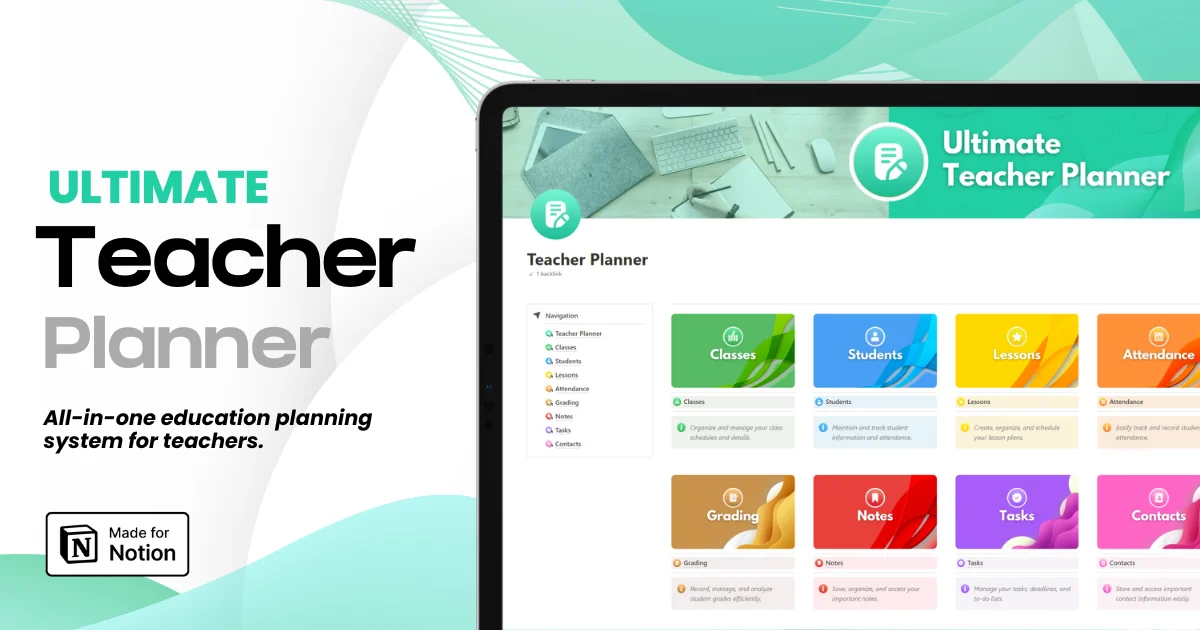The 5 Best Digital Tools Teachers Can Use to Teach Coding in the 5th Grade
The 5 Best Digital Tools Teachers Can Use to Teach Coding in the 5th Grade
The 5 Best Digital Tools Teachers Can Use to Teach Coding in the 5th Grade


Article by
Milo
ESL Content Coordinator & Educator
ESL Content Coordinator & Educator
All Posts
Coding is no longer a fringe discipline that is only taught at technology-related programs. It is increasingly becoming more common as an integral part of early education.
With classroom learning becoming more digitized, teachers are seeking ways to make coding available, enjoyable, and appealing to younger learners. Fortunately, the edtech field now has numerous platforms for introducing programming as an interactive game with visual elements and structured challenges.
Coding is no longer a fringe discipline that is only taught at technology-related programs. It is increasingly becoming more common as an integral part of early education.
With classroom learning becoming more digitized, teachers are seeking ways to make coding available, enjoyable, and appealing to younger learners. Fortunately, the edtech field now has numerous platforms for introducing programming as an interactive game with visual elements and structured challenges.
Ultimate Teacher Planner
The ultimate all-in-one education management system in Notion.
Learn More

Ultimate Teacher Planner
The ultimate all-in-one education management system in Notion.
Learn More

Ultimate Teacher Planner
The ultimate all-in-one education management system in Notion.
Learn More

What are some of these learning platforms? There are several that can help teachers bring coding to life in the classroom. We will detail the five most popular below.
Teachers can easily incorporate these systems into contemporary curricula. Many can also help teachers assess learning outcomes while providing students opportunities to challenge their skills, think about problems, and be creative at a young age.
⸻
1. CodeMonkey
CodeMonkey has rapidly established itself as a favorite among elementary teachers and students.
It makes the concepts in foundational programming fun and game-based. Students use real code to assist the characters (such as Monkey) to accomplish their chores, challenges, and puzzles. While the platform uses visual and block-based input prompts to start, it gradually introduces text-based programming in a manner that does not intimidate. Instead, it feels like a natural progression.
CodeMonkey is popular among teachers since it has lesson plans, classroom dashboards, automatic grading tools, and progress tracking features. No matter the basic logic, loops, and functions that students learn, the challenges flow step-by-step, allowing them to grasp a particular concept not verbally, but through practice.
The platform is also very flexible. Teachers can deploy it in small group work, for individual self-study, or to an entire class of students.
It is also taught by many teachers during STEM days or after-school coding clubs. CodeMonkey also provides more advanced materials for kids who already have some coding skills. It specifically teaches kids Python by means of fun, guided lessons, as described here.
⸻
2. Scratch
One of the most famous entry-level coding tools in the world is Scratch, designed by MIT Media Lab. Its block-based programming language allows learners as young as six to build interactive stories, animations, games, and mini-projects, without writing a single line of code. Instead, children can attach coding blocks, similar to LEGO pieces. The blocks are used to signify each of the functions/actions. This system can be useful to help students visualize the processes.
Creativity is one of the key strengths of Scratch. The students are not restricted to ready-made activities. They can express themselves in art, storytelling, problem-solving, and design. That makes Scratch perfect for interdisciplinary learning. For example, students can create animated timelines of history, interactive quizzes on math, or digital science projects.
Scratch also has a massive global community, which can be another resource for teachers.
The site provides thousands of collaborative student projects, tutorials, classroom instructions, and discussion forums. Using Scratch, the classroom turns into a cooperative playground of imagination and logic.
⸻
Our teaching digital literacy guide provides additional context for introducing these technical skills safely.
3. Tynker
Tynker is another platform that is designed to help young coders. It has an extensive assortment of classes, including block-based programming to teach programming to young learners, JavaScript, and Python modules to teach more advanced programs.
We should mention that it is unique with its wide variety of content, starting with coding puzzles and moving to Minecraft modding, Drone programming, robotics integrations, and even STEM simulations.
Tynker also offers pre-designed lesson plans based on national standards, including CSTA and NGSS. They're a great resource for elementary school teachers.
Additionally, both platforms have interactive story-based modules that take students on a journey through the challenges of space, underwater, or a fantasy world, making the world of coding an adventure.
The classroom management system created by Tynker helps teachers track progress, assign modules, analyze performance, and follow various learning paths.
Students can easily change difficulty levels, whether they are having problems with loops or sailing through conditionals.
⸻
Many of these coding platforms utilize classroom gamification to keep young learners engaged.
4. Code.org
Code.org is a nonprofit initiative committed to the mission of providing access to computer science to every student. Their free educational materials and coding courses are used by millions of teachers worldwide in their elementary grades. Its most well-known project is called the "Hour of Code," which has triggered more than 1 billion coding hours worldwide.
Code.org's elementary curriculum begins with simple block-based programming and slowly moves on to sequencing, conditionals, variables, and debugging. Lessons are typically brief, interactive, and based on problem-solving themes. Various activities relate to the real world, like assisting a robot to navigate a maze, creating simple animations, or developing minigames.
One of the best advantages of Code.org is that the resources are free for teachers.
The site has professional development materials, videos, interactive courses, student worksheets, and teacher dashboards. These factors make it one of the most accessible and popular systems for teaching coding concepts. It is particularly valuable for programs with tight budgets.
⸻
Coding fits perfectly into a broader integrative STEM education framework.
5. Kodable
One of the systems with the most age-friendly coding environments is Kodable. Its tools were specifically developed to work with K-5 students.
Its colorful characters, as well as its entertaining setting, present the concepts of programming through creative, self-directed missions. Kodable begins with the basics of logic and pattern recognition. The next stage is sequencing, loops, conditions, and functions.
The combination of online and offline learning that Kodable offers is what teachers like most. The site provides practical worksheets, offline activities, classroom posters, and vocabulary cards that can be used to supplement computer-based lessons. These resources help to produce a balanced curriculum that favors diverse learning styles.
Kodable is also equipped with lesson plans and progress reports that align with standards, as well as classroom management. It can be included as a weekly rotating STEM program or as a unit in your regular computer science course to help young learners gain confidence and coding skills.
⸻
For more ideas on software integration, see our guide on leveraging educational apps for enhanced classroom learning.
What Makes These Tools So Effective for Elementary Students
Games and online platforms can be among the most effective teaching tools for young learners. They can be especially impactful when it comes to teaching coding. Let's look at some factors that make these tools a good choice for schools and other learning programs.
1. They Make Learning Fun and Instinctive
Play is a natural part of how children learn about the world. Making learning fun and interactive is much more effective than traditional methods. These platforms have colorful characters, interactive puzzles, and storytelling to help motivate learners.
2. They Present Real-Life Principles of Coding
While many use blocks instead of text, students learn the basic concepts of computer science, such as loops, variables, and conditional logic. It's a great way to introduce coding concepts.
3. Coding Games Simplify Teaching Processes
Standards-based curricula, auto-graders, structured lesson plans, and classroom dashboards assist teachers in incorporating coding in lesson plans. It can even work for teachers with no prior experience with programming. That makes the entire process easier for teachers and students.
⸻
Making Coding Skills More Accessible
Coding will be an increasingly important skill for future generations. That means elementary school is the perfect time to instill curiosity and introduce core concepts.
The five tools mentioned above offer effective, entertaining, and age-appropriate methods that allow educators to implement programming in the daily learning process. Students can learn to create games with Scratch, solve puzzles with CodeMonkey, or even explore robotics with Tynker. Each of these activities equips them with the necessary problem-solving and digital literacy skills.
With the right tools, today's teachers can provide students with hands-on experience, regardless of their technical skill level. Even better, these platforms keep developing.
By having the correct tools, any child can discover the joy of creating, experimenting, and thinking like a programmer.
What are some of these learning platforms? There are several that can help teachers bring coding to life in the classroom. We will detail the five most popular below.
Teachers can easily incorporate these systems into contemporary curricula. Many can also help teachers assess learning outcomes while providing students opportunities to challenge their skills, think about problems, and be creative at a young age.
⸻
1. CodeMonkey
CodeMonkey has rapidly established itself as a favorite among elementary teachers and students.
It makes the concepts in foundational programming fun and game-based. Students use real code to assist the characters (such as Monkey) to accomplish their chores, challenges, and puzzles. While the platform uses visual and block-based input prompts to start, it gradually introduces text-based programming in a manner that does not intimidate. Instead, it feels like a natural progression.
CodeMonkey is popular among teachers since it has lesson plans, classroom dashboards, automatic grading tools, and progress tracking features. No matter the basic logic, loops, and functions that students learn, the challenges flow step-by-step, allowing them to grasp a particular concept not verbally, but through practice.
The platform is also very flexible. Teachers can deploy it in small group work, for individual self-study, or to an entire class of students.
It is also taught by many teachers during STEM days or after-school coding clubs. CodeMonkey also provides more advanced materials for kids who already have some coding skills. It specifically teaches kids Python by means of fun, guided lessons, as described here.
⸻
2. Scratch
One of the most famous entry-level coding tools in the world is Scratch, designed by MIT Media Lab. Its block-based programming language allows learners as young as six to build interactive stories, animations, games, and mini-projects, without writing a single line of code. Instead, children can attach coding blocks, similar to LEGO pieces. The blocks are used to signify each of the functions/actions. This system can be useful to help students visualize the processes.
Creativity is one of the key strengths of Scratch. The students are not restricted to ready-made activities. They can express themselves in art, storytelling, problem-solving, and design. That makes Scratch perfect for interdisciplinary learning. For example, students can create animated timelines of history, interactive quizzes on math, or digital science projects.
Scratch also has a massive global community, which can be another resource for teachers.
The site provides thousands of collaborative student projects, tutorials, classroom instructions, and discussion forums. Using Scratch, the classroom turns into a cooperative playground of imagination and logic.
⸻
Our teaching digital literacy guide provides additional context for introducing these technical skills safely.
3. Tynker
Tynker is another platform that is designed to help young coders. It has an extensive assortment of classes, including block-based programming to teach programming to young learners, JavaScript, and Python modules to teach more advanced programs.
We should mention that it is unique with its wide variety of content, starting with coding puzzles and moving to Minecraft modding, Drone programming, robotics integrations, and even STEM simulations.
Tynker also offers pre-designed lesson plans based on national standards, including CSTA and NGSS. They're a great resource for elementary school teachers.
Additionally, both platforms have interactive story-based modules that take students on a journey through the challenges of space, underwater, or a fantasy world, making the world of coding an adventure.
The classroom management system created by Tynker helps teachers track progress, assign modules, analyze performance, and follow various learning paths.
Students can easily change difficulty levels, whether they are having problems with loops or sailing through conditionals.
⸻
Many of these coding platforms utilize classroom gamification to keep young learners engaged.
4. Code.org
Code.org is a nonprofit initiative committed to the mission of providing access to computer science to every student. Their free educational materials and coding courses are used by millions of teachers worldwide in their elementary grades. Its most well-known project is called the "Hour of Code," which has triggered more than 1 billion coding hours worldwide.
Code.org's elementary curriculum begins with simple block-based programming and slowly moves on to sequencing, conditionals, variables, and debugging. Lessons are typically brief, interactive, and based on problem-solving themes. Various activities relate to the real world, like assisting a robot to navigate a maze, creating simple animations, or developing minigames.
One of the best advantages of Code.org is that the resources are free for teachers.
The site has professional development materials, videos, interactive courses, student worksheets, and teacher dashboards. These factors make it one of the most accessible and popular systems for teaching coding concepts. It is particularly valuable for programs with tight budgets.
⸻
Coding fits perfectly into a broader integrative STEM education framework.
5. Kodable
One of the systems with the most age-friendly coding environments is Kodable. Its tools were specifically developed to work with K-5 students.
Its colorful characters, as well as its entertaining setting, present the concepts of programming through creative, self-directed missions. Kodable begins with the basics of logic and pattern recognition. The next stage is sequencing, loops, conditions, and functions.
The combination of online and offline learning that Kodable offers is what teachers like most. The site provides practical worksheets, offline activities, classroom posters, and vocabulary cards that can be used to supplement computer-based lessons. These resources help to produce a balanced curriculum that favors diverse learning styles.
Kodable is also equipped with lesson plans and progress reports that align with standards, as well as classroom management. It can be included as a weekly rotating STEM program or as a unit in your regular computer science course to help young learners gain confidence and coding skills.
⸻
For more ideas on software integration, see our guide on leveraging educational apps for enhanced classroom learning.
What Makes These Tools So Effective for Elementary Students
Games and online platforms can be among the most effective teaching tools for young learners. They can be especially impactful when it comes to teaching coding. Let's look at some factors that make these tools a good choice for schools and other learning programs.
1. They Make Learning Fun and Instinctive
Play is a natural part of how children learn about the world. Making learning fun and interactive is much more effective than traditional methods. These platforms have colorful characters, interactive puzzles, and storytelling to help motivate learners.
2. They Present Real-Life Principles of Coding
While many use blocks instead of text, students learn the basic concepts of computer science, such as loops, variables, and conditional logic. It's a great way to introduce coding concepts.
3. Coding Games Simplify Teaching Processes
Standards-based curricula, auto-graders, structured lesson plans, and classroom dashboards assist teachers in incorporating coding in lesson plans. It can even work for teachers with no prior experience with programming. That makes the entire process easier for teachers and students.
⸻
Making Coding Skills More Accessible
Coding will be an increasingly important skill for future generations. That means elementary school is the perfect time to instill curiosity and introduce core concepts.
The five tools mentioned above offer effective, entertaining, and age-appropriate methods that allow educators to implement programming in the daily learning process. Students can learn to create games with Scratch, solve puzzles with CodeMonkey, or even explore robotics with Tynker. Each of these activities equips them with the necessary problem-solving and digital literacy skills.
With the right tools, today's teachers can provide students with hands-on experience, regardless of their technical skill level. Even better, these platforms keep developing.
By having the correct tools, any child can discover the joy of creating, experimenting, and thinking like a programmer.
Ultimate Teacher Planner
The ultimate all-in-one education management system in Notion.
Learn More

Ultimate Teacher Planner
The ultimate all-in-one education management system in Notion.
Learn More

Ultimate Teacher Planner
The ultimate all-in-one education management system in Notion.
Learn More

2025 Notion4Teachers. All Rights Reserved.
2025 Notion4Teachers. All Rights Reserved.
2025 Notion4Teachers. All Rights Reserved.
2025 Notion4Teachers. All Rights Reserved.