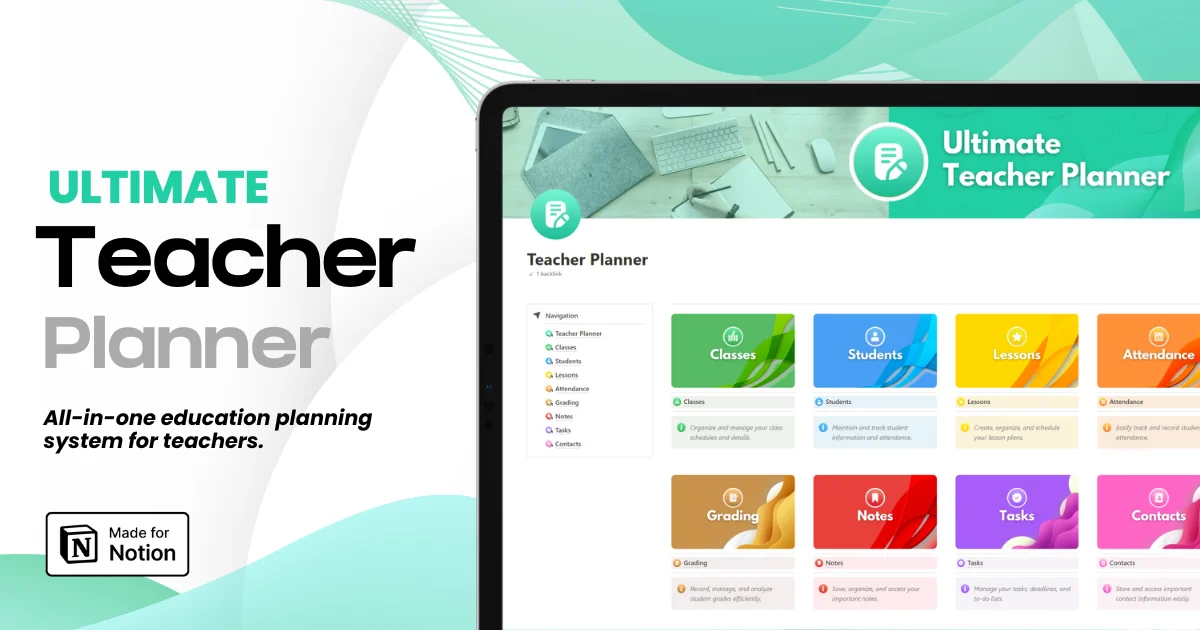Teacher Planner Real Talk: Transcribe Lectures to Clean Notes
Teacher Planner Real Talk: Transcribe Lectures to Clean Notes
Teacher Planner Real Talk: Transcribe Lectures to Clean Notes


Article by
Milo
ESL Content Coordinator & Educator
ESL Content Coordinator & Educator
All Posts
Teachers wear two hats at once in every meeting—participant and recorder. You are listening for meaning while documenting details that matter later: accommodations, action items, and timelines. It’s even harder during IEP and parent meetings where accuracy, consensus, and clear next steps are non-negotiable. If your “notes” are scattered across emails, docs, and sticky scraps, the path from conversation to decisions is longer than it should be.
Typing every word isn’t the answer either. Meetings move fast, side comments matter, and paraphrasing on the fly creates gaps. Many schools now expect timely minutes and measurable service updates, which adds pressure to get wording right the first time. When the period bell rings, you need a reliable way to turn speech into searchable text—without a second job as a stenographer.
This guide is a practical playbook for using AI transcription and Notion together. The goal is not to capture everything; it’s to capture what matters and shape it into clean, shareable notes. You’ll find a workflow for transcribing meetings, extracting decisions, and organizing minutes so your next IEP, parent conference, or team check-in runs smoother than the last.
Teachers wear two hats at once in every meeting—participant and recorder. You are listening for meaning while documenting details that matter later: accommodations, action items, and timelines. It’s even harder during IEP and parent meetings where accuracy, consensus, and clear next steps are non-negotiable. If your “notes” are scattered across emails, docs, and sticky scraps, the path from conversation to decisions is longer than it should be.
Typing every word isn’t the answer either. Meetings move fast, side comments matter, and paraphrasing on the fly creates gaps. Many schools now expect timely minutes and measurable service updates, which adds pressure to get wording right the first time. When the period bell rings, you need a reliable way to turn speech into searchable text—without a second job as a stenographer.
This guide is a practical playbook for using AI transcription and Notion together. The goal is not to capture everything; it’s to capture what matters and shape it into clean, shareable notes. You’ll find a workflow for transcribing meetings, extracting decisions, and organizing minutes so your next IEP, parent conference, or team check-in runs smoother than the last.
Ultimate Teacher Planner
The ultimate all-in-one education management system in Notion.
Learn More

Ultimate Teacher Planner
The ultimate all-in-one education management system in Notion.
Learn More

Ultimate Teacher Planner
The ultimate all-in-one education management system in Notion.
Learn More

Why Minutes Slip: Time, Context, and Compliance
The friction is real. Special education teachers often spend a significant part of their week on paperwork, meeting prep, and documentation, which cuts into instruction time. A widely cited analysis found that paperwork, IEP meetings, and collaboration can consume nearly half of a special educator’s day in some settings, translating to multiple weeks per year diverted from instruction. When documentation expands and the school day doesn’t, something has to give—and it’s usually clarity or consistency in the notes.
Another reality: most discussions aren’t “linear.” You start with goals, detour into services, and loop back to transportation or testing windows. If you rely on hand-typed notes, the structure of the record depends on your typing speed and memory. It’s no wonder details get missed or drift into long paragraphs no one wants to reread.
Finally, you face compliance needs. Service minutes must be documented with precision, aligned to data, and summarized in a way the whole team understands. States reinforce that IEPs—including service minutes—should be based on current evidence and clearly recorded, which raises the bar on how your notes are organized and stored.
Where AI Fits (And Where It Doesn’t)
AI transcription is a first draft, not the record of truth. It gives you a verbatim scaffold you can quickly skim, highlight, and compress into final minutes. That said, classroom and meeting audio can be noisy, and even good systems make errors with specialized terms or overlapping voices.
In studies of speech recognition in education contexts, accuracy improves with microphone quality and proximity, but background noise still affects word recognition. You’ll get the best results when the recorder is close to the primary speaker, crosstalk is minimized, and jargon is clarified during the meeting.
Used well, AI is a timesaver. Recent surveys show many teachers already use AI weekly to reclaim several hours from their workload, which can add up to multiple weeks saved over a school year. That reclaimed time is best spent on instruction, parent communication, and making interventions actionable.
Privacy, Policy, and Practical Guardrails
Before you hit record, consider student privacy. Under U.S. law, audio or video that identifies a student becomes part of the education record and must be protected. Many districts treat class or meeting recordings that include names or voices as FERPA-protected content, with local guidance on retention and access. The practical takeaway: record only what you need, store it securely, and transcribe promptly so you can delete raw audio according to your district’s policy.
Your notes also need to facilitate clarity on service minutes and responsible staff. Guidance emphasizes documenting services based on data and actual student needs, not the schedule grid. That means your minutes should tie each decision to evidence, capture who will do what by when, and record service delivery in a structured way you can query later.
The Fastest Path From Speech to Minutes
Think of your workflow in three moves: capture, condense, and commit. You’ll capture conversation in high-quality audio, condense the transcript into decisions and tasks, and commit final minutes into a structured Notion database. This structure is what turns notes into working systems.
A Simple Capture Setup That Actually Works
Clear input makes better transcripts. Use a phone or laptop with a decent mic, placed near the primary speaker(s). If the room is large, consider a small boundary mic on the table to reduce chair squeaks and side chatter. Keep paperwork away from the mic and remind participants that overlapping talk makes the record messy. For remote attendees, ask them to mute when not speaking.
If your school uses Microsoft 365, Word’s built-in feature lets you record and then transcribe the audio, with speaker attribution in the transcript. It’s helpful for separating voices, though you’ll still review for accuracy. Many teachers want a parallel path they can use on different devices or when connectivity is limited; in those cases, a lightweight, web-based tool that accepts uploads and returns timestamps is a solid option.
When you prefer a vendor-neutral tool you can use on any browser to convert meeting audio into text and timestamps, try Tomedes’ AI transcription for meetings. It is created by the mind behind MachineTranslation.com, one of the go-to AI translators by millions of users with over a billion words translated.
When using transcription tools, always follow best practices for protecting student privacy.
From Raw Transcript to Clean Minutes in Notion
Transcripts are raw material, not the final product. The goal is to lift out what matters and put it where you can find and act on it later. Notion makes that part fast once you set up the right pages.
If you don’t have a notes structure yet, build or adapt a table with fields for meeting type, student, date, participants, decisions, actions, responsible person, deadline, and service minutes. A template that mirrors Cornell-style sections—key points, details, and a brief summary—can speed review and keep your minutes scannable for families and staff.
For weekly planning around interventions and follow-ups, a simple board or calendar view keeps tasks from slipping between classes. If you need a starting point, Notion for Teachers has step-by-step walkthroughs on weekly planning setups and classroom-friendly templates that work well with meeting notes.
Accurate meeting minutes are especially vital when mastering IEPs and collaborating with special education teams.
The “IEP and Parent Meeting” Minutes Template
A template keeps your minutes consistent across meetings and team members. Below is a structure you can implement in Notion. Start with a sentence that frames each section before you add bullets.
Header fields: Student, date, meeting type, attendees, recording file link (temporary), transcript link (temporary), final minutes (text).
Sections to include:
Purpose and context — One sentence on why the team met and the data reviewed.
Decisions made — What changed, what stays, and how progress will be measured.
Services and minutes — Specify frequency, duration, and provider role in clear terms.
Accommodations and supports — Link to the specific tasks or environments where supports apply.
Action items — Who will do what by when; put real dates.
Communication plan — Who needs a copy and what needs follow-up.
Summary — One or two sentences any caregiver could understand.
According to state guidance, service minutes should align to current data and clearly note frequency and duration. When you record those minutes as discrete fields (e.g., 30 minutes, 2x/week, speech-language pathologist), it becomes easy to audit what was promised versus delivered.
For deeper collaboration techniques you can adapt to your template, see Notion4Teachers’ overview on working effectively around IEPs and team roles. It pairs well with your minutes structure because it emphasizes planning, shared understanding, and follow-through—exactly what good notes are supposed to drive.
You can also use transcribed lectures to improve your future lesson planning and resource creation.
A 30-Minute Transcription-to-Notion Routine
This is a time-boxed routine that turns a long transcript into usable minutes. Start with one sentence that explains why you’re doing each step.
Skim for decisions (5 minutes). Search the transcript for decisive phrases like “we will,” “the team agrees,” or “let’s change.” Highlight and tag each decision.
Extract service statements (5 minutes). Find lines with frequency or duration (“30 minutes,” “twice a week”) and copy them into the Services and Minutes section.
Summarize accommodations (5 minutes). Lift references to specific supports, especially those tied to testing or general ed settings.
Turn spoken to-dos into tasks (10 minutes). Convert “I’ll email the counselor” into a task with an owner and due date. Add it to your board/calendar.
Write a caregiver-facing summary (5 minutes). In simple language, add two sentences on what changed and what happens next.
Teachers who adopt AI in their weekly workflows report saving several hours across repetitive tasks. Even if you save just 30 minutes per meeting with this routine, the cumulative gain over a semester is meaningful.
Automating your documentation is one of the most effective time-saving classroom hacks available to modern teachers.
What About Accuracy? Set Yourself Up to Win
Noisy rooms and overlapping speech are the main accuracy killers. Studies in classroom environments show that consumer-grade ASR can lose words when multiple people talk at once, but accuracy rises when the microphone is close and background noise is controlled.
Practically, that means you should choose a quiet room when possible, seat speakers near the mic, and ask participants to pause briefly before interruptions. Capture beats correct-while-typing every time; you can fix text, but you can’t reconstruct words never recorded.
When you review transcripts, look for misheard names and specialized terms. Correct them once, then add a glossary page in Notion for commonly used acronyms and services; this helps future search and consistency. If your tool supports custom dictionaries, preload common student names and program terms before the meeting.
Data Security and Retention: The Practical Policy Checklist
Keep your process simple and compliant. Recordings that include student identifiers are treated as protected education records in many institutions, with rules on storage and access. A safe operating procedure is to transcribe quickly, store the transcript and final minutes in your secure workspace, and delete the raw audio on the schedule required by your district. Keep access tight to those who need it for educational purposes.
If your district provides its own meeting tool or has guidance for handling notes and recordings, follow it. When in doubt, ask your data privacy officer to confirm whether your current process aligns with FERPA and district policy. Many FAQs from federal sources emphasize limiting disclosure of personally identifiable information and tracking who has access and why.
Built-In Tools You Already Have
Don’t overlook features you may already license. Microsoft Word can record and transcribe directly in the app, which is useful when you want a single environment for both capture and drafting. It separates speakers, supports uploads, and works in common browsers.
If you are in a mixed-device environment or need a web-based uploader that you can use on a Chromebook or personal laptop, pick a browser tool that returns timestamps and paragraphs you can paste into Notion without reformatting.
For the Notion side, reusable templates are your real accelerant. If you’re starting from scratch, Notion4Teachers’ guides on weekly planning and classroom note structures can cut setup time and improve consistency across your team’s minutes.
From Minutes to Action: Make It Work Across the Team
Clean minutes are not just a record; they are an execution plan. When your decisions and service minutes live in a Notion database, you can:
Filter upcoming deadlines by provider role so nothing slips.
View all action items due this week, across students.
Generate a one-page snapshot for caregivers that explains what will happen next and when.
The payoff is fewer follow-up emails, less confusion, and a clearer link between what was agreed in the meeting and what happens in class.
Troubleshooting Common Scenarios
A parent joins late and revisits earlier topics. Mark a new “decision” block and summarize the change; don’t edit old text that others might have already read.
Two staff members talk at once. Pause and restate the decision aloud for the record: “Let’s capture: 30 minutes, twice a week, with Ms. Patel, starting next Monday.”
You forget to stop the recorder. Trim the tail and note in minutes that the transcript covers the period from opening to close.
You’re concerned about storing audio. Transcribe immediately, store minutes securely, and delete the raw audio according to policy. Keep a log of who can access the minutes.
Conclusion
Meetings should move students forward, not bury teams in paperwork. With a straightforward capture-and-commit workflow, AI transcription gives you a faster first draft, and a Notion template turns that draft into reliable minutes and action items. When your record is accurate, searchable, and consistent, teams deliver services on time and families know what comes next. Over the course of a year, even small weekly time savings compound into extra planning time, clearer communication, and better follow-through for your students.
Why Minutes Slip: Time, Context, and Compliance
The friction is real. Special education teachers often spend a significant part of their week on paperwork, meeting prep, and documentation, which cuts into instruction time. A widely cited analysis found that paperwork, IEP meetings, and collaboration can consume nearly half of a special educator’s day in some settings, translating to multiple weeks per year diverted from instruction. When documentation expands and the school day doesn’t, something has to give—and it’s usually clarity or consistency in the notes.
Another reality: most discussions aren’t “linear.” You start with goals, detour into services, and loop back to transportation or testing windows. If you rely on hand-typed notes, the structure of the record depends on your typing speed and memory. It’s no wonder details get missed or drift into long paragraphs no one wants to reread.
Finally, you face compliance needs. Service minutes must be documented with precision, aligned to data, and summarized in a way the whole team understands. States reinforce that IEPs—including service minutes—should be based on current evidence and clearly recorded, which raises the bar on how your notes are organized and stored.
Where AI Fits (And Where It Doesn’t)
AI transcription is a first draft, not the record of truth. It gives you a verbatim scaffold you can quickly skim, highlight, and compress into final minutes. That said, classroom and meeting audio can be noisy, and even good systems make errors with specialized terms or overlapping voices.
In studies of speech recognition in education contexts, accuracy improves with microphone quality and proximity, but background noise still affects word recognition. You’ll get the best results when the recorder is close to the primary speaker, crosstalk is minimized, and jargon is clarified during the meeting.
Used well, AI is a timesaver. Recent surveys show many teachers already use AI weekly to reclaim several hours from their workload, which can add up to multiple weeks saved over a school year. That reclaimed time is best spent on instruction, parent communication, and making interventions actionable.
Privacy, Policy, and Practical Guardrails
Before you hit record, consider student privacy. Under U.S. law, audio or video that identifies a student becomes part of the education record and must be protected. Many districts treat class or meeting recordings that include names or voices as FERPA-protected content, with local guidance on retention and access. The practical takeaway: record only what you need, store it securely, and transcribe promptly so you can delete raw audio according to your district’s policy.
Your notes also need to facilitate clarity on service minutes and responsible staff. Guidance emphasizes documenting services based on data and actual student needs, not the schedule grid. That means your minutes should tie each decision to evidence, capture who will do what by when, and record service delivery in a structured way you can query later.
The Fastest Path From Speech to Minutes
Think of your workflow in three moves: capture, condense, and commit. You’ll capture conversation in high-quality audio, condense the transcript into decisions and tasks, and commit final minutes into a structured Notion database. This structure is what turns notes into working systems.
A Simple Capture Setup That Actually Works
Clear input makes better transcripts. Use a phone or laptop with a decent mic, placed near the primary speaker(s). If the room is large, consider a small boundary mic on the table to reduce chair squeaks and side chatter. Keep paperwork away from the mic and remind participants that overlapping talk makes the record messy. For remote attendees, ask them to mute when not speaking.
If your school uses Microsoft 365, Word’s built-in feature lets you record and then transcribe the audio, with speaker attribution in the transcript. It’s helpful for separating voices, though you’ll still review for accuracy. Many teachers want a parallel path they can use on different devices or when connectivity is limited; in those cases, a lightweight, web-based tool that accepts uploads and returns timestamps is a solid option.
When you prefer a vendor-neutral tool you can use on any browser to convert meeting audio into text and timestamps, try Tomedes’ AI transcription for meetings. It is created by the mind behind MachineTranslation.com, one of the go-to AI translators by millions of users with over a billion words translated.
When using transcription tools, always follow best practices for protecting student privacy.
From Raw Transcript to Clean Minutes in Notion
Transcripts are raw material, not the final product. The goal is to lift out what matters and put it where you can find and act on it later. Notion makes that part fast once you set up the right pages.
If you don’t have a notes structure yet, build or adapt a table with fields for meeting type, student, date, participants, decisions, actions, responsible person, deadline, and service minutes. A template that mirrors Cornell-style sections—key points, details, and a brief summary—can speed review and keep your minutes scannable for families and staff.
For weekly planning around interventions and follow-ups, a simple board or calendar view keeps tasks from slipping between classes. If you need a starting point, Notion for Teachers has step-by-step walkthroughs on weekly planning setups and classroom-friendly templates that work well with meeting notes.
Accurate meeting minutes are especially vital when mastering IEPs and collaborating with special education teams.
The “IEP and Parent Meeting” Minutes Template
A template keeps your minutes consistent across meetings and team members. Below is a structure you can implement in Notion. Start with a sentence that frames each section before you add bullets.
Header fields: Student, date, meeting type, attendees, recording file link (temporary), transcript link (temporary), final minutes (text).
Sections to include:
Purpose and context — One sentence on why the team met and the data reviewed.
Decisions made — What changed, what stays, and how progress will be measured.
Services and minutes — Specify frequency, duration, and provider role in clear terms.
Accommodations and supports — Link to the specific tasks or environments where supports apply.
Action items — Who will do what by when; put real dates.
Communication plan — Who needs a copy and what needs follow-up.
Summary — One or two sentences any caregiver could understand.
According to state guidance, service minutes should align to current data and clearly note frequency and duration. When you record those minutes as discrete fields (e.g., 30 minutes, 2x/week, speech-language pathologist), it becomes easy to audit what was promised versus delivered.
For deeper collaboration techniques you can adapt to your template, see Notion4Teachers’ overview on working effectively around IEPs and team roles. It pairs well with your minutes structure because it emphasizes planning, shared understanding, and follow-through—exactly what good notes are supposed to drive.
You can also use transcribed lectures to improve your future lesson planning and resource creation.
A 30-Minute Transcription-to-Notion Routine
This is a time-boxed routine that turns a long transcript into usable minutes. Start with one sentence that explains why you’re doing each step.
Skim for decisions (5 minutes). Search the transcript for decisive phrases like “we will,” “the team agrees,” or “let’s change.” Highlight and tag each decision.
Extract service statements (5 minutes). Find lines with frequency or duration (“30 minutes,” “twice a week”) and copy them into the Services and Minutes section.
Summarize accommodations (5 minutes). Lift references to specific supports, especially those tied to testing or general ed settings.
Turn spoken to-dos into tasks (10 minutes). Convert “I’ll email the counselor” into a task with an owner and due date. Add it to your board/calendar.
Write a caregiver-facing summary (5 minutes). In simple language, add two sentences on what changed and what happens next.
Teachers who adopt AI in their weekly workflows report saving several hours across repetitive tasks. Even if you save just 30 minutes per meeting with this routine, the cumulative gain over a semester is meaningful.
Automating your documentation is one of the most effective time-saving classroom hacks available to modern teachers.
What About Accuracy? Set Yourself Up to Win
Noisy rooms and overlapping speech are the main accuracy killers. Studies in classroom environments show that consumer-grade ASR can lose words when multiple people talk at once, but accuracy rises when the microphone is close and background noise is controlled.
Practically, that means you should choose a quiet room when possible, seat speakers near the mic, and ask participants to pause briefly before interruptions. Capture beats correct-while-typing every time; you can fix text, but you can’t reconstruct words never recorded.
When you review transcripts, look for misheard names and specialized terms. Correct them once, then add a glossary page in Notion for commonly used acronyms and services; this helps future search and consistency. If your tool supports custom dictionaries, preload common student names and program terms before the meeting.
Data Security and Retention: The Practical Policy Checklist
Keep your process simple and compliant. Recordings that include student identifiers are treated as protected education records in many institutions, with rules on storage and access. A safe operating procedure is to transcribe quickly, store the transcript and final minutes in your secure workspace, and delete the raw audio on the schedule required by your district. Keep access tight to those who need it for educational purposes.
If your district provides its own meeting tool or has guidance for handling notes and recordings, follow it. When in doubt, ask your data privacy officer to confirm whether your current process aligns with FERPA and district policy. Many FAQs from federal sources emphasize limiting disclosure of personally identifiable information and tracking who has access and why.
Built-In Tools You Already Have
Don’t overlook features you may already license. Microsoft Word can record and transcribe directly in the app, which is useful when you want a single environment for both capture and drafting. It separates speakers, supports uploads, and works in common browsers.
If you are in a mixed-device environment or need a web-based uploader that you can use on a Chromebook or personal laptop, pick a browser tool that returns timestamps and paragraphs you can paste into Notion without reformatting.
For the Notion side, reusable templates are your real accelerant. If you’re starting from scratch, Notion4Teachers’ guides on weekly planning and classroom note structures can cut setup time and improve consistency across your team’s minutes.
From Minutes to Action: Make It Work Across the Team
Clean minutes are not just a record; they are an execution plan. When your decisions and service minutes live in a Notion database, you can:
Filter upcoming deadlines by provider role so nothing slips.
View all action items due this week, across students.
Generate a one-page snapshot for caregivers that explains what will happen next and when.
The payoff is fewer follow-up emails, less confusion, and a clearer link between what was agreed in the meeting and what happens in class.
Troubleshooting Common Scenarios
A parent joins late and revisits earlier topics. Mark a new “decision” block and summarize the change; don’t edit old text that others might have already read.
Two staff members talk at once. Pause and restate the decision aloud for the record: “Let’s capture: 30 minutes, twice a week, with Ms. Patel, starting next Monday.”
You forget to stop the recorder. Trim the tail and note in minutes that the transcript covers the period from opening to close.
You’re concerned about storing audio. Transcribe immediately, store minutes securely, and delete the raw audio according to policy. Keep a log of who can access the minutes.
Conclusion
Meetings should move students forward, not bury teams in paperwork. With a straightforward capture-and-commit workflow, AI transcription gives you a faster first draft, and a Notion template turns that draft into reliable minutes and action items. When your record is accurate, searchable, and consistent, teams deliver services on time and families know what comes next. Over the course of a year, even small weekly time savings compound into extra planning time, clearer communication, and better follow-through for your students.
Ultimate Teacher Planner
The ultimate all-in-one education management system in Notion.
Learn More

Ultimate Teacher Planner
The ultimate all-in-one education management system in Notion.
Learn More

Ultimate Teacher Planner
The ultimate all-in-one education management system in Notion.
Learn More

2025 Notion4Teachers. All Rights Reserved.
2025 Notion4Teachers. All Rights Reserved.
2025 Notion4Teachers. All Rights Reserved.
2025 Notion4Teachers. All Rights Reserved.