

How to Implement Tech-Enabled Collaborative Learning: A Teacher's Guide
How to Implement Tech-Enabled Collaborative Learning: A Teacher's Guide
How to Implement Tech-Enabled Collaborative Learning: A Teacher's Guide


Article by
Milo
ESL Content Coordinator & Educator
ESL Content Coordinator & Educator
All Posts
As education continues to evolve, fostering a collaborative learning environment is more crucial than ever. Digital tools and platforms have emerged as innovative gateways to promote collaboration among students and educators. This listicle outlines the top digital tools that support collaborative learning, all aimed at making the classroom a more interactive and engaging space.
Collaborative learning, a cornerstone of modern pedagogy, not only equips students with essential teamwork skills but also enhances their critical thinking and problem-solving abilities. Digital tools have magnified the potential of collaborative learning, breaking the barriers of traditional teaching and allowing students to learn from, with, and about each other.
From behemoths like Google Workspace for Education and Microsoft Teams to innovative apps like Flipgrid and Padlet, and fun quizzing platforms such as Kahoot, each of these digital solutions offers unique features and a variety of collaboration opportunities. So let's dive into the top tools that can help you build a collaborative classroom culture.
As education continues to evolve, fostering a collaborative learning environment is more crucial than ever. Digital tools and platforms have emerged as innovative gateways to promote collaboration among students and educators. This listicle outlines the top digital tools that support collaborative learning, all aimed at making the classroom a more interactive and engaging space.
Collaborative learning, a cornerstone of modern pedagogy, not only equips students with essential teamwork skills but also enhances their critical thinking and problem-solving abilities. Digital tools have magnified the potential of collaborative learning, breaking the barriers of traditional teaching and allowing students to learn from, with, and about each other.
From behemoths like Google Workspace for Education and Microsoft Teams to innovative apps like Flipgrid and Padlet, and fun quizzing platforms such as Kahoot, each of these digital solutions offers unique features and a variety of collaboration opportunities. So let's dive into the top tools that can help you build a collaborative classroom culture.
Modern Teaching Handbook
Master modern education with the all-in-one resource for educators. Get your free copy now!

Modern Teaching Handbook
Master modern education with the all-in-one resource for educators. Get your free copy now!

Modern Teaching Handbook
Master modern education with the all-in-one resource for educators. Get your free copy now!

Top Digital Tools for Collaborative Learning in Education
1. Google Workspace for Education
Google Workspace for Education (formerly known as G Suite for Education) is a comprehensive suite of cloud-based productivity tools that are widely used in educational settings. These tools include Google Docs, Sheets, Slides, and more, all designed to facilitate collaboration in real time.

Features and Functionalities
Real-time editing: Students and teachers can edit documents, spreadsheets, and presentations simultaneously, enabling instant feedback and group work.
Google Meet: An integrated tool for video conferencing and virtual classrooms where you can hold live discussions and lectures.
Google Drive: A shared storage space for files, facilitating easy document sharing and access to learning materials.
How Teachers Can Use It in the Classroom
Assign group projects that require students to work together on documents, slides, or sheets.
Use Google Meet for virtual breakout sessions, holding office hours, or conducting after-school study groups.
Collaborative Learning Opportunities
Peer editing: Students can provide feedback on each other's work, enhancing their editing and appraising skills.
Joint presentations: Collaborating on presentations encourages students to take ownership of their learning and improves their public speaking and presentation abilities.
2. Microsoft Teams for Education
Microsoft Teams is a unified communication and collaboration platform that combines workplace chat, video meetings, file storage, and application integration. Designed with teamwork in mind, Microsoft Teams streamlines communication and collaboration within a digital hub.
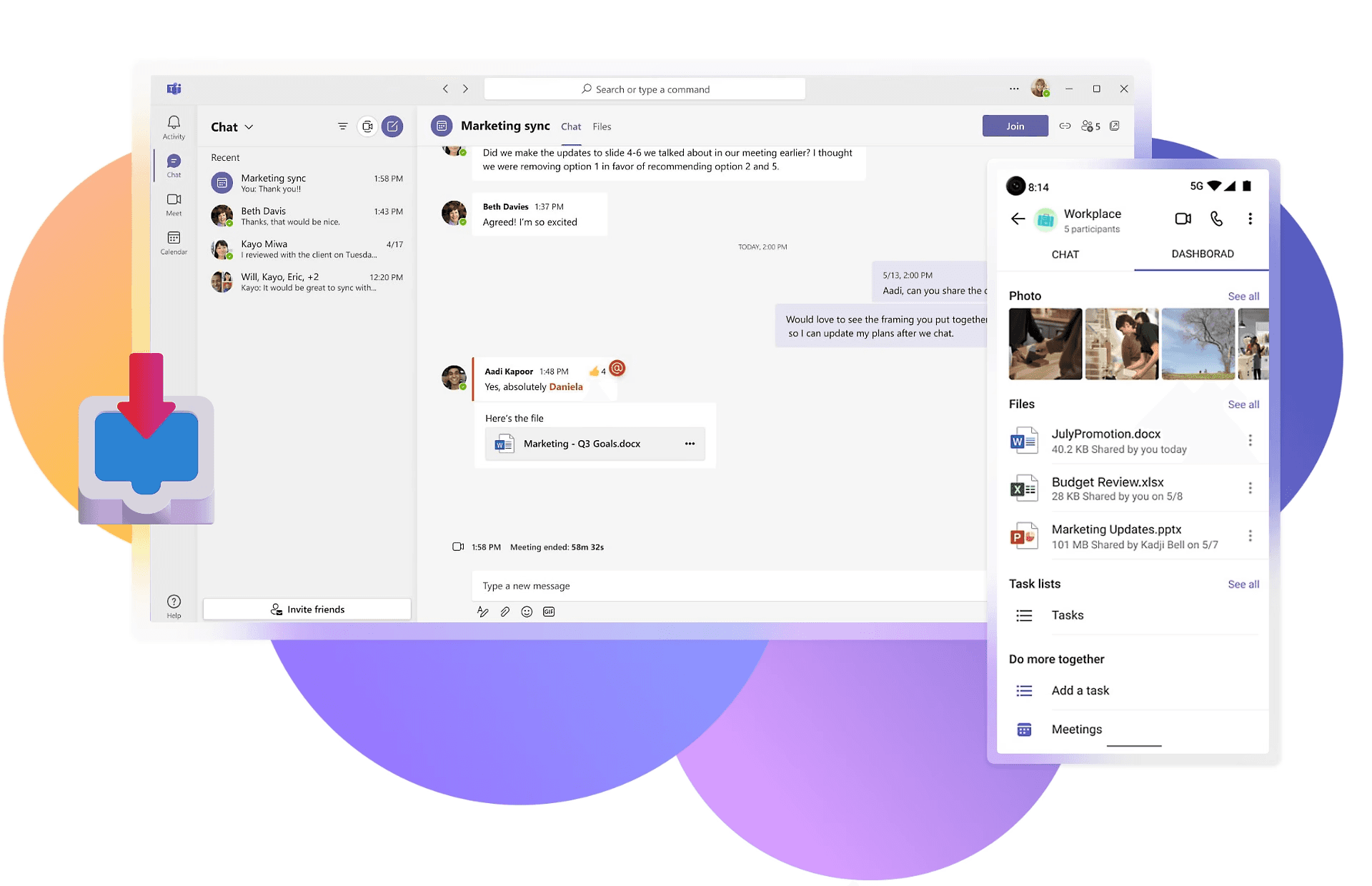
Features and Functionalities
Channels: Dedicated spaces for different topics, subjects, or group projects to organize discussions and resources.
Integration with other Microsoft apps: Seamless file sharing and editing through applications like Word, PowerPoint, and OneNote.
Immersive Reader: An inclusivity feature that reads text aloud, translates text, and breaks words into syllables.
How Teachers Can Use It in the Classroom
Set up channels for each class or group project, making it easy to stay organized and communicate effectively.
Use the insights feature to see what kind of participation each student is engaging in.
Collaborative Learning Opportunities
Virtual brainstorming: Students can use the chat function or collaborate on OneNote to brainstorm ideas for projects.
Group discussions: Teachers can use the "Meet Now" feature to initiate live discussions, improving listening and speaking skills.
3. Flipgrid
Flipgrid is a simple, free, and accessible video discussion experience designed to elevate student voices. With Flipgrid, students record short videos to respond to prompts, fostering a social learning community.
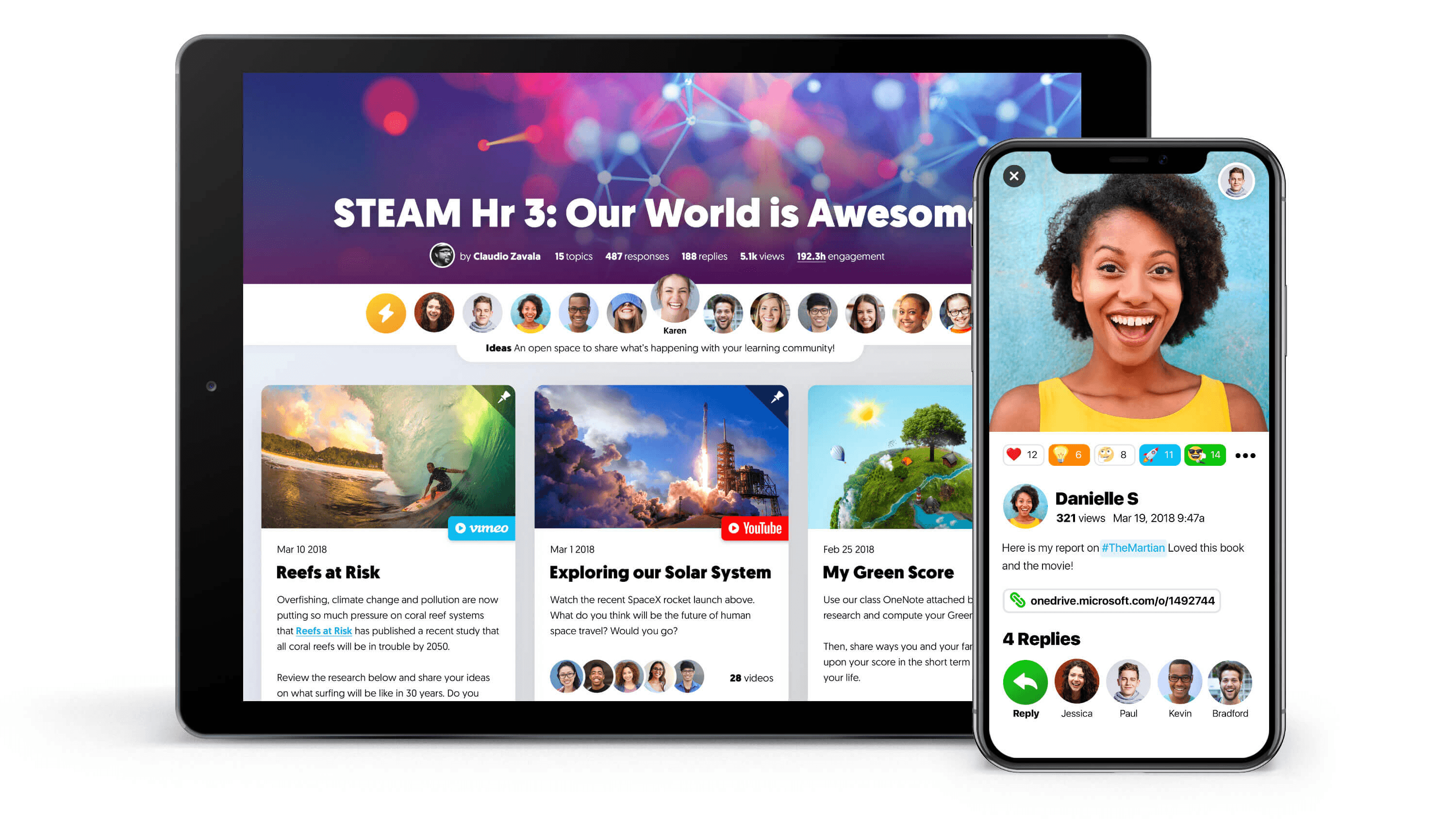
Features and Functionalities
Video responses: Students record short video responses to a prompt, creating a collage of engagement.
Reaction emojis: Peers respond with emojis, providing a nonverbal way to engage and encourage.
How Teachers Can Use It in the Classroom
Use it for student introductions at the beginning of the year or to record summaries of their understanding of a topic.
Post regular discussion questions for students to engage in asynchronous discussions.
Collaborative Learning Opportunities
Peer feedback: Students view and respond to each other's videos, fostering a reflective practice and community building.
Shareable Grids: Easily share your topics, or discover and share the Grids from the Flipgrid community, widening the scope of learning experiences.
4. Padlet
Padlet is an online bulletin board on which you can post a variety of content, including text, hyperlinks, images, and documents. It enables you and your students to collaborate and share content in real-time.
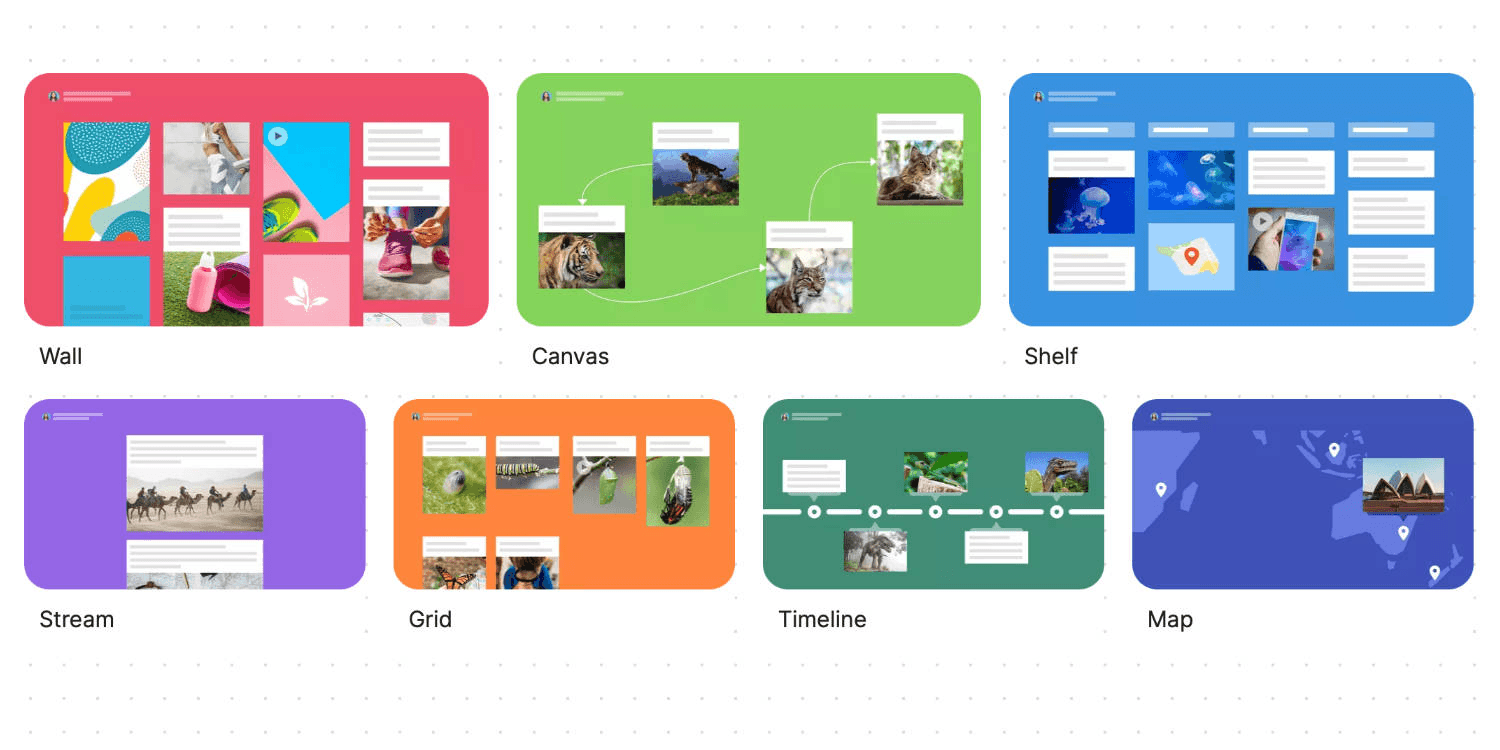
Features and Functionalities
Customizable wall: You can customize the background, grid, and titles to keep content organized and visually engaging.
Embeddable: Padlet can be embedded into other platforms, such as Learning Management Systems (LMS) and websites, providing a seamless user experience.
How Teachers Can Use It in the Classroom
Create a Padlet wall for students to post questions, share resources, or brainstorm ideas on a particular topic.
Use Padlet as a collaborative whiteboard for sharing notes, mind mapping, or co-creating timelines and mood boards.
Collaborative Learning Opportunities
Global collaboration: With Padlet, your classroom becomes a hub for global collaboration, allowing students to connect and work with peers from around the world.
Curation and critical thinking: By curating and evaluating content to share on Padlet, students develop skills in information literacy and digital citizenship.
5. Kahoot
Kahoot is a game-based learning platform that allows teachers to create and play learning games or quizzes. It makes learning fun by adding competition to the classroom, real or virtual!
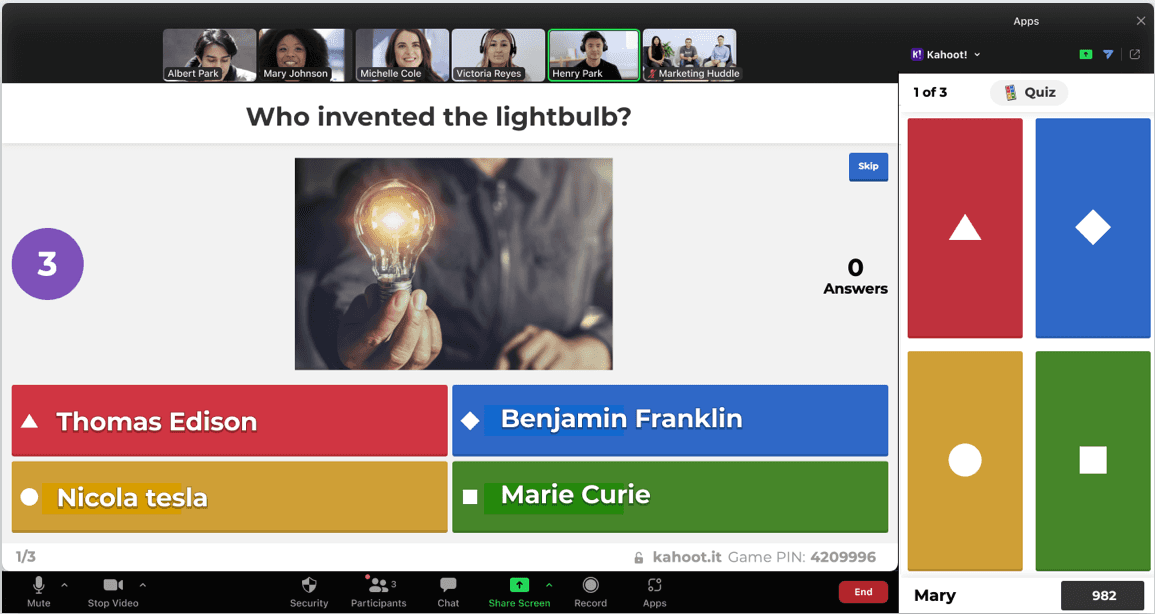
Features and Functionalities
Game creation: Teachers can create or customize pre-made educational quizzes to align with their content.
Live and self-paced games: Kahoot can be played in real-time, synchronously, or as student-paced instructions (SPI) for homework or review.
How Teachers Can Use It in the Classroom
Use Kahoot as an informal assessment to gauge student comprehension or as a fun way to review before tests and quizzes.
Encourage students to create their own Kahoot quizzes as a way to review and reinforce their learning.
Collaborative Learning Opportunities
Peer-to-peer teaching: When students create quizzes, they are not only reviewing their learning but also creating resources that can benefit their peers.
Team mode: Kahoot's team mode encourages students to work together to answer questions, promoting teamwork and collaborative problem-solving.
In conclusion, these digital tools and platforms offer a multitude of benefits for fostering a collaborative learning environment in the classroom, regardless of whether students are working together in person or remotely. By integrating such tools into your teaching practices, you can effectively prepare your students for the collaborative nature of the modern workplace while making education more engaging, interactive, and impactful. Embrace the digital revolution, explore these platforms, and unleash the collaborative potential of your classroom.
As digital tools improve collaboration in the classroom, it's important to make sure all students can participate. Tools like Kahoot and Flipgrid support engagement, but accessibility features such as captions, screen readers, and adjustable text sizes are essential for students with hearing, visual, or learning challenges. For students with hearing impairments, hearing glasses offer clear audio and improved speech clarity in noisy environments. By integrating these features, teachers can ensure every student fully benefits from tech-enabled collaborative learning.
When using third-party tools, it is vital to follow our guide to protecting student privacy in the age of EdTech.
Designing Effective Tech-Enabled Collaborative Learning Activities
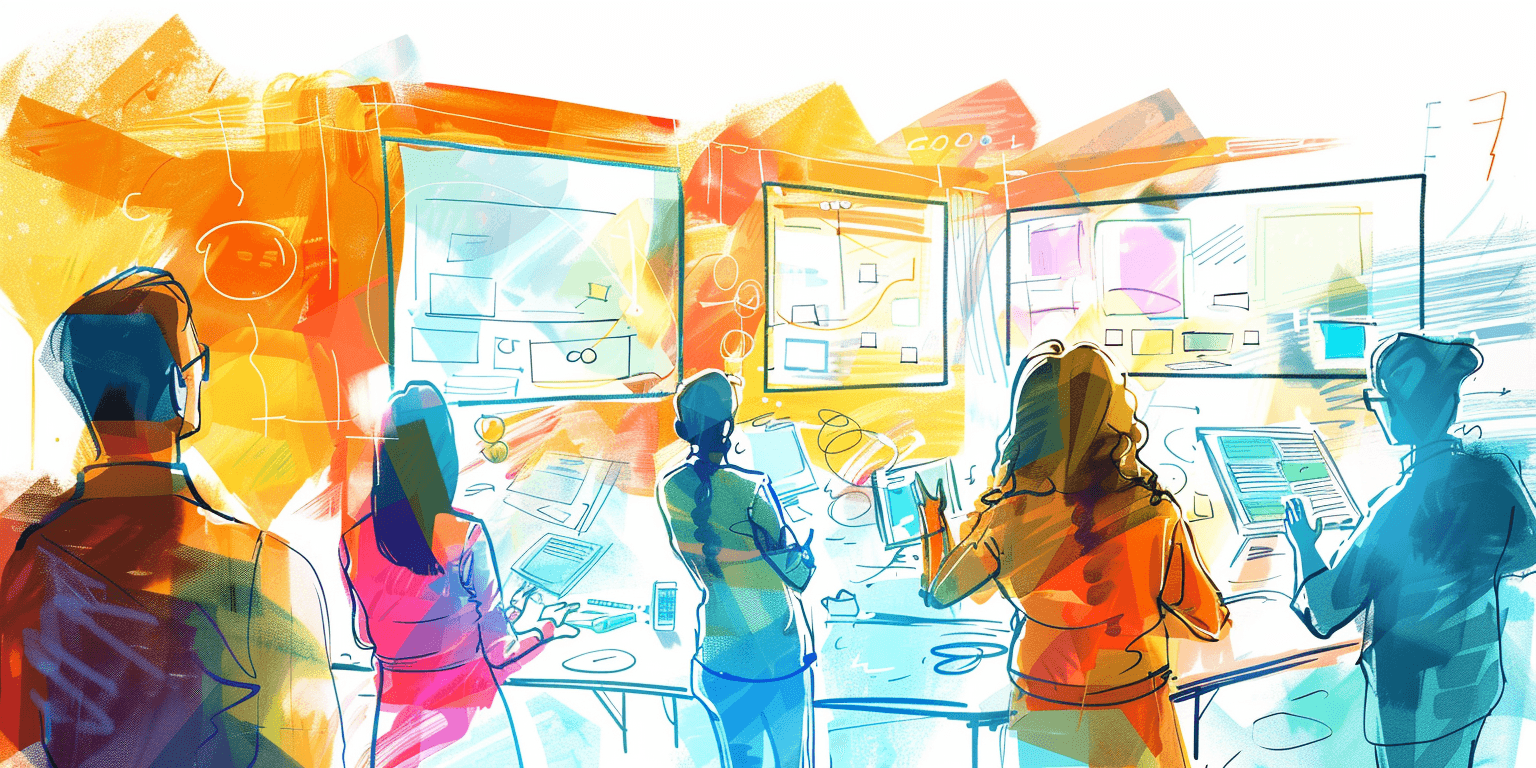
In the ever-evolving landscape of education, collaborative learning has proven to be an effective approach. When coupled with technology, it not only engages students but also prepares them for the digital demands of the 21st century. However, creating an effective tech-enabled collaborative learning activity can be a daunting task, especially for educators just starting down this path. This step-by-step guide will empower teachers, particularly those at the beginner level of tech integration, to spark meaningful collaboration in their classrooms, both virtual and physical. Read on to learn the foundational steps, project ideas, and strategies for active participation that ensure a successful educational journey for both you and your students.
The Power of Tech-Enabled Collaborative Learning
Tech-enabled collaborative learning is the synergistic combination of effective collaboration techniques with the smart use of technology. It helps students build a wide range of interpersonal skills, such as communication, leadership, and teamwork, while also developing their digital fluency. An additional advantage is that for many young learners, using technology to communicate and work with peers is familiar and engaging.
Planning for Tech-Enabled Collaborative Learning
Before embarking on your tech-enhanced collaboration journey, it's crucial to lay a solid foundation. This involves carefully planning your learning activity to ensure it aligns with the curriculum, learning objectives, and the students' skill levels. Let's delve into the key steps:
Identify Learning Objectives
Determine what you want your students to achieve through this activity. Are you aiming to foster a deeper understanding of a concept through peer discussion, or are you attempting to cultivate skills in teamwork and project planning? Be specific, and ensure your objectives are measurable. Here are some examples:
To create and share a multimedia presentation that showcases the impact of climate change on local ecosystems.
To collaboratively edit a research paper using version control software, with a focus on providing constructive feedback and integrating diverse perspectives.
To code a simple game in teams, where each student has a specific role (e.g., programmer, designer, tester).

Select the Right Tech Tools/Platforms
Choose tools and platforms that align with your learning objectives and your students' capabilities. Consider your school's technology policy and the availability of devices and internet connectivity for all students. Examples of tools include:
Google Workspace: For document collaboration, file sharing, and real-time editing.
Slack or Microsoft Teams: For communication and team organization.
Padlet or Miro: For virtual brainstorming or collecting and curating ideas.
Flipgrid or VoiceThread: For asynchronous video-based discussions.
Consider Group Dynamics and Resources
Group composition can significantly impact the success of a collaborative activity. Mix students with different strengths and areas of interest to promote peer learning. Ensure that there is a good balance of leadership and participation capabilities within each group.
Account for available time, both during school hours and for outside-of-school work. Think about whether your activity will be synchronous or asynchronous and how this decision will affect participation and group engagement.
Create a Timeline/Schedule
To prevent the activity from becoming overwhelming or falling behind, create a timeline that includes clear milestones and deadlines. Make sure to communicate these timelines with students and consider building flexibility for unexpected setbacks. Here's an example of a timeline for a week-long project:
Day 1: Introduction to the project and group formation.
Day 2: Research and preliminary tasks within groups.
Day 3: Peer review sessions with another group.
Day 4: Team consolidation of feedback.
Day 5: Final preparation and presentation.
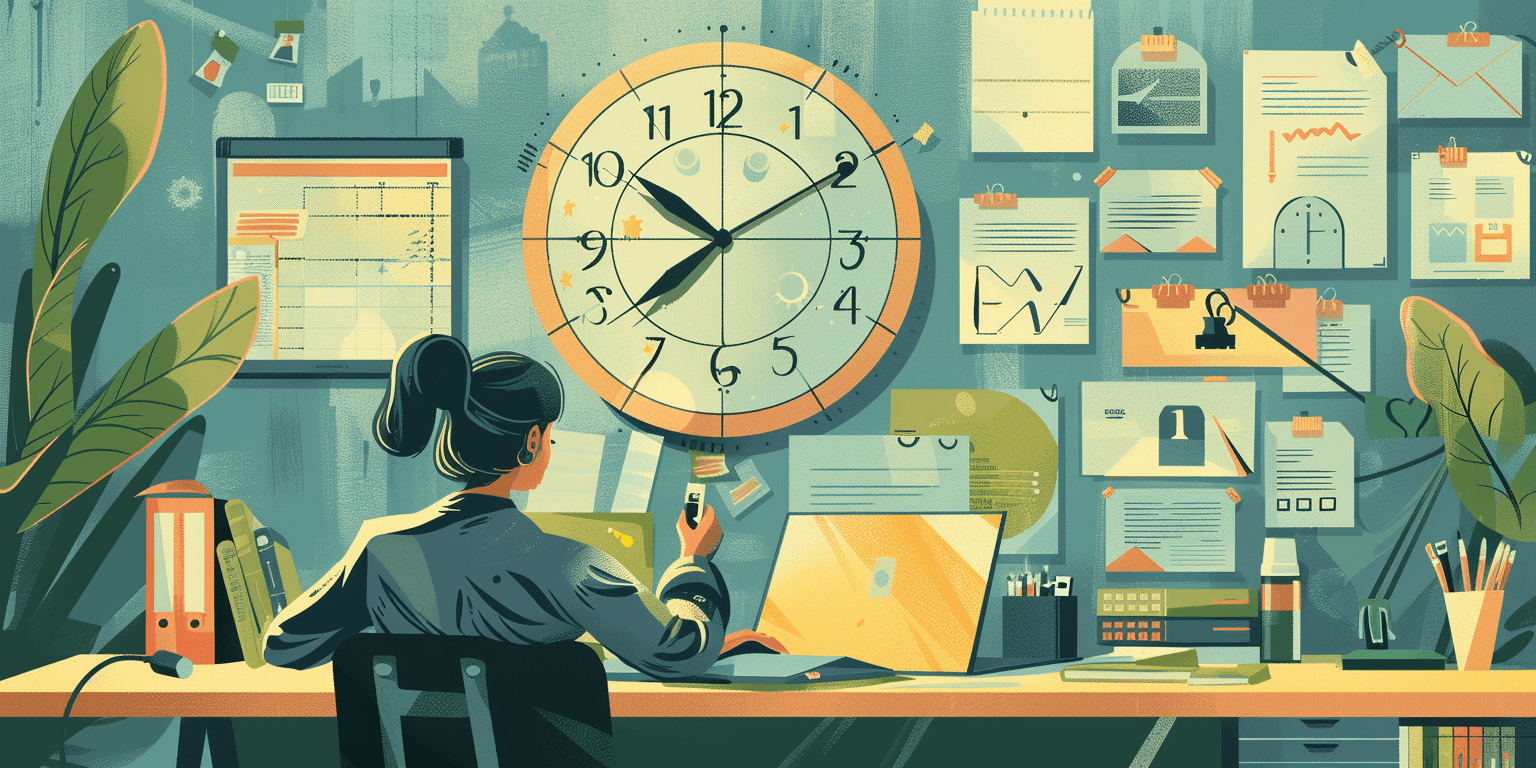
Ideas for Tech-Enabled Collaborative Learning Projects
Now that you've laid the groundwork, it's time to brainstorm collaborative learning project ideas! These projects should be engaging, and relevant, and offer opportunities for students to apply their skills and knowledge in a real-world context.
Project-Based Learning Ideas
Create a Digital Magazine: Have students form editorial teams to research, write, edit, and publish articles on a topic related to their curriculum.
Design a Virtual Museum Exhibit: In groups, students can construct a virtual 3D exhibit on historical events with artifacts, interactive components, and recorded presentations.
Develop a Podcast Series: Students can work in teams to create and produce a podcast series on a topic of their choice, incorporating interviews, research, and editing skills.
Collaborative Writing Ideas
Write a Collaborative Story: Have students take turns writing paragraphs or chapters to create an original story together.
Create a Wiki Page: In groups, students can research, write, and edit a wiki page on a topic related to their curriculum.
Write a Collaborative Blog: Students can take turns writing blog posts on current events or topics of interest, providing feedback and editing for each other's posts.
Virtual Collaborations
Global Pen Pals: Partner with a class from a different country to exchange cultural reflections, videos, and art using a secure communication platform.
Simulated Diplomacy: Engage students in role-playing various global leaders to address world issues, with meetings and negotiations conducted over video conferencing.
Virtual Science Fair: Have students present their science experiments virtually, with interactive components and feedback from peers and experts in the field. Additionally, students can also participate in virtual science fairs hosted by organizations or universities.
Online Discussions and Debates
Town Hall Meeting: Students can prepare and moderate a town hall meeting to discuss community issues, involve local stakeholders, and present solutions.
Socratic Seminars: Use video meeting software to facilitate artful dialogues about complex texts, with students responding to one another's ideas and building on their points.
Online Debate Club: Students can select and research debate topics, and present arguments and rebuttals, while also providing constructive feedback to their peers. Additionally, online platforms exist where students can participate in debates with other schools from around the world.
Multimedia Presentations
Create a Podcast Series: Students can develop a podcast series, each focusing on a different aspect of their learning unit and featuring interviews, discussions, and opinion pieces.
Film a Public Service Announcement (PSA): Work in groups to create a persuasive PSA on social issues, complete with a storyboard, script, and filming sessions. The finished product can be shared and promoted on social media platforms to reach a wider audience.
Design a Digital Poster: Use online tools to design visually appealing posters for class presentations or public sharing, incorporating multimedia elements such as videos, audio clips, and interactive links. To add a creative twist or personalize visuals, Try DeepSwapper's Face Swap, a tool that uses AI face swap technology to make your poster content more engaging and unique.
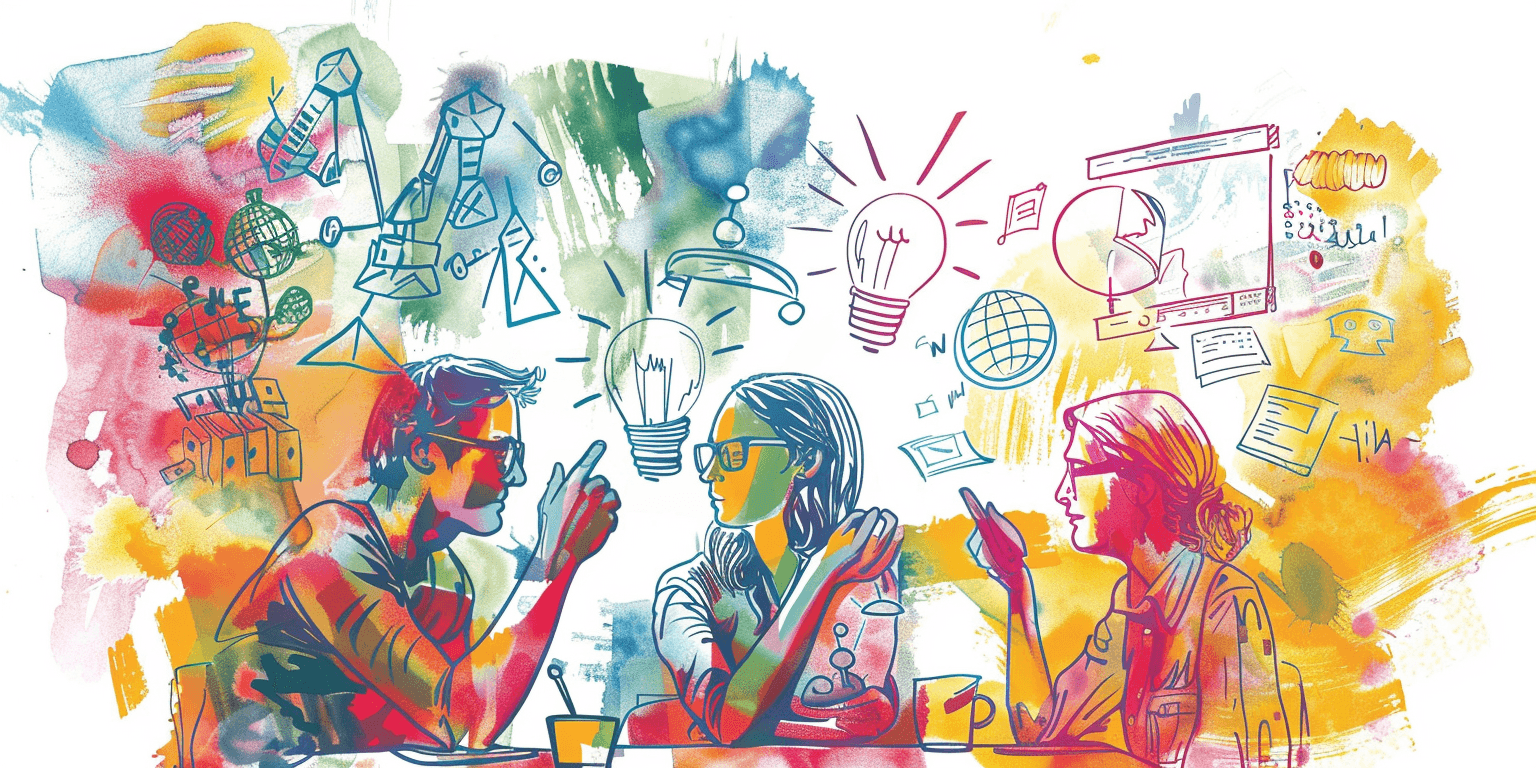
Ensuring Active Participation in Tech-Enabled Collaborative Learning Activities
Active participation is the lifeblood of collaborative learning. With technology, you can facilitate and monitor active engagement more effectively than you would in a traditional setting. Here are strategies to keep the collaborative momentum going:
Use Project Management Tools: Platforms like Trello or Asana can help students track tasks and responsibilities, ensuring that everyone is contributing.
Peer Reviews and Feedback Loops: Set up systems where each group provides feedback on another group's work, ensuring cross-pollination of ideas and rigor in their activities.
Regular Synchronous Check-Ins: Use video conferencing or real-time chat for short, regular check-ins where students can ask questions, report progress, and set the next steps.
Implement Gamification: Introduce an element of competition or achievement-based rewards to motivate students to contribute actively and support their teammates.
Reflective Journals: Encourage students to maintain a reflective journal or blog where they document daily achievements and challenges, charting their learning journey.
Creating tech-enabled collaborative learning activities may initially feel like uncharted territory, but by following these steps, educators can design and implement powerful learning experiences that benefit all students. The skills that students develop through these activities—critical thinking, communication, collaboration, and creativity—are the very skills that our 21st-century workforce demands.
To master the pedagogy behind the tech, consult our toolkit for cooperative learning strategies.
Strategies for Facilitating Tech-Enabled Group Work in the Classroom

Collaborative learning is evolving in the digital age, with technology providing new avenues for students to work together. As a teacher, leveraging tech-enabled group work in your classroom not only encourages teamwork but also equips students with essential digital collaboration skills. Here’s how you can enhance the group work experience and effectively assess contributions.
1. Set Clear Expectations
The foundation of successful group work is establishing clear, measurable expectations. Be explicit about the learning objectives for the activity and how group members will be assessed. Clearly defined goals, along with individual and collective responsibilities, ensure that students understand what is expected of them and their peers.
Define the Team’s Mission
State the purpose of the project and the deliverables expected from each group.
Individual and Group Roles
Assign specific roles and responsibilities to each member, and clarify how these will contribute to the overall success.
Communicate Guidelines
Provide a written document that outlines the assignment details and any parameters for participation.
2. Choose the Right Tools
Digital tools are pivotal in facilitating tech-enabled group work, with a plethora of options to choose from. Select platforms that are user-friendly and can support the type of collaboration required for the project.
Tools for Every Phase
Seek out platforms that can aid in planning, executing, and presenting the group's work.
Consider Compatibility
Make sure the chosen tools are compatible with the devices students have access to, whether that’s a school-issued tablet or their personal smartphones.
Support Integration
Opt for tools that can easily integrate with your existing classroom management systems and LMS.
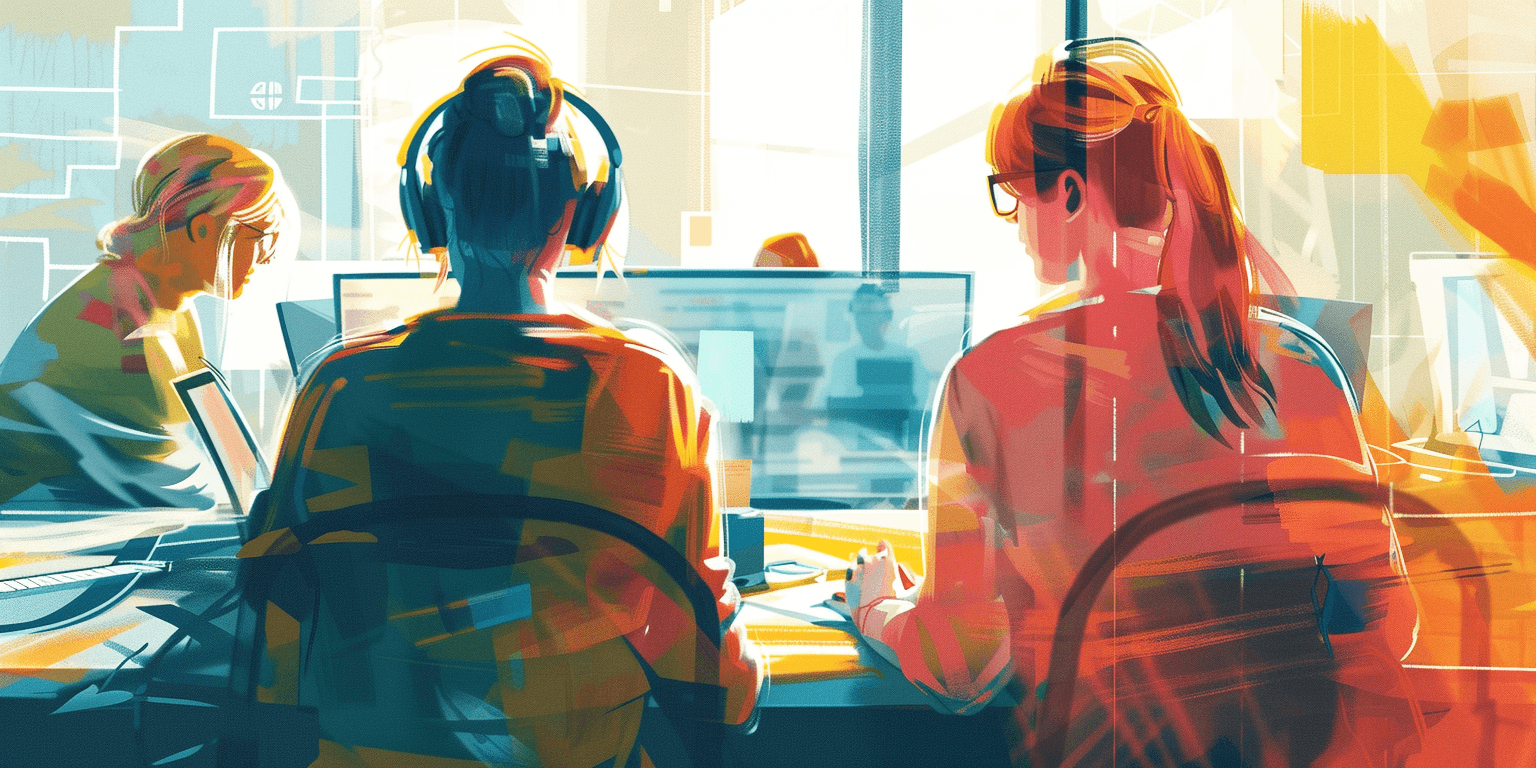
3. Provide Structured Guidance
Scaffolding the task by providing structured support can prevent students from feeling overwhelmed and enhance the quality of their work.
Step-by-Step Breakdown
Break down the project into chronological steps, with clear milestones for each stage.
Templates and Rubrics
Offer templates, checklists, and rubrics that guide students in crafting their work and understanding the criteria for success.
Model the Process
Demonstrate how to use the chosen tools effectively, walking students through the technical aspects of the assignment.
4. Foster Communication and Collaboration
Open and effective communication is vital in any group work setting, and online environments are no exception. Encourage peer interaction and knowledge sharing through digital communication channels.
Virtual Meeting Spaces
Utilize video conferencing tools for group meetings where students can see each other's faces and body language.
Discussion Board Etiquette
Establish rules and best practices for communication on digital platforms, ensuring respectful and effective discourse.
Group Workflows
Encourage students to develop and adhere to effective online workflows, such as setting regular virtual meeting times and outlining agendas.
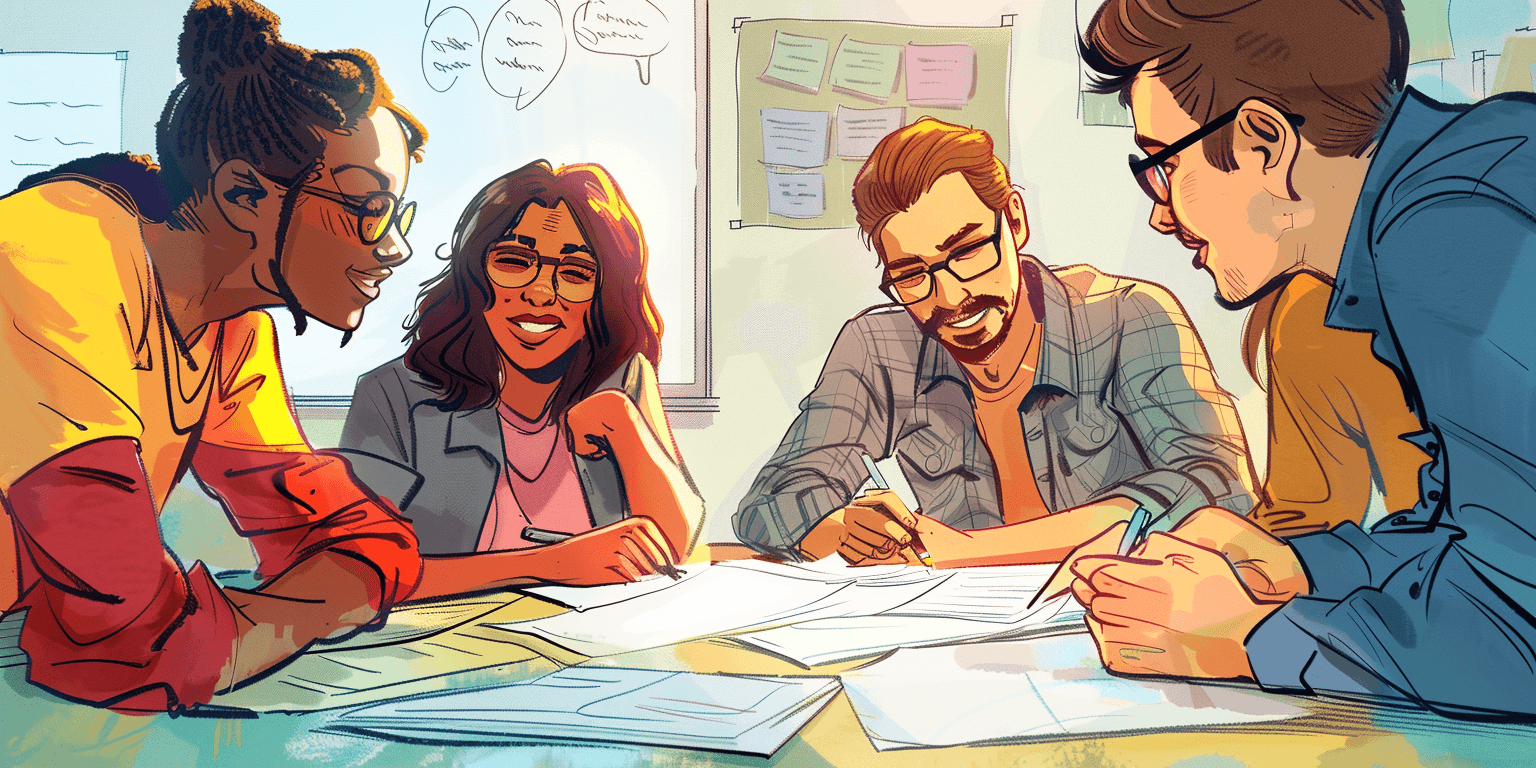
5. Encourage Accountability
While group work is about collaboration, individual accountability is key. Implement mechanisms that allow you to track and assess the individual contributions of each group member.
Tracking Tools
Utilize project management tools that track changes and contributions from each group member.
Peer Evaluations
Have students evaluate the contributions of their peers, providing insight into the group dynamic from their unique standpoint.
Self-Assessment Tools
Require students to reflect on their own contributions and performance, fostering a sense of personal responsibility and ownership.
6. Promote Equal Participation
All members should have the opportunity to engage meaningfully with the project. Introduce strategies to ensure that all students feel empowered to contribute.
Rotating Roles
Assign different roles and responsibilities to each group member that rotate periodically, ensuring a variety of contributions.
Feedback Loops
Facilitate feedback sessions after each milestone, encouraging students to offer and receive input on their work.
Inclusive Decision-Making
Promote inclusive decision-making processes that take into account the diverse perspectives and ideas of the group.
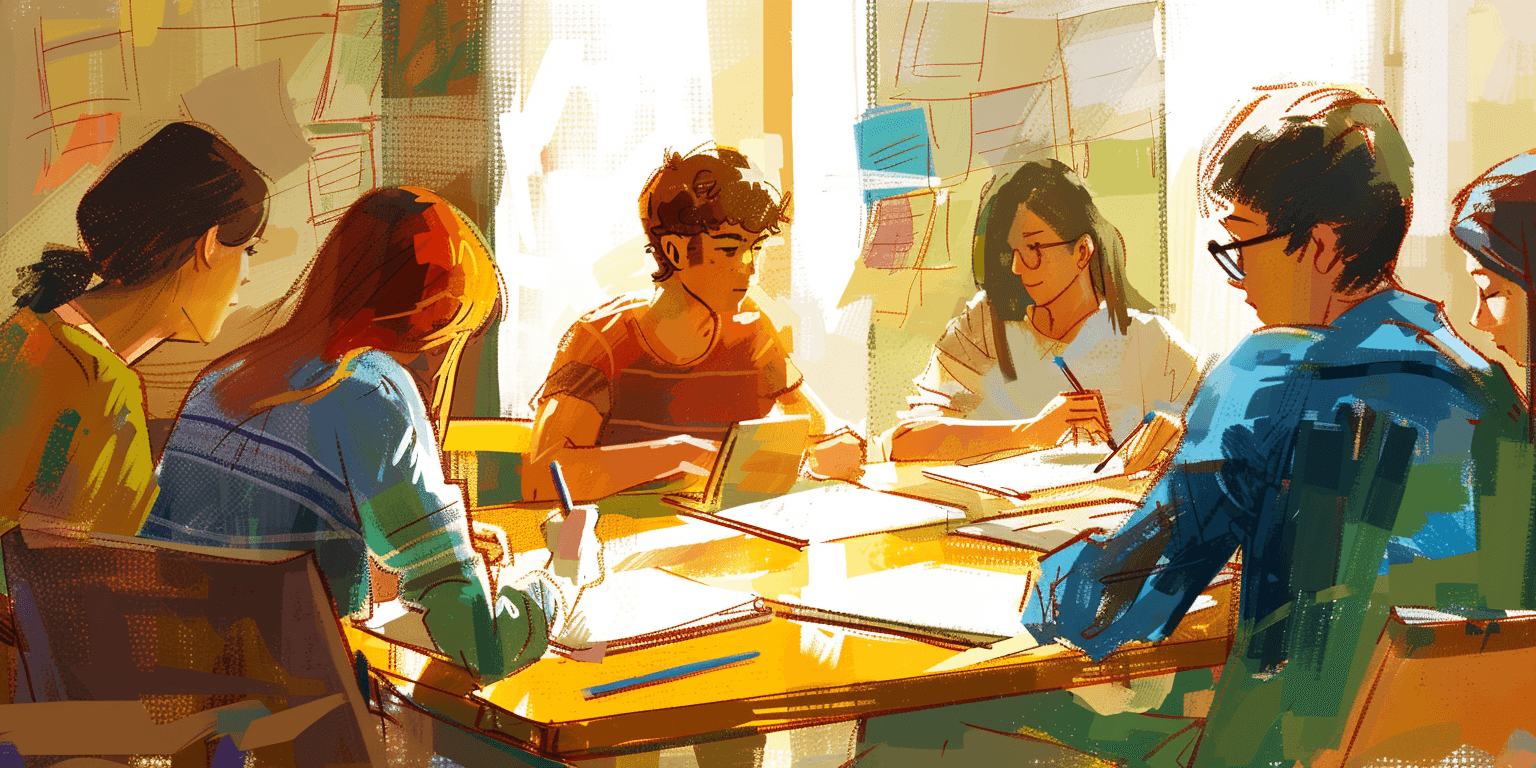
7. Offer Support and Feedback
As students navigate tech-enabled group work, be present to offer guidance and constructive feedback. It’s crucial to provide students with the resources and support they need to succeed.
Accessibility of Resources
Ensure that students have access to support materials and assistance throughout the project.
Timely Support
Be available to address questions and challenges as they arise, maintaining an open line of communication.
Ongoing Feedback
Provide regular, formative feedback that helps students improve their collaboration skills and the quality of their work.
Embracing technology in group work can be a game-changer for both teachers and students. By implementing the right strategies, you can foster a rich collaborative environment that prepares students for the challenges of the digital world. Remember, the key to effective tech-enabled group work is a blend of clear expectations, strategic tool use, structured support, and continual assessment.
Managing digital groups requires specific skills, which we cover in our guide on virtual classroom management strategies.
Additional Resources
Videos
TEDxYouth Talk: The Superpower of Collaborative Learning - This captivating talk shares a student's experience using coding to foster community and learning alongside peers.
Flipped Classroom with Google Docs: Collaboration Reimagined - Discover how a teacher transformed their classroom through Google Docs, enabling real-time collaboration and student empowerment.
Beyond the Classroom Walls: Global Project-Based Learning - Witness students from different countries collaborate on impactful projects using video conferencing and digital tools.
Blog Posts
5 Tech Tools to Supercharge Collaborative Learning - This post showcases five user-friendly platforms for group projects, brainstorming, and knowledge sharing.
Building a Culture of Collaboration with Technology - Explore actionable strategies and tips for implementing tech-enabled collaboration across learning environments.
From Passive Consumers to Active Collaborators: Rethinking Learning with Technology - This in-depth blog delves into the transformative potential of technology to shift classroom dynamics from passive absorption to active co-creation.
Best Group Video Chat Software for 2025 - This blog post by WorldOfChat compares 7 software for group chat. They have used all of the tools and ranked those accordingly.
Web Tools/Resources
Google Classroom - A widely used platform offering virtual classrooms, file sharing, communication tools, and real-time feedback features for seamless collaboration.
Miro - A visual collaboration platform with infinite whiteboards, sticky notes, mind maps, and flexible features to brainstorm, ideate, and build together.
Genial.ly - Transform presentations into interactive experiences with quizzes, polls, games, and collaborative elements, sparking active engagement and participation.
Top Digital Tools for Collaborative Learning in Education
1. Google Workspace for Education
Google Workspace for Education (formerly known as G Suite for Education) is a comprehensive suite of cloud-based productivity tools that are widely used in educational settings. These tools include Google Docs, Sheets, Slides, and more, all designed to facilitate collaboration in real time.

Features and Functionalities
Real-time editing: Students and teachers can edit documents, spreadsheets, and presentations simultaneously, enabling instant feedback and group work.
Google Meet: An integrated tool for video conferencing and virtual classrooms where you can hold live discussions and lectures.
Google Drive: A shared storage space for files, facilitating easy document sharing and access to learning materials.
How Teachers Can Use It in the Classroom
Assign group projects that require students to work together on documents, slides, or sheets.
Use Google Meet for virtual breakout sessions, holding office hours, or conducting after-school study groups.
Collaborative Learning Opportunities
Peer editing: Students can provide feedback on each other's work, enhancing their editing and appraising skills.
Joint presentations: Collaborating on presentations encourages students to take ownership of their learning and improves their public speaking and presentation abilities.
2. Microsoft Teams for Education
Microsoft Teams is a unified communication and collaboration platform that combines workplace chat, video meetings, file storage, and application integration. Designed with teamwork in mind, Microsoft Teams streamlines communication and collaboration within a digital hub.
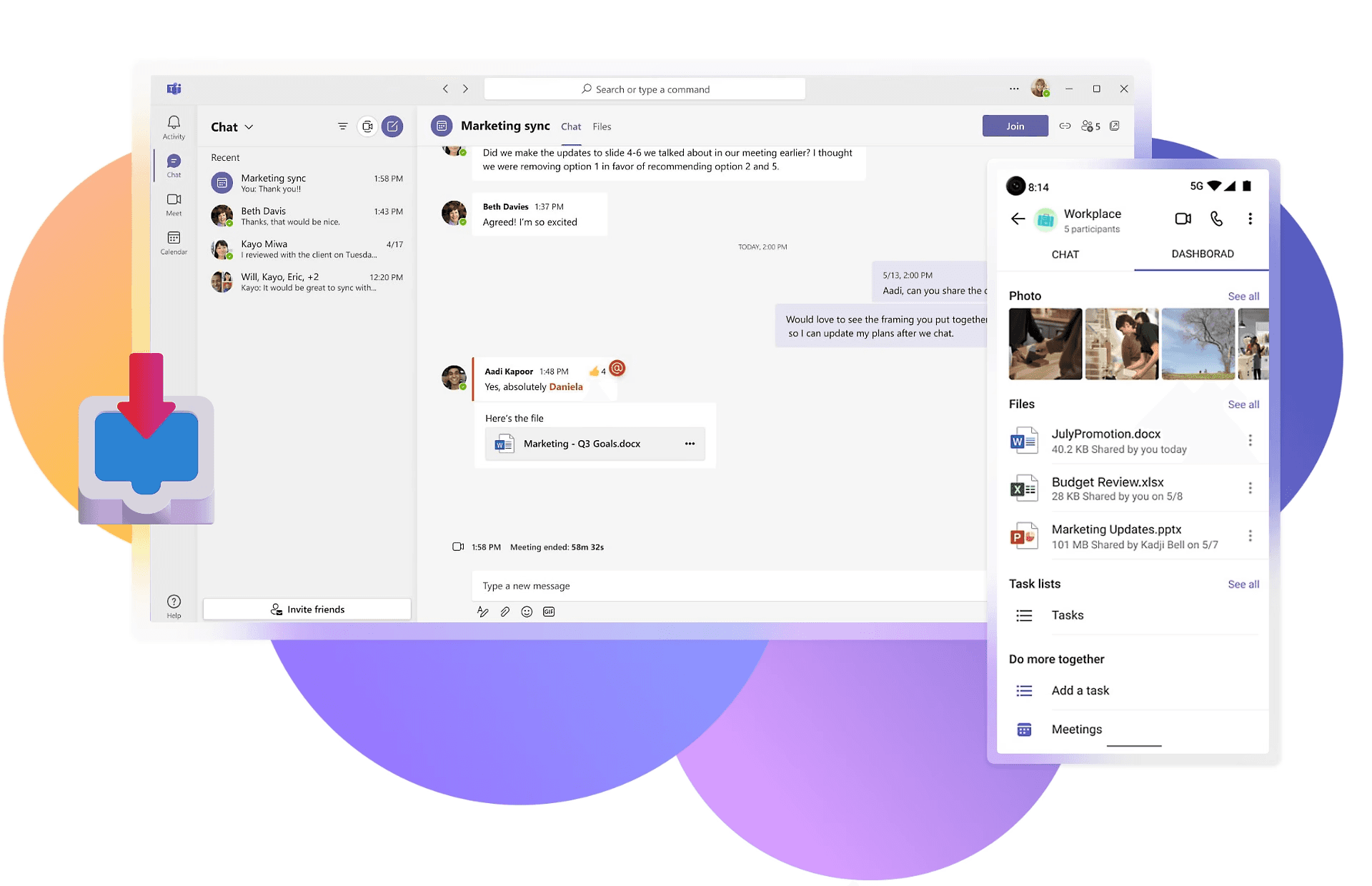
Features and Functionalities
Channels: Dedicated spaces for different topics, subjects, or group projects to organize discussions and resources.
Integration with other Microsoft apps: Seamless file sharing and editing through applications like Word, PowerPoint, and OneNote.
Immersive Reader: An inclusivity feature that reads text aloud, translates text, and breaks words into syllables.
How Teachers Can Use It in the Classroom
Set up channels for each class or group project, making it easy to stay organized and communicate effectively.
Use the insights feature to see what kind of participation each student is engaging in.
Collaborative Learning Opportunities
Virtual brainstorming: Students can use the chat function or collaborate on OneNote to brainstorm ideas for projects.
Group discussions: Teachers can use the "Meet Now" feature to initiate live discussions, improving listening and speaking skills.
3. Flipgrid
Flipgrid is a simple, free, and accessible video discussion experience designed to elevate student voices. With Flipgrid, students record short videos to respond to prompts, fostering a social learning community.
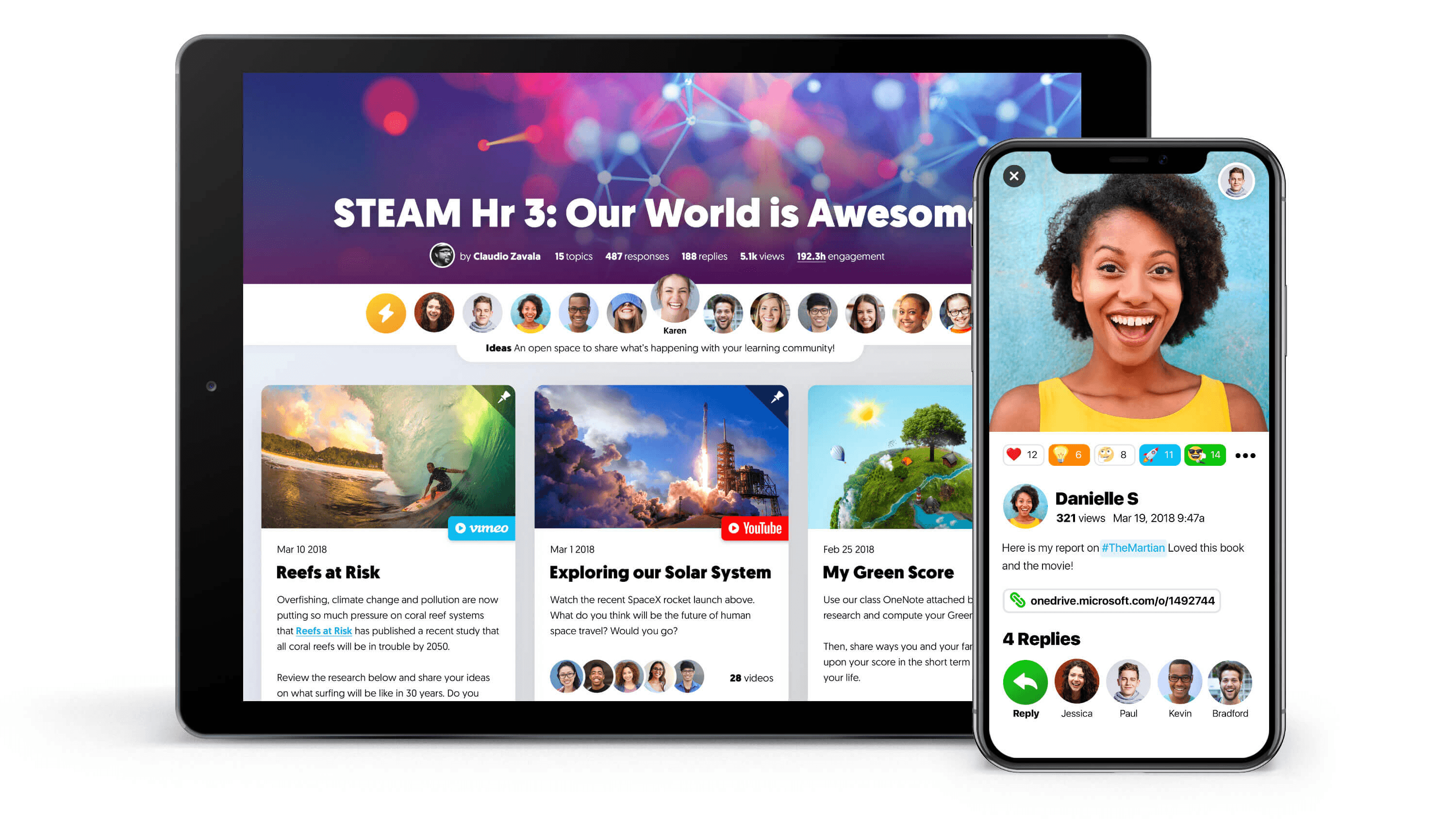
Features and Functionalities
Video responses: Students record short video responses to a prompt, creating a collage of engagement.
Reaction emojis: Peers respond with emojis, providing a nonverbal way to engage and encourage.
How Teachers Can Use It in the Classroom
Use it for student introductions at the beginning of the year or to record summaries of their understanding of a topic.
Post regular discussion questions for students to engage in asynchronous discussions.
Collaborative Learning Opportunities
Peer feedback: Students view and respond to each other's videos, fostering a reflective practice and community building.
Shareable Grids: Easily share your topics, or discover and share the Grids from the Flipgrid community, widening the scope of learning experiences.
4. Padlet
Padlet is an online bulletin board on which you can post a variety of content, including text, hyperlinks, images, and documents. It enables you and your students to collaborate and share content in real-time.
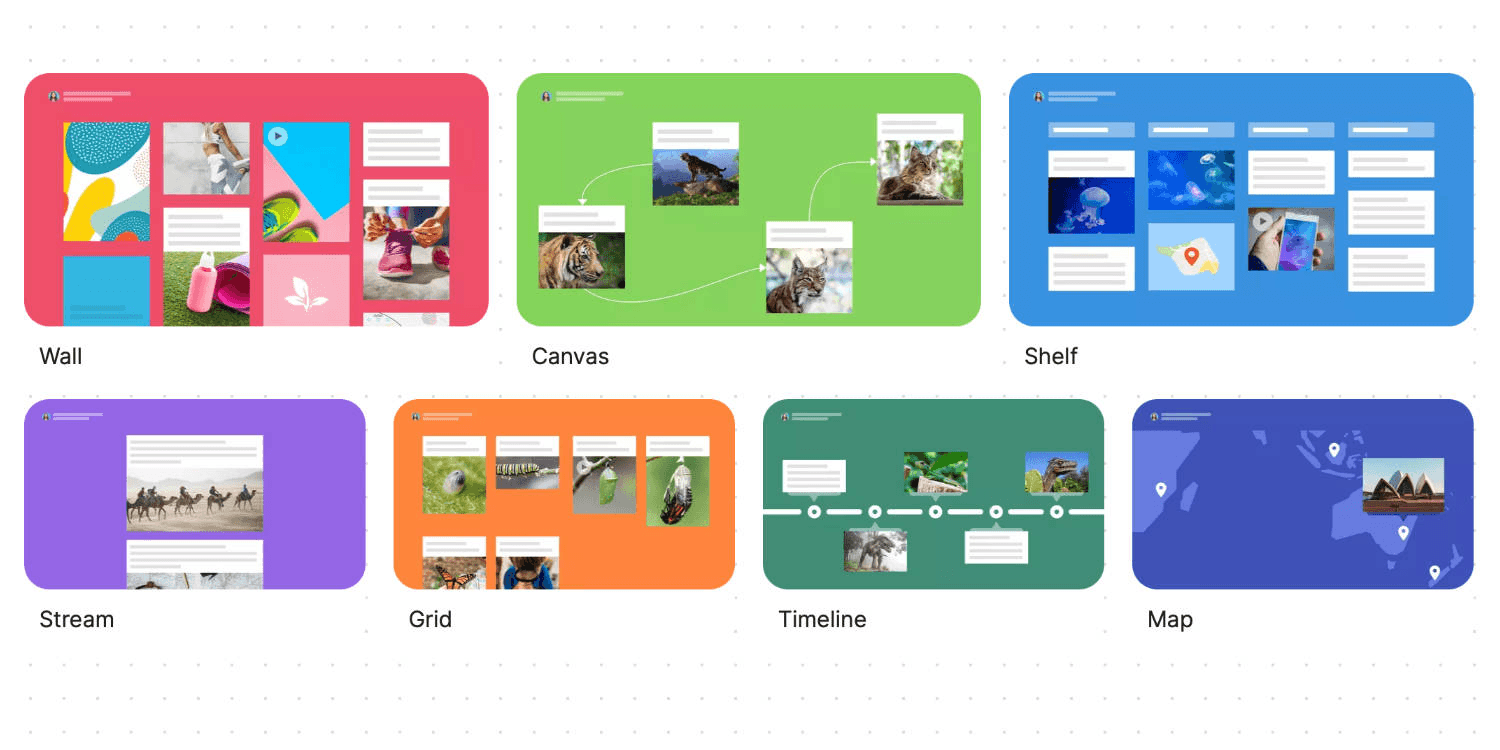
Features and Functionalities
Customizable wall: You can customize the background, grid, and titles to keep content organized and visually engaging.
Embeddable: Padlet can be embedded into other platforms, such as Learning Management Systems (LMS) and websites, providing a seamless user experience.
How Teachers Can Use It in the Classroom
Create a Padlet wall for students to post questions, share resources, or brainstorm ideas on a particular topic.
Use Padlet as a collaborative whiteboard for sharing notes, mind mapping, or co-creating timelines and mood boards.
Collaborative Learning Opportunities
Global collaboration: With Padlet, your classroom becomes a hub for global collaboration, allowing students to connect and work with peers from around the world.
Curation and critical thinking: By curating and evaluating content to share on Padlet, students develop skills in information literacy and digital citizenship.
5. Kahoot
Kahoot is a game-based learning platform that allows teachers to create and play learning games or quizzes. It makes learning fun by adding competition to the classroom, real or virtual!
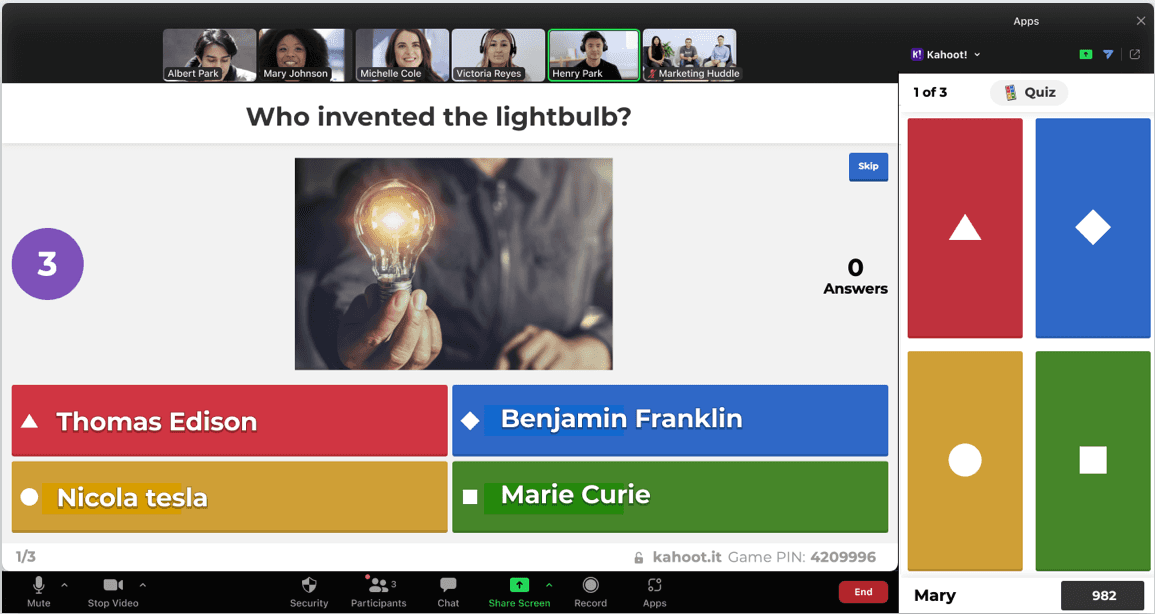
Features and Functionalities
Game creation: Teachers can create or customize pre-made educational quizzes to align with their content.
Live and self-paced games: Kahoot can be played in real-time, synchronously, or as student-paced instructions (SPI) for homework or review.
How Teachers Can Use It in the Classroom
Use Kahoot as an informal assessment to gauge student comprehension or as a fun way to review before tests and quizzes.
Encourage students to create their own Kahoot quizzes as a way to review and reinforce their learning.
Collaborative Learning Opportunities
Peer-to-peer teaching: When students create quizzes, they are not only reviewing their learning but also creating resources that can benefit their peers.
Team mode: Kahoot's team mode encourages students to work together to answer questions, promoting teamwork and collaborative problem-solving.
In conclusion, these digital tools and platforms offer a multitude of benefits for fostering a collaborative learning environment in the classroom, regardless of whether students are working together in person or remotely. By integrating such tools into your teaching practices, you can effectively prepare your students for the collaborative nature of the modern workplace while making education more engaging, interactive, and impactful. Embrace the digital revolution, explore these platforms, and unleash the collaborative potential of your classroom.
As digital tools improve collaboration in the classroom, it's important to make sure all students can participate. Tools like Kahoot and Flipgrid support engagement, but accessibility features such as captions, screen readers, and adjustable text sizes are essential for students with hearing, visual, or learning challenges. For students with hearing impairments, hearing glasses offer clear audio and improved speech clarity in noisy environments. By integrating these features, teachers can ensure every student fully benefits from tech-enabled collaborative learning.
When using third-party tools, it is vital to follow our guide to protecting student privacy in the age of EdTech.
Designing Effective Tech-Enabled Collaborative Learning Activities
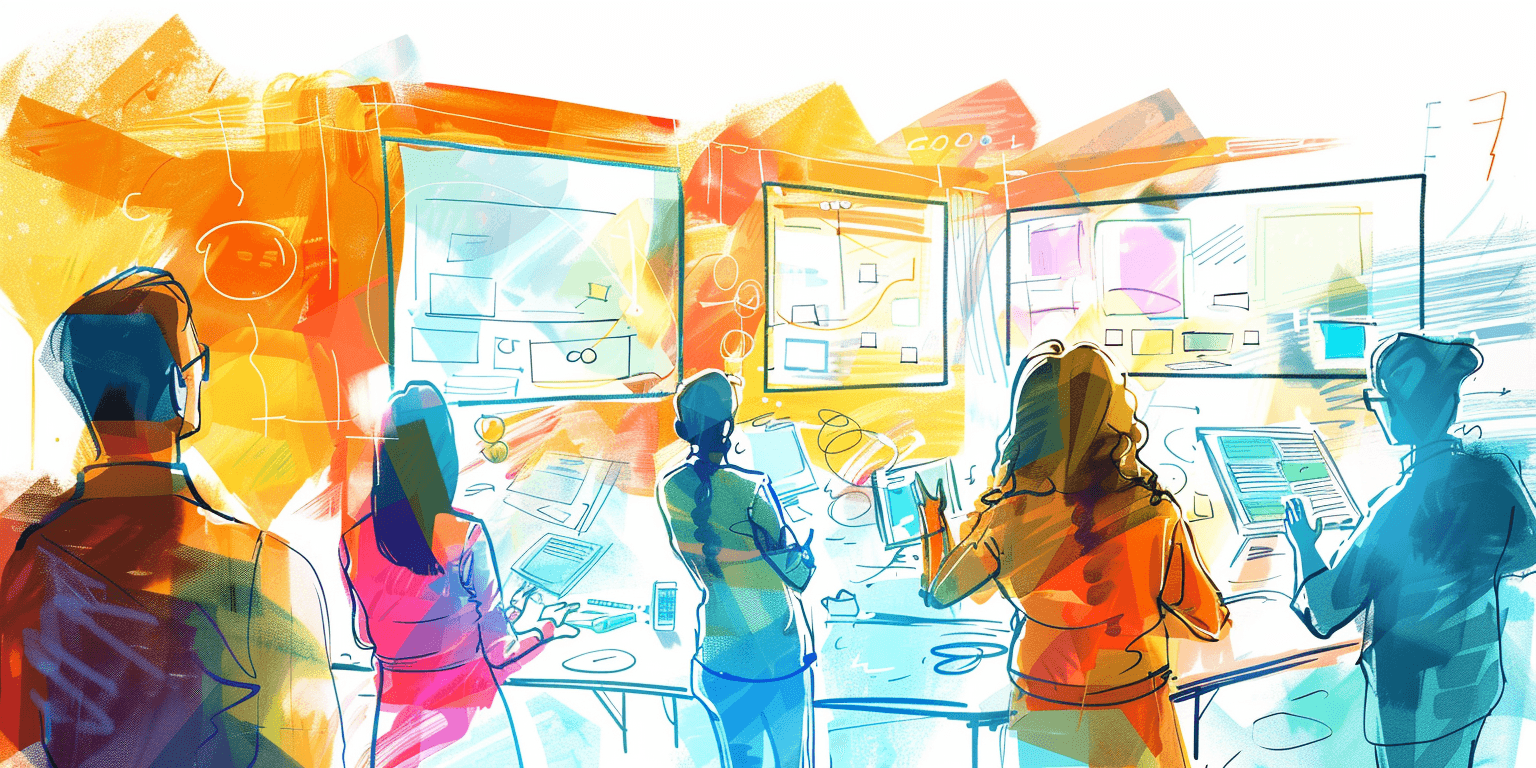
In the ever-evolving landscape of education, collaborative learning has proven to be an effective approach. When coupled with technology, it not only engages students but also prepares them for the digital demands of the 21st century. However, creating an effective tech-enabled collaborative learning activity can be a daunting task, especially for educators just starting down this path. This step-by-step guide will empower teachers, particularly those at the beginner level of tech integration, to spark meaningful collaboration in their classrooms, both virtual and physical. Read on to learn the foundational steps, project ideas, and strategies for active participation that ensure a successful educational journey for both you and your students.
The Power of Tech-Enabled Collaborative Learning
Tech-enabled collaborative learning is the synergistic combination of effective collaboration techniques with the smart use of technology. It helps students build a wide range of interpersonal skills, such as communication, leadership, and teamwork, while also developing their digital fluency. An additional advantage is that for many young learners, using technology to communicate and work with peers is familiar and engaging.
Planning for Tech-Enabled Collaborative Learning
Before embarking on your tech-enhanced collaboration journey, it's crucial to lay a solid foundation. This involves carefully planning your learning activity to ensure it aligns with the curriculum, learning objectives, and the students' skill levels. Let's delve into the key steps:
Identify Learning Objectives
Determine what you want your students to achieve through this activity. Are you aiming to foster a deeper understanding of a concept through peer discussion, or are you attempting to cultivate skills in teamwork and project planning? Be specific, and ensure your objectives are measurable. Here are some examples:
To create and share a multimedia presentation that showcases the impact of climate change on local ecosystems.
To collaboratively edit a research paper using version control software, with a focus on providing constructive feedback and integrating diverse perspectives.
To code a simple game in teams, where each student has a specific role (e.g., programmer, designer, tester).

Select the Right Tech Tools/Platforms
Choose tools and platforms that align with your learning objectives and your students' capabilities. Consider your school's technology policy and the availability of devices and internet connectivity for all students. Examples of tools include:
Google Workspace: For document collaboration, file sharing, and real-time editing.
Slack or Microsoft Teams: For communication and team organization.
Padlet or Miro: For virtual brainstorming or collecting and curating ideas.
Flipgrid or VoiceThread: For asynchronous video-based discussions.
Consider Group Dynamics and Resources
Group composition can significantly impact the success of a collaborative activity. Mix students with different strengths and areas of interest to promote peer learning. Ensure that there is a good balance of leadership and participation capabilities within each group.
Account for available time, both during school hours and for outside-of-school work. Think about whether your activity will be synchronous or asynchronous and how this decision will affect participation and group engagement.
Create a Timeline/Schedule
To prevent the activity from becoming overwhelming or falling behind, create a timeline that includes clear milestones and deadlines. Make sure to communicate these timelines with students and consider building flexibility for unexpected setbacks. Here's an example of a timeline for a week-long project:
Day 1: Introduction to the project and group formation.
Day 2: Research and preliminary tasks within groups.
Day 3: Peer review sessions with another group.
Day 4: Team consolidation of feedback.
Day 5: Final preparation and presentation.
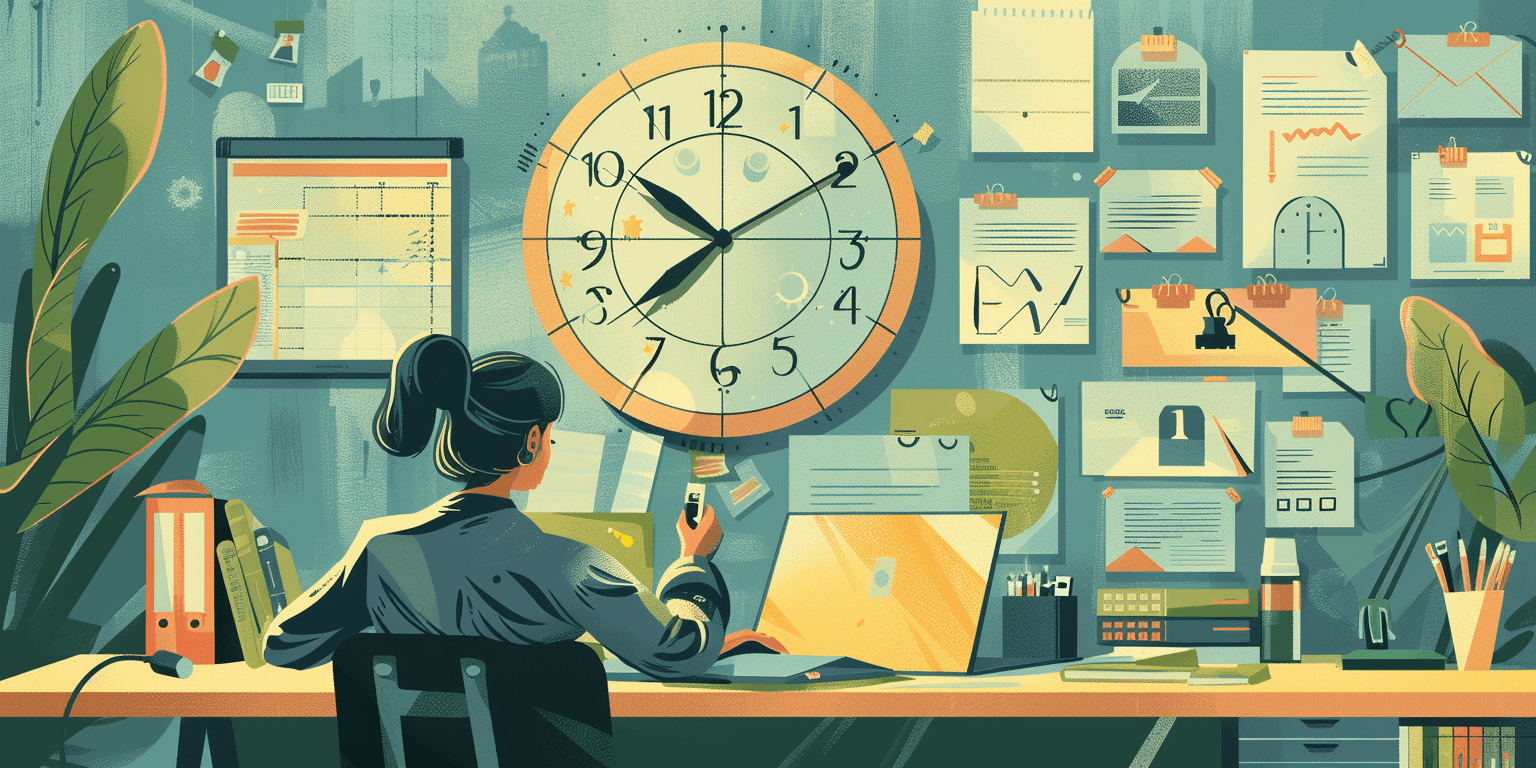
Ideas for Tech-Enabled Collaborative Learning Projects
Now that you've laid the groundwork, it's time to brainstorm collaborative learning project ideas! These projects should be engaging, and relevant, and offer opportunities for students to apply their skills and knowledge in a real-world context.
Project-Based Learning Ideas
Create a Digital Magazine: Have students form editorial teams to research, write, edit, and publish articles on a topic related to their curriculum.
Design a Virtual Museum Exhibit: In groups, students can construct a virtual 3D exhibit on historical events with artifacts, interactive components, and recorded presentations.
Develop a Podcast Series: Students can work in teams to create and produce a podcast series on a topic of their choice, incorporating interviews, research, and editing skills.
Collaborative Writing Ideas
Write a Collaborative Story: Have students take turns writing paragraphs or chapters to create an original story together.
Create a Wiki Page: In groups, students can research, write, and edit a wiki page on a topic related to their curriculum.
Write a Collaborative Blog: Students can take turns writing blog posts on current events or topics of interest, providing feedback and editing for each other's posts.
Virtual Collaborations
Global Pen Pals: Partner with a class from a different country to exchange cultural reflections, videos, and art using a secure communication platform.
Simulated Diplomacy: Engage students in role-playing various global leaders to address world issues, with meetings and negotiations conducted over video conferencing.
Virtual Science Fair: Have students present their science experiments virtually, with interactive components and feedback from peers and experts in the field. Additionally, students can also participate in virtual science fairs hosted by organizations or universities.
Online Discussions and Debates
Town Hall Meeting: Students can prepare and moderate a town hall meeting to discuss community issues, involve local stakeholders, and present solutions.
Socratic Seminars: Use video meeting software to facilitate artful dialogues about complex texts, with students responding to one another's ideas and building on their points.
Online Debate Club: Students can select and research debate topics, and present arguments and rebuttals, while also providing constructive feedback to their peers. Additionally, online platforms exist where students can participate in debates with other schools from around the world.
Multimedia Presentations
Create a Podcast Series: Students can develop a podcast series, each focusing on a different aspect of their learning unit and featuring interviews, discussions, and opinion pieces.
Film a Public Service Announcement (PSA): Work in groups to create a persuasive PSA on social issues, complete with a storyboard, script, and filming sessions. The finished product can be shared and promoted on social media platforms to reach a wider audience.
Design a Digital Poster: Use online tools to design visually appealing posters for class presentations or public sharing, incorporating multimedia elements such as videos, audio clips, and interactive links. To add a creative twist or personalize visuals, Try DeepSwapper's Face Swap, a tool that uses AI face swap technology to make your poster content more engaging and unique.
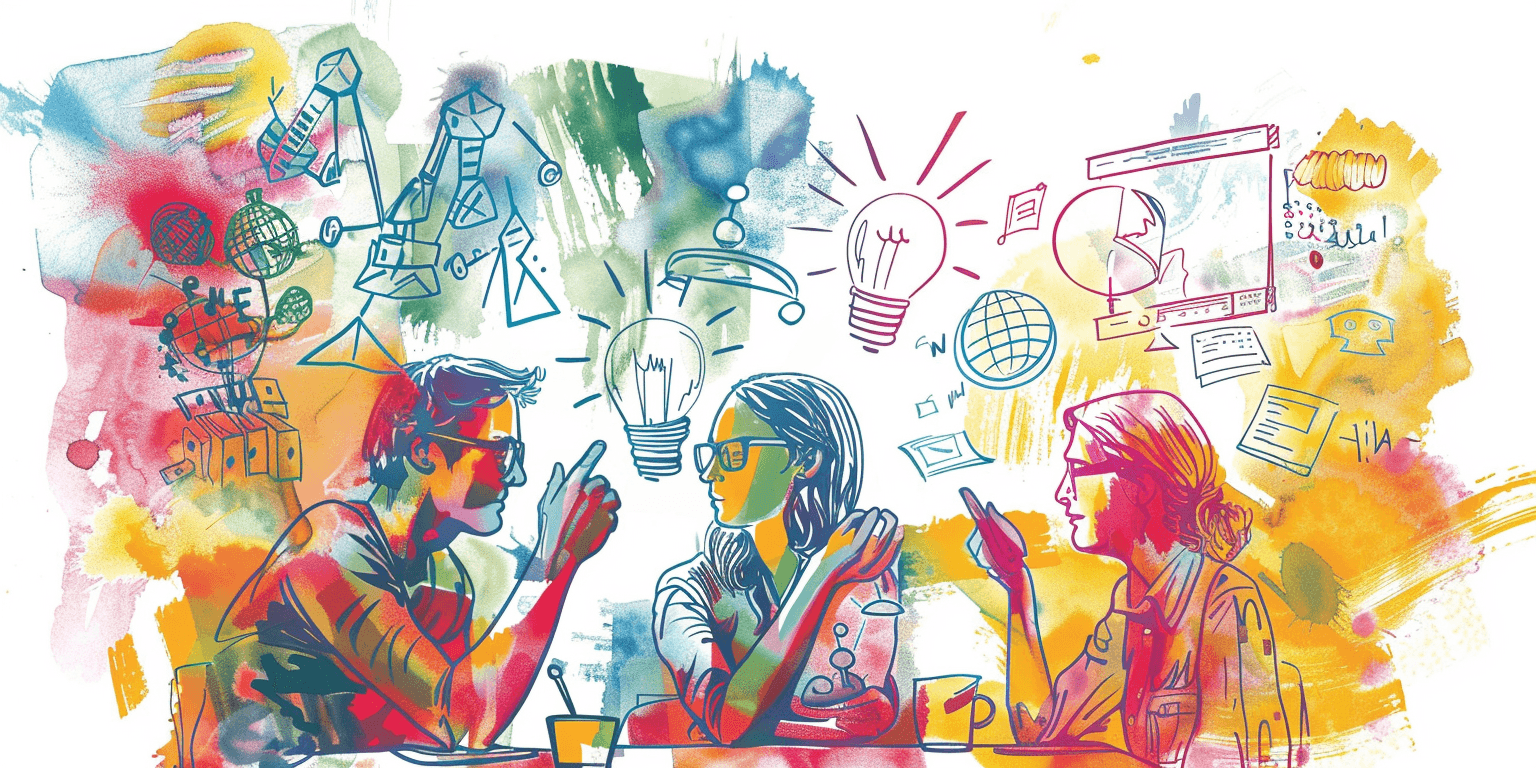
Ensuring Active Participation in Tech-Enabled Collaborative Learning Activities
Active participation is the lifeblood of collaborative learning. With technology, you can facilitate and monitor active engagement more effectively than you would in a traditional setting. Here are strategies to keep the collaborative momentum going:
Use Project Management Tools: Platforms like Trello or Asana can help students track tasks and responsibilities, ensuring that everyone is contributing.
Peer Reviews and Feedback Loops: Set up systems where each group provides feedback on another group's work, ensuring cross-pollination of ideas and rigor in their activities.
Regular Synchronous Check-Ins: Use video conferencing or real-time chat for short, regular check-ins where students can ask questions, report progress, and set the next steps.
Implement Gamification: Introduce an element of competition or achievement-based rewards to motivate students to contribute actively and support their teammates.
Reflective Journals: Encourage students to maintain a reflective journal or blog where they document daily achievements and challenges, charting their learning journey.
Creating tech-enabled collaborative learning activities may initially feel like uncharted territory, but by following these steps, educators can design and implement powerful learning experiences that benefit all students. The skills that students develop through these activities—critical thinking, communication, collaboration, and creativity—are the very skills that our 21st-century workforce demands.
To master the pedagogy behind the tech, consult our toolkit for cooperative learning strategies.
Strategies for Facilitating Tech-Enabled Group Work in the Classroom

Collaborative learning is evolving in the digital age, with technology providing new avenues for students to work together. As a teacher, leveraging tech-enabled group work in your classroom not only encourages teamwork but also equips students with essential digital collaboration skills. Here’s how you can enhance the group work experience and effectively assess contributions.
1. Set Clear Expectations
The foundation of successful group work is establishing clear, measurable expectations. Be explicit about the learning objectives for the activity and how group members will be assessed. Clearly defined goals, along with individual and collective responsibilities, ensure that students understand what is expected of them and their peers.
Define the Team’s Mission
State the purpose of the project and the deliverables expected from each group.
Individual and Group Roles
Assign specific roles and responsibilities to each member, and clarify how these will contribute to the overall success.
Communicate Guidelines
Provide a written document that outlines the assignment details and any parameters for participation.
2. Choose the Right Tools
Digital tools are pivotal in facilitating tech-enabled group work, with a plethora of options to choose from. Select platforms that are user-friendly and can support the type of collaboration required for the project.
Tools for Every Phase
Seek out platforms that can aid in planning, executing, and presenting the group's work.
Consider Compatibility
Make sure the chosen tools are compatible with the devices students have access to, whether that’s a school-issued tablet or their personal smartphones.
Support Integration
Opt for tools that can easily integrate with your existing classroom management systems and LMS.
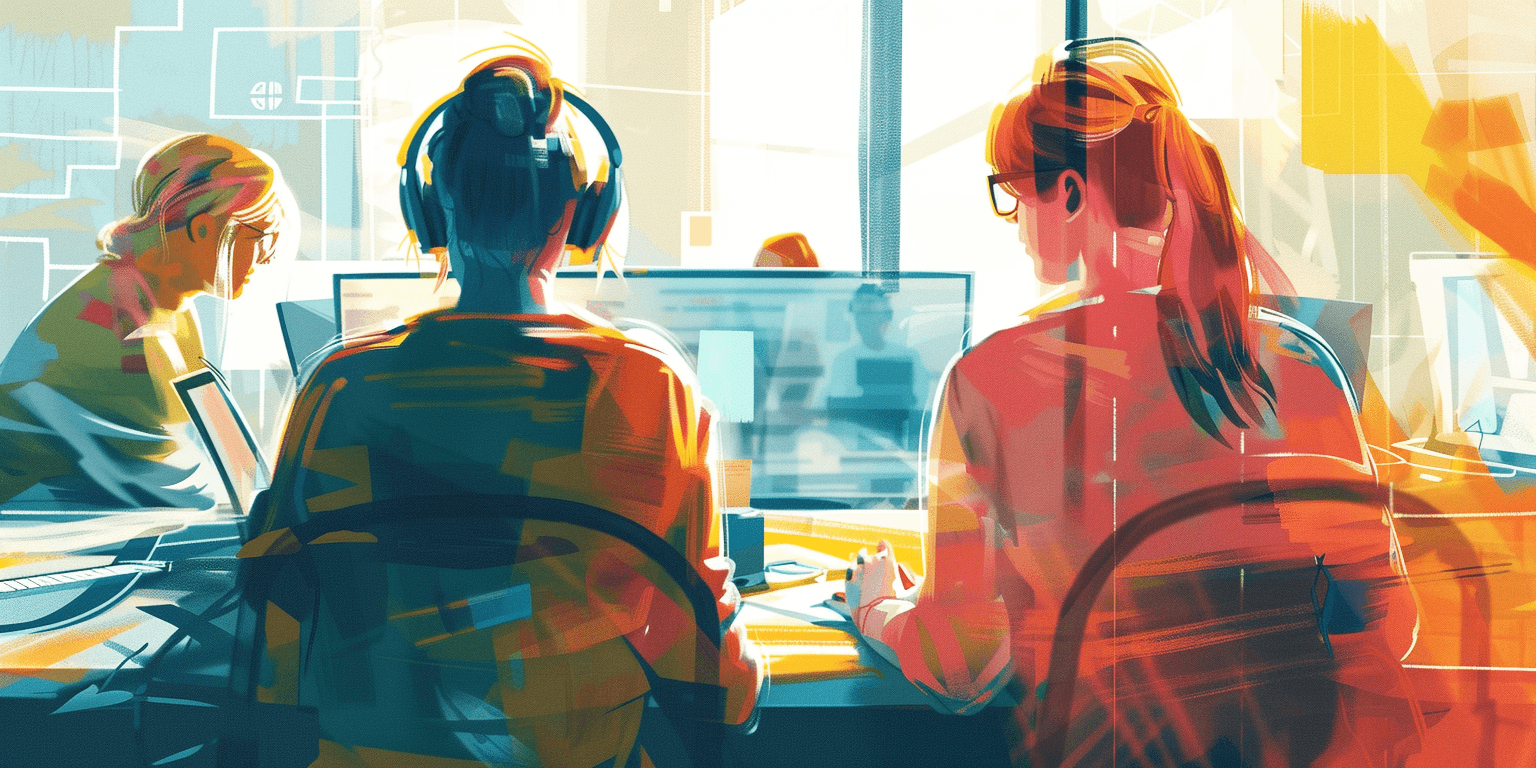
3. Provide Structured Guidance
Scaffolding the task by providing structured support can prevent students from feeling overwhelmed and enhance the quality of their work.
Step-by-Step Breakdown
Break down the project into chronological steps, with clear milestones for each stage.
Templates and Rubrics
Offer templates, checklists, and rubrics that guide students in crafting their work and understanding the criteria for success.
Model the Process
Demonstrate how to use the chosen tools effectively, walking students through the technical aspects of the assignment.
4. Foster Communication and Collaboration
Open and effective communication is vital in any group work setting, and online environments are no exception. Encourage peer interaction and knowledge sharing through digital communication channels.
Virtual Meeting Spaces
Utilize video conferencing tools for group meetings where students can see each other's faces and body language.
Discussion Board Etiquette
Establish rules and best practices for communication on digital platforms, ensuring respectful and effective discourse.
Group Workflows
Encourage students to develop and adhere to effective online workflows, such as setting regular virtual meeting times and outlining agendas.
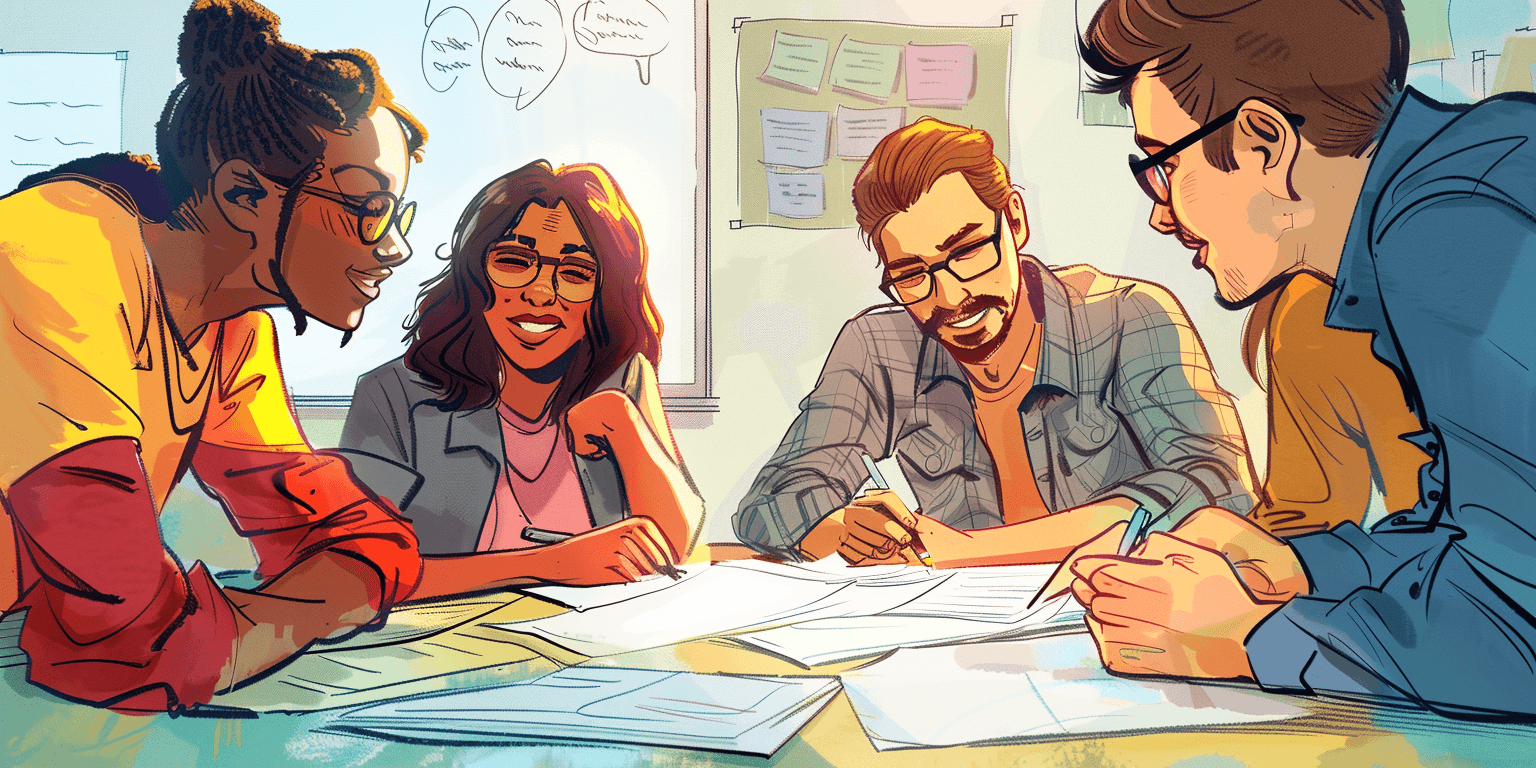
5. Encourage Accountability
While group work is about collaboration, individual accountability is key. Implement mechanisms that allow you to track and assess the individual contributions of each group member.
Tracking Tools
Utilize project management tools that track changes and contributions from each group member.
Peer Evaluations
Have students evaluate the contributions of their peers, providing insight into the group dynamic from their unique standpoint.
Self-Assessment Tools
Require students to reflect on their own contributions and performance, fostering a sense of personal responsibility and ownership.
6. Promote Equal Participation
All members should have the opportunity to engage meaningfully with the project. Introduce strategies to ensure that all students feel empowered to contribute.
Rotating Roles
Assign different roles and responsibilities to each group member that rotate periodically, ensuring a variety of contributions.
Feedback Loops
Facilitate feedback sessions after each milestone, encouraging students to offer and receive input on their work.
Inclusive Decision-Making
Promote inclusive decision-making processes that take into account the diverse perspectives and ideas of the group.
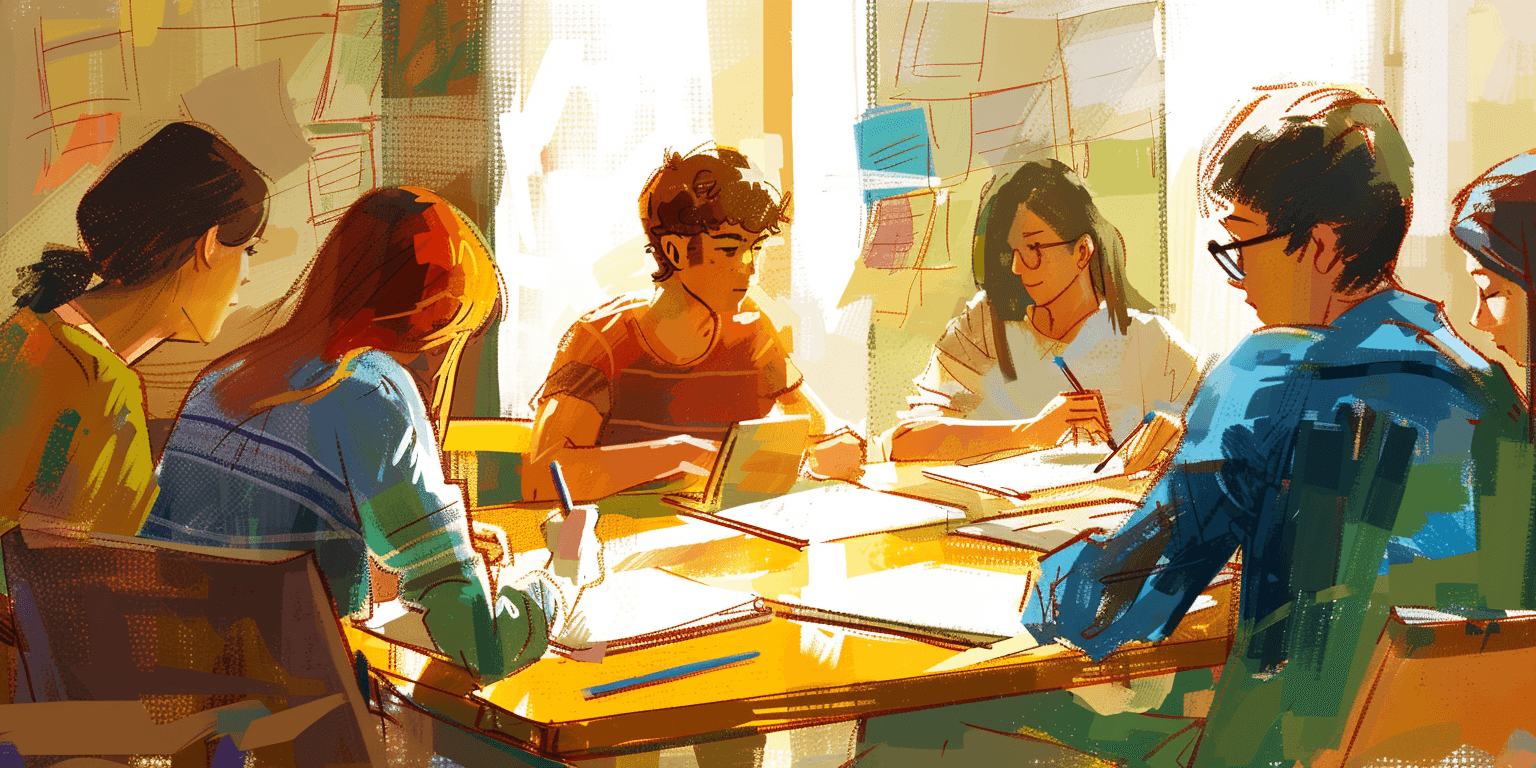
7. Offer Support and Feedback
As students navigate tech-enabled group work, be present to offer guidance and constructive feedback. It’s crucial to provide students with the resources and support they need to succeed.
Accessibility of Resources
Ensure that students have access to support materials and assistance throughout the project.
Timely Support
Be available to address questions and challenges as they arise, maintaining an open line of communication.
Ongoing Feedback
Provide regular, formative feedback that helps students improve their collaboration skills and the quality of their work.
Embracing technology in group work can be a game-changer for both teachers and students. By implementing the right strategies, you can foster a rich collaborative environment that prepares students for the challenges of the digital world. Remember, the key to effective tech-enabled group work is a blend of clear expectations, strategic tool use, structured support, and continual assessment.
Managing digital groups requires specific skills, which we cover in our guide on virtual classroom management strategies.
Additional Resources
Videos
TEDxYouth Talk: The Superpower of Collaborative Learning - This captivating talk shares a student's experience using coding to foster community and learning alongside peers.
Flipped Classroom with Google Docs: Collaboration Reimagined - Discover how a teacher transformed their classroom through Google Docs, enabling real-time collaboration and student empowerment.
Beyond the Classroom Walls: Global Project-Based Learning - Witness students from different countries collaborate on impactful projects using video conferencing and digital tools.
Blog Posts
5 Tech Tools to Supercharge Collaborative Learning - This post showcases five user-friendly platforms for group projects, brainstorming, and knowledge sharing.
Building a Culture of Collaboration with Technology - Explore actionable strategies and tips for implementing tech-enabled collaboration across learning environments.
From Passive Consumers to Active Collaborators: Rethinking Learning with Technology - This in-depth blog delves into the transformative potential of technology to shift classroom dynamics from passive absorption to active co-creation.
Best Group Video Chat Software for 2025 - This blog post by WorldOfChat compares 7 software for group chat. They have used all of the tools and ranked those accordingly.
Web Tools/Resources
Google Classroom - A widely used platform offering virtual classrooms, file sharing, communication tools, and real-time feedback features for seamless collaboration.
Miro - A visual collaboration platform with infinite whiteboards, sticky notes, mind maps, and flexible features to brainstorm, ideate, and build together.
Genial.ly - Transform presentations into interactive experiences with quizzes, polls, games, and collaborative elements, sparking active engagement and participation.
Modern Teaching Handbook
Master modern education with the all-in-one resource for educators. Get your free copy now!

Modern Teaching Handbook
Master modern education with the all-in-one resource for educators. Get your free copy now!

Modern Teaching Handbook
Master modern education with the all-in-one resource for educators. Get your free copy now!

Table of Contents
Modern Teaching Handbook
Master modern education with the all-in-one resource for educators. Get your free copy now!
2025 Notion4Teachers. All Rights Reserved.
2025 Notion4Teachers. All Rights Reserved.
2025 Notion4Teachers. All Rights Reserved.
2025 Notion4Teachers. All Rights Reserved.







