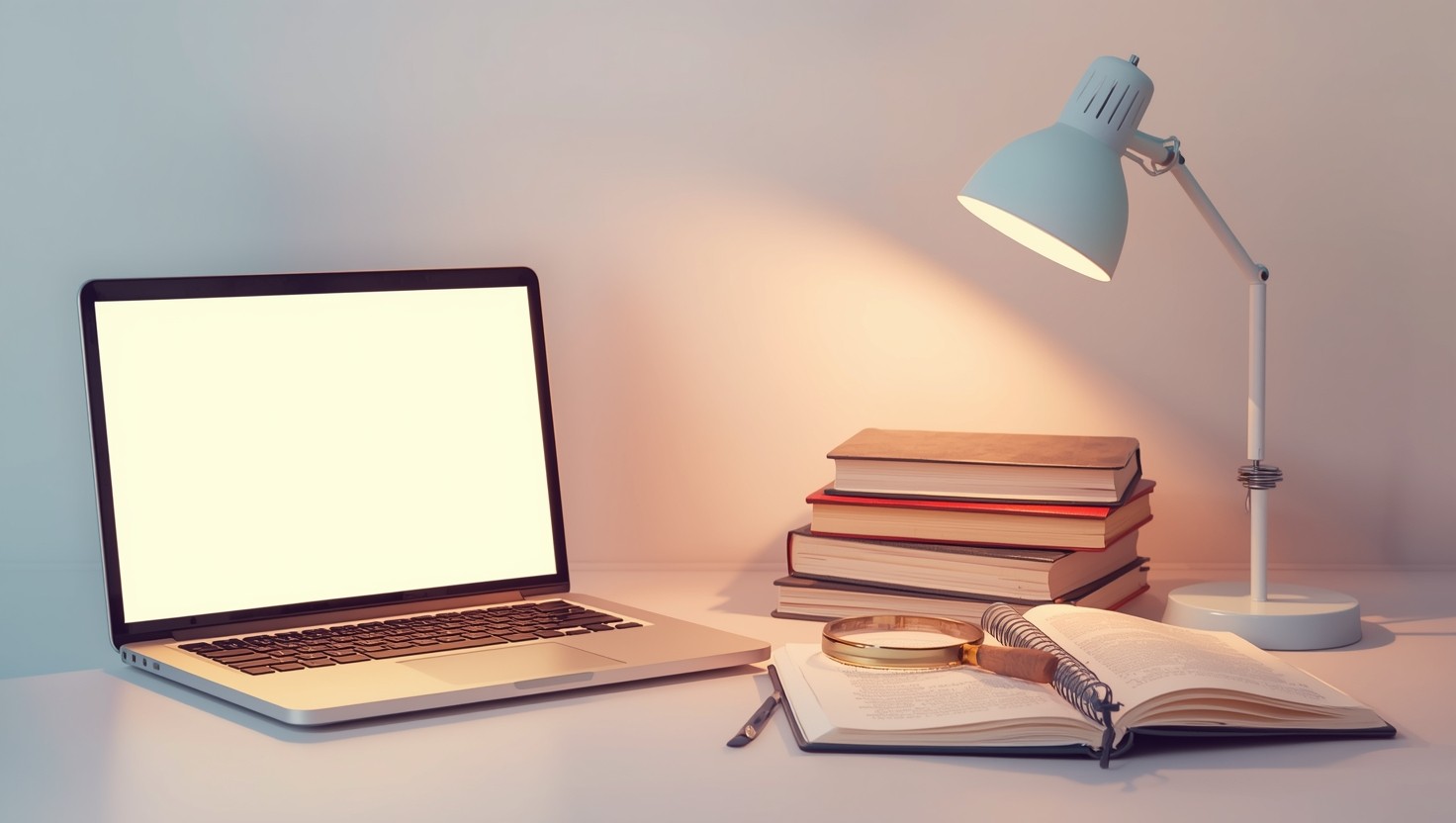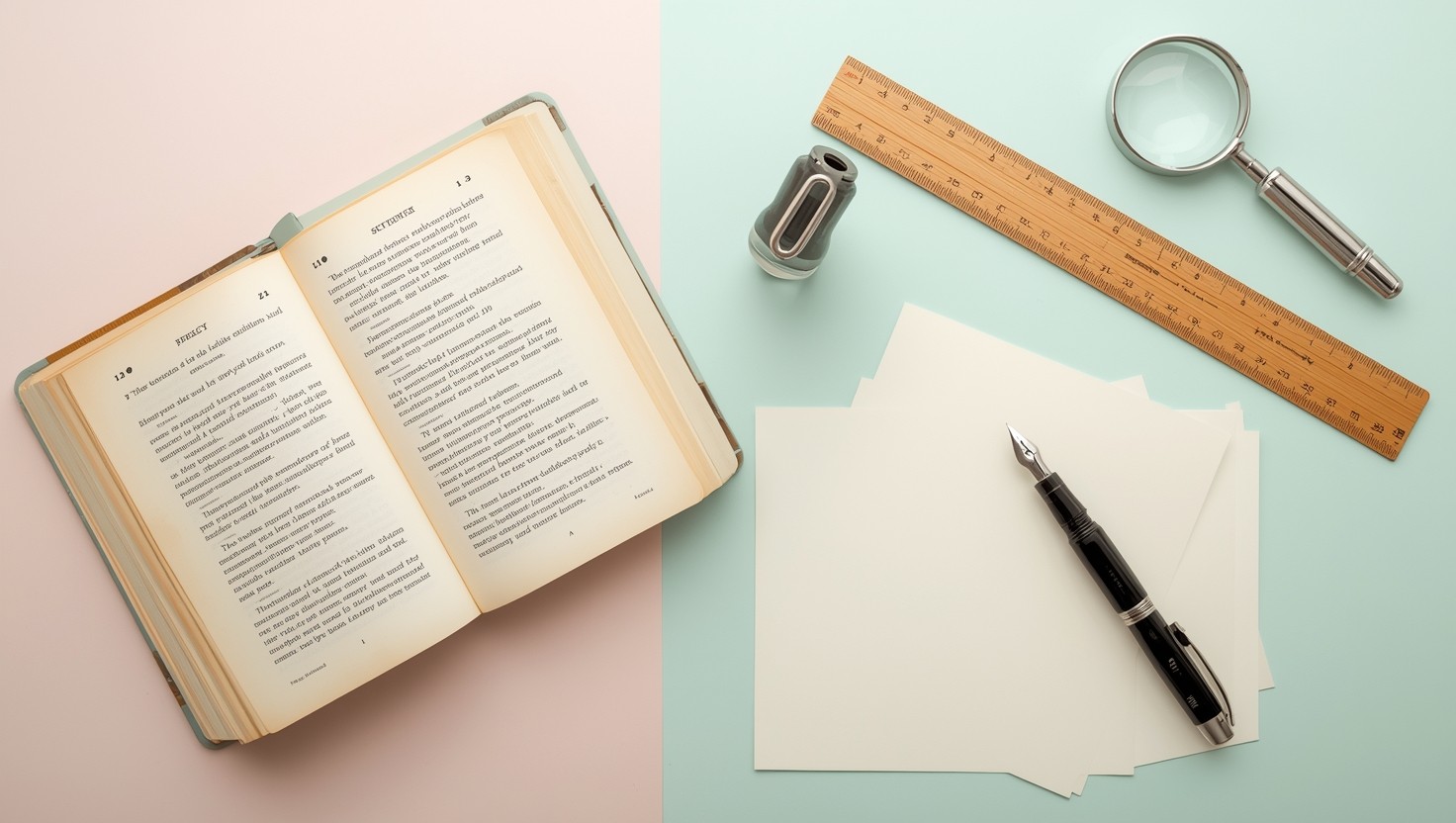Try These Note-Taking Strategies for Teachers in Notion
Try These Note-Taking Strategies for Teachers in Notion
Try These Note-Taking Strategies for Teachers in Notion


Article by
Milo
ESL Content Coordinator & Educator
ESL Content Coordinator & Educator
All Posts
Free Note Tracker
Keep your notes, ideas, and meetings organized in Notion. Get your free copy now!

Free Note Tracker
Keep your notes, ideas, and meetings organized in Notion. Get your free copy now!

Free Note Tracker
Keep your notes, ideas, and meetings organized in Notion. Get your free copy now!

Challenges Teachers Face with Note-Taking
Ever find yourself scribbling thoughts on sticky notes, napkins, or the back of a permission slip—only to lose them five minutes later? You’re definitely not alone. Teachers wear so many hats during the day that staying organized with effective note-taking can feel like a juggling act in a circus.
Let’s take a closer look at why teachers often struggle with managing their notes and ideas.
1. Constant Information Overload
Teaching isn’t just about delivering lesson plans. Throughout the day, you’re fielding:
Last-minute reminders from admin
Quick comments from parents
Student behavior notes
Great ideas for future lessons (that pop into your head mid-class)
That’s a LOT of information to keep track of.
The challenge? You usually have about 10 seconds to jot it down—so you end up with:
A scattered mess of notepads, sticky notes, and digital docs
Notes hidden away in different places like your planner, inbox, Google Docs, or even text messages to yourself
2. Lack of a Central Hub
Without one go-to system, it’s hard to remember where you wrote what.
Let’s say you remember crafting a killer reflection on a lesson that bombed (and what you’d do next time). But was it in your paper planner? Google Drive? That half-used spiral from three PDs ago?
Many teachers don’t have a digital home for their notes, which often leads to:
Double work: recreating resources or rewriting plans
Missed opportunities to improve based on past experiences
Increased mental clutter
3. Time Crunch
Between grading, meetings, and trying to eat lunch in under 4 minutes, note-taking often takes a back seat.
You might plan on organizing your notes over the weekend, but let’s be real—by the time Saturday hits, you're rewatching The Office and avoiding touching your "teacher bag."
So what happens?
Notes don’t get organized
Valuable insights are lost in the shuffle
You feel more stressed come Monday
4. One-Size-Fits-None Tools
Traditional notebooks or rigid digital tools just don’t cut it for the variety of info teachers need to wrangle. You’re writing:
Quick student anecdotes
Meeting minutes
Project planning
Teaching reflections
Resource lists
Trying to house all that in one plain notebook is like trying to organize your whole house with only one drawer. It just doesn’t fit.
5. Forgetting the Good Stuff
Ever have a brilliant idea for a science experiment or a way to explain fractions that hits while you're doing recess duty or unloading the dishwasher at home?
Genius hits—but if you don’t capture it fast and in the right place, it vanishes.
Teachers need a way to grab and store those golden ideas before they disappear. Otherwise, it’s like having a fridge full of ingredients but forgetting what meal you wanted to make.
Note-taking doesn’t have to be chaotic. Once you understand the challenges, the next step is finding a system that actually works for your hectic, idea-filled day. That’s where Notion can become your secret weapon—and we’ll dive into how it works next.
Understanding the science of memory in learning can help you choose note-taking strategies that actually stick.

Importance of Effective Note-Taking for Teachers
Ever look back at your lesson plan notes and wonder, “What on earth did I mean by that squiggle next to 'Group Activity'?” You’re not alone. For teachers, note-taking isn’t just about jotting stuff down—it’s a lifeline. It keeps the chaos at bay, captures those lightbulb moments, and helps you stay sane during parent-teacher conferences. Let's dive into why effective note-taking is a total game-changer for educators.
Stay Organized When Everything Else Isn’t
Teaching is a whirlwind. Between grading papers, planning lessons, and responding to emails titled “Missing Homework (Again),” things can slip through the cracks. That’s where good note-taking saves the day.
Well-structured notes help teachers:
Track lesson progress across different classes
Monitor individual student behavior or performance trends
Keep tabs on to-do lists, upcoming meetings, and curriculum deadlines
Imagine this: You’re prepping for a science lesson and can instantly find that amazing volcano experiment you noted down during a conference six months ago. That’s the magic of organized notes.
Make Reflection Easier (And Faster)
If you’ve ever finished a class thinking, “Wow, that went better than expected,” or “Why did that group activity flop?”—you’ve got gold in your hands. Taking a moment to jot down those thoughts can seriously level up your teaching.
Quick reflection notes help you:
Improve lesson plans over time
Spot patterns in what works with different groups
Build a library of teaching strategies tailored to your students
It’s like leaving breadcrumbs for your future self—except the crumbs are actually useful.
Support Your Students More Effectively
Whether you're tracking a student who's struggling with reading or noting who thrives in group settings, your notes can become the blueprint for student support.
Detailed note-taking allows teachers to:
Remember individual learning preferences and needs
Have specific feedback ready during parent-teacher meetings
Support IEP (Individualized Education Program) documentation with actual examples
Consider this: During a meeting about Emma’s progress, you pull up a note from two weeks ago—“Emma finished her writing assignment early and asked if she could help a classmate.” That’s not just impressive memory; it's effective teaching.
Prepare Like a Pro
Teaching is at least 40% planning (okay, maybe more). Strong notes make prep easier and faster because everything is right where you left it—from last year’s Halloween activity ideas to your own comments about what flopped.
With effective note-taking, you can:
Reuse and refine past materials
Build a personal resource library
Reduce late-night “what-do-I-teach-tomorrow?” panic sessions
Think of your notes as future-you’s best friend—saving you time and headache down the road.
Organized, consistent note-taking might not sound as exciting as a field trip or a classroom escape room, but trust me, it’s just as powerful. It fuels your memory, boosts your planning, and makes meaningful feedback a breeze. Ready to see how you can take those scattered sticky notes and turn them into a smooth, streamlined system?
Let’s explore how Notion can help with that.
If you want to refine your system further, you can use Notion to improve your note-taking method with advanced database features.

How Notion Provides a Solution for Note-Taking
Ever scroll through a stack of sticky notes, hunting for that one brilliant idea you scribbled during a department meeting? Or maybe you've juggled three different notebooks trying to remember what you told your 5th-period class last week? You're definitely not alone. That’s exactly where Notion steps in—with digital superpowers and a clean interface to save your teaching sanity.
Notion isn’t just another app—it’s like your own personal teaching assistant who’s great at organizing, color-coding, and never misplaces a note.
Want to skip ahead? You can download the free template here.
What Makes Notion So Teacher-Friendly?
Let’s be real: most note-taking apps feel like they were built for college students or corporate types. Notion, on the other hand, is flexible enough to work the way teachers think and teach. Here’s why it clicks:
All-in-One Workspace: Keep lesson notes, meeting agendas, project planning, IEP reminders, and even your grocery list in one place. No more tab-hopping!
Infinite Pages, Zero Clutter: Create as many notes as you need without drowning in folders. Everything’s searchable, taggable, and easy to access.
Custom Templates: You can build your own page layout or snag pre-made templates designed for educators (more on that in a bit).
Drag-and-Drop Magic: Organize topics or lesson plans like digital sticky notes. Move things around with just a click instead of rewriting entire plans.
Real-Time Collaboration: Working on curriculum with a teaching team? Share pages, leave comments, and work on the same doc together—kind of like a digital teacher’s lounge.

Real-Life Scenario: Say Hello to Organized Chaos
Picture this: It's Thursday afternoon. You’re prepping for your Friday classes while following up on a student’s behavior log, scrolling through past PD notes, and planning next week's parent-teacher conference.
With Notion, you can:
Pull up your student observations page with a quick search.
Click into your shared departmental meeting notes for PD goals.
Jump over to a template with parent-conference checklists—already filled in with the student's background.
Instead of flipping through papers or bouncing between apps, you’re…well, actually getting things done.
Easy to Personalize (Even If You’re Not Techy)
You don’t need to be a tech wizard to make Notion work. Think of it like building with LEGO bricks. You can keep it simple or go all out with nested pages, colors, icons, and databases. Some ways teachers make it their own include:
Daily journaling with student reflections
Staff meeting logs sorted by date
Class reading trackers with progress bars
“Brain dump” pages for midweek ideas
And if you ever get stuck? There’s a huge community of educators sharing templates, ideas, and tips online. You’re never on your own with this tool.
Why It Beats Traditional Note-Taking
Here’s the kicker: Notion updates instantly across all your devices. That scribble you typed from your phone in the car line? Waiting for you on your desktop. You can kiss goodbye to lost sticky notes, misplaced planners, or that one mysterious Word doc labeled “stuff.”
So if you’ve been searching for a smarter, neater, maybe even more joyful way to wrangle your every teaching thought, Notion just might be your new best friend.
Next up, let’s walk you through how to set it all up without the overwhelm. Don’t worry—we’ll keep it simple!
Save time by learning how to transcribe lectures to clean notes using modern AI tools integrated with your planner.
Setting Up Note-Taking in Notion
Ever scribbled something on a sticky note only to lose it five minutes later? Or maybe you've juggled between five different notebooks trying to remember where you wrote down that brilliant teaching strategy. If that sounds like you, it’s time to bring your note-taking into the digital age—and that’s where Notion comes in.
Notion is a powerful and flexible tool for organizing your notes like a pro. It's like having a digital binder, planner, and filing cabinet all in one. Here's how to get started setting up a simple, effective note-taking system inside Notion—no tech wizardry required.
Want to skip ahead? You can download the free template here.
Step 1: Create Your Note-Taking Workspace
Think of your workspace as your virtual teacher's desk. Here's how to set it up:
Start a new page in Notion and call it something easy to remember, like “Teacher Notes” or “Ms. Garcia’s Brain.”
Choose a layout that matches your style. Prefer lists? Kanban boards? Full databases? Notion’s got you covered. For most teachers, a basic table or toggle list works great.
Use headers like “Lesson Ideas,” “Staff Meetings,” “Parent Conferences,” or “Student Observations” to create easy categories.
Need inspiration? Imagine this: You’re walking into a department meeting and need to jot down action items. With one click, your “Staff Meetings” section is open and ready, no loose leaf required.

Step 2: Make It Personal (and Practical)
The magic of Notion is that you can make it as simple or fancy as you like. Here’s what you should include to make your note-taking pages functional:
Date field for easy sorting and referencing.
Tags like “Urgent,” “Follow-Up,” or subject-specific ones like “Math” or “ESL.”
Checkboxes to turn notes into quick to-do lists.
Attachments—drop in PDFs, lesson resources, or even audio notes.
Better yet, let’s say you just came up with a brilliant warm-up activity during your commute (not while driving, of course). You can use the Notion mobile app to record a voice note straight into your “Lesson Ideas” section.

Step 3: Build a Routine
Even the most well-designed system won’t work if you don’t use it. The good news? Once you start, it quickly becomes second nature.
Set aside 5 minutes at the end of each day to jot down key takeaways.
Use the mobile app to capture ideas on the go.
Schedule a weekly review—scroll through your notes and highlight anything that needs attention.
Think of it like having a weekly teacher team huddle—with yourself!
For personal professional development, a Notion book tracker is a great way to take notes on the educational texts you read.
Download a Free Note-Taking Template
Ever stared at a blank page, trying to organize your teaching notes, and thought, "There has to be a better way"? You're not alone.
Many teachers spend more time formatting their notes than actually using them. That’s why having a ready-to-go template can be a total game-changer.
Let’s save you some time—and maybe even your sanity.
Why Use a Note-Taking Template?
Before we get to the goods, let’s talk about what makes a good template so helpful. A solid note-taking system does a few things really well:
Keeps your lessons and thoughts organized all in one place
Helps you easily find and update your notes
Reduces clutter (no more digging through a hundred loose papers)
When your brain is juggling lesson planning, grading, meetings, and, oh yeah—teaching—you need something that just works. That’s where a pre-built Notion template comes in handy.
What’s in the Free Template?
This free Notion template was designed with real educators in mind. Whether you’re in a classroom, working remotely, or somewhere in between, it’s got you covered.
Here’s what you’ll find inside:
Daily and Weekly Notes Sections
Keep track of what you covered in class and what’s coming up next.Student Observations
Jot down notes during class or after a conversation so you’re always prepared for parent meetings or reports.To-Do List Integration
Link your notes directly to your lesson planning or grading tasks.Resource Links + File Uploads
Store useful articles, PDFs, or videos right next to your notes—no more losing track of that cool resource you found at 11 p.m.Tags for Easy Search
Want to find all notes related to "algebra" or "spring semester"? Boom—just filter by tag.
It’s like your teacher brain...but organized.
How to Get It
Ready to grab the template? It only takes a minute.
Click the Download Link 👉 Free Note Tracker Template Download
Once it opens in Notion, hit the “Duplicate” button in the top right corner.
Now it’s yours to customize, tweak, and make work for your specific needs.
Use it as-is or adjust it to your workflow. Notion is flexible like that, and this template is just your first step.
Bonus Tip: If you're new to Notion, don’t worry! Each section in the template has instructions and examples to help you get started.
Start Strong, Stay Organized
You have enough on your plate already. A simple, well-structured system can make a huge difference in your day-to-day.
This template won’t grade papers or attend staff meetings for you (if only!), but it will help you stay clear-headed and focused.
Keep things tidy. Keep things easy. And get back to doing what you do best—teaching.
Click the Download Link 👉 Free Note Tracker Template Download
Challenges Teachers Face with Note-Taking
Ever find yourself scribbling thoughts on sticky notes, napkins, or the back of a permission slip—only to lose them five minutes later? You’re definitely not alone. Teachers wear so many hats during the day that staying organized with effective note-taking can feel like a juggling act in a circus.
Let’s take a closer look at why teachers often struggle with managing their notes and ideas.
1. Constant Information Overload
Teaching isn’t just about delivering lesson plans. Throughout the day, you’re fielding:
Last-minute reminders from admin
Quick comments from parents
Student behavior notes
Great ideas for future lessons (that pop into your head mid-class)
That’s a LOT of information to keep track of.
The challenge? You usually have about 10 seconds to jot it down—so you end up with:
A scattered mess of notepads, sticky notes, and digital docs
Notes hidden away in different places like your planner, inbox, Google Docs, or even text messages to yourself
2. Lack of a Central Hub
Without one go-to system, it’s hard to remember where you wrote what.
Let’s say you remember crafting a killer reflection on a lesson that bombed (and what you’d do next time). But was it in your paper planner? Google Drive? That half-used spiral from three PDs ago?
Many teachers don’t have a digital home for their notes, which often leads to:
Double work: recreating resources or rewriting plans
Missed opportunities to improve based on past experiences
Increased mental clutter
3. Time Crunch
Between grading, meetings, and trying to eat lunch in under 4 minutes, note-taking often takes a back seat.
You might plan on organizing your notes over the weekend, but let’s be real—by the time Saturday hits, you're rewatching The Office and avoiding touching your "teacher bag."
So what happens?
Notes don’t get organized
Valuable insights are lost in the shuffle
You feel more stressed come Monday
4. One-Size-Fits-None Tools
Traditional notebooks or rigid digital tools just don’t cut it for the variety of info teachers need to wrangle. You’re writing:
Quick student anecdotes
Meeting minutes
Project planning
Teaching reflections
Resource lists
Trying to house all that in one plain notebook is like trying to organize your whole house with only one drawer. It just doesn’t fit.
5. Forgetting the Good Stuff
Ever have a brilliant idea for a science experiment or a way to explain fractions that hits while you're doing recess duty or unloading the dishwasher at home?
Genius hits—but if you don’t capture it fast and in the right place, it vanishes.
Teachers need a way to grab and store those golden ideas before they disappear. Otherwise, it’s like having a fridge full of ingredients but forgetting what meal you wanted to make.
Note-taking doesn’t have to be chaotic. Once you understand the challenges, the next step is finding a system that actually works for your hectic, idea-filled day. That’s where Notion can become your secret weapon—and we’ll dive into how it works next.
Understanding the science of memory in learning can help you choose note-taking strategies that actually stick.

Importance of Effective Note-Taking for Teachers
Ever look back at your lesson plan notes and wonder, “What on earth did I mean by that squiggle next to 'Group Activity'?” You’re not alone. For teachers, note-taking isn’t just about jotting stuff down—it’s a lifeline. It keeps the chaos at bay, captures those lightbulb moments, and helps you stay sane during parent-teacher conferences. Let's dive into why effective note-taking is a total game-changer for educators.
Stay Organized When Everything Else Isn’t
Teaching is a whirlwind. Between grading papers, planning lessons, and responding to emails titled “Missing Homework (Again),” things can slip through the cracks. That’s where good note-taking saves the day.
Well-structured notes help teachers:
Track lesson progress across different classes
Monitor individual student behavior or performance trends
Keep tabs on to-do lists, upcoming meetings, and curriculum deadlines
Imagine this: You’re prepping for a science lesson and can instantly find that amazing volcano experiment you noted down during a conference six months ago. That’s the magic of organized notes.
Make Reflection Easier (And Faster)
If you’ve ever finished a class thinking, “Wow, that went better than expected,” or “Why did that group activity flop?”—you’ve got gold in your hands. Taking a moment to jot down those thoughts can seriously level up your teaching.
Quick reflection notes help you:
Improve lesson plans over time
Spot patterns in what works with different groups
Build a library of teaching strategies tailored to your students
It’s like leaving breadcrumbs for your future self—except the crumbs are actually useful.
Support Your Students More Effectively
Whether you're tracking a student who's struggling with reading or noting who thrives in group settings, your notes can become the blueprint for student support.
Detailed note-taking allows teachers to:
Remember individual learning preferences and needs
Have specific feedback ready during parent-teacher meetings
Support IEP (Individualized Education Program) documentation with actual examples
Consider this: During a meeting about Emma’s progress, you pull up a note from two weeks ago—“Emma finished her writing assignment early and asked if she could help a classmate.” That’s not just impressive memory; it's effective teaching.
Prepare Like a Pro
Teaching is at least 40% planning (okay, maybe more). Strong notes make prep easier and faster because everything is right where you left it—from last year’s Halloween activity ideas to your own comments about what flopped.
With effective note-taking, you can:
Reuse and refine past materials
Build a personal resource library
Reduce late-night “what-do-I-teach-tomorrow?” panic sessions
Think of your notes as future-you’s best friend—saving you time and headache down the road.
Organized, consistent note-taking might not sound as exciting as a field trip or a classroom escape room, but trust me, it’s just as powerful. It fuels your memory, boosts your planning, and makes meaningful feedback a breeze. Ready to see how you can take those scattered sticky notes and turn them into a smooth, streamlined system?
Let’s explore how Notion can help with that.
If you want to refine your system further, you can use Notion to improve your note-taking method with advanced database features.

How Notion Provides a Solution for Note-Taking
Ever scroll through a stack of sticky notes, hunting for that one brilliant idea you scribbled during a department meeting? Or maybe you've juggled three different notebooks trying to remember what you told your 5th-period class last week? You're definitely not alone. That’s exactly where Notion steps in—with digital superpowers and a clean interface to save your teaching sanity.
Notion isn’t just another app—it’s like your own personal teaching assistant who’s great at organizing, color-coding, and never misplaces a note.
Want to skip ahead? You can download the free template here.
What Makes Notion So Teacher-Friendly?
Let’s be real: most note-taking apps feel like they were built for college students or corporate types. Notion, on the other hand, is flexible enough to work the way teachers think and teach. Here’s why it clicks:
All-in-One Workspace: Keep lesson notes, meeting agendas, project planning, IEP reminders, and even your grocery list in one place. No more tab-hopping!
Infinite Pages, Zero Clutter: Create as many notes as you need without drowning in folders. Everything’s searchable, taggable, and easy to access.
Custom Templates: You can build your own page layout or snag pre-made templates designed for educators (more on that in a bit).
Drag-and-Drop Magic: Organize topics or lesson plans like digital sticky notes. Move things around with just a click instead of rewriting entire plans.
Real-Time Collaboration: Working on curriculum with a teaching team? Share pages, leave comments, and work on the same doc together—kind of like a digital teacher’s lounge.

Real-Life Scenario: Say Hello to Organized Chaos
Picture this: It's Thursday afternoon. You’re prepping for your Friday classes while following up on a student’s behavior log, scrolling through past PD notes, and planning next week's parent-teacher conference.
With Notion, you can:
Pull up your student observations page with a quick search.
Click into your shared departmental meeting notes for PD goals.
Jump over to a template with parent-conference checklists—already filled in with the student's background.
Instead of flipping through papers or bouncing between apps, you’re…well, actually getting things done.
Easy to Personalize (Even If You’re Not Techy)
You don’t need to be a tech wizard to make Notion work. Think of it like building with LEGO bricks. You can keep it simple or go all out with nested pages, colors, icons, and databases. Some ways teachers make it their own include:
Daily journaling with student reflections
Staff meeting logs sorted by date
Class reading trackers with progress bars
“Brain dump” pages for midweek ideas
And if you ever get stuck? There’s a huge community of educators sharing templates, ideas, and tips online. You’re never on your own with this tool.
Why It Beats Traditional Note-Taking
Here’s the kicker: Notion updates instantly across all your devices. That scribble you typed from your phone in the car line? Waiting for you on your desktop. You can kiss goodbye to lost sticky notes, misplaced planners, or that one mysterious Word doc labeled “stuff.”
So if you’ve been searching for a smarter, neater, maybe even more joyful way to wrangle your every teaching thought, Notion just might be your new best friend.
Next up, let’s walk you through how to set it all up without the overwhelm. Don’t worry—we’ll keep it simple!
Save time by learning how to transcribe lectures to clean notes using modern AI tools integrated with your planner.
Setting Up Note-Taking in Notion
Ever scribbled something on a sticky note only to lose it five minutes later? Or maybe you've juggled between five different notebooks trying to remember where you wrote down that brilliant teaching strategy. If that sounds like you, it’s time to bring your note-taking into the digital age—and that’s where Notion comes in.
Notion is a powerful and flexible tool for organizing your notes like a pro. It's like having a digital binder, planner, and filing cabinet all in one. Here's how to get started setting up a simple, effective note-taking system inside Notion—no tech wizardry required.
Want to skip ahead? You can download the free template here.
Step 1: Create Your Note-Taking Workspace
Think of your workspace as your virtual teacher's desk. Here's how to set it up:
Start a new page in Notion and call it something easy to remember, like “Teacher Notes” or “Ms. Garcia’s Brain.”
Choose a layout that matches your style. Prefer lists? Kanban boards? Full databases? Notion’s got you covered. For most teachers, a basic table or toggle list works great.
Use headers like “Lesson Ideas,” “Staff Meetings,” “Parent Conferences,” or “Student Observations” to create easy categories.
Need inspiration? Imagine this: You’re walking into a department meeting and need to jot down action items. With one click, your “Staff Meetings” section is open and ready, no loose leaf required.

Step 2: Make It Personal (and Practical)
The magic of Notion is that you can make it as simple or fancy as you like. Here’s what you should include to make your note-taking pages functional:
Date field for easy sorting and referencing.
Tags like “Urgent,” “Follow-Up,” or subject-specific ones like “Math” or “ESL.”
Checkboxes to turn notes into quick to-do lists.
Attachments—drop in PDFs, lesson resources, or even audio notes.
Better yet, let’s say you just came up with a brilliant warm-up activity during your commute (not while driving, of course). You can use the Notion mobile app to record a voice note straight into your “Lesson Ideas” section.

Step 3: Build a Routine
Even the most well-designed system won’t work if you don’t use it. The good news? Once you start, it quickly becomes second nature.
Set aside 5 minutes at the end of each day to jot down key takeaways.
Use the mobile app to capture ideas on the go.
Schedule a weekly review—scroll through your notes and highlight anything that needs attention.
Think of it like having a weekly teacher team huddle—with yourself!
For personal professional development, a Notion book tracker is a great way to take notes on the educational texts you read.
Download a Free Note-Taking Template
Ever stared at a blank page, trying to organize your teaching notes, and thought, "There has to be a better way"? You're not alone.
Many teachers spend more time formatting their notes than actually using them. That’s why having a ready-to-go template can be a total game-changer.
Let’s save you some time—and maybe even your sanity.
Why Use a Note-Taking Template?
Before we get to the goods, let’s talk about what makes a good template so helpful. A solid note-taking system does a few things really well:
Keeps your lessons and thoughts organized all in one place
Helps you easily find and update your notes
Reduces clutter (no more digging through a hundred loose papers)
When your brain is juggling lesson planning, grading, meetings, and, oh yeah—teaching—you need something that just works. That’s where a pre-built Notion template comes in handy.
What’s in the Free Template?
This free Notion template was designed with real educators in mind. Whether you’re in a classroom, working remotely, or somewhere in between, it’s got you covered.
Here’s what you’ll find inside:
Daily and Weekly Notes Sections
Keep track of what you covered in class and what’s coming up next.Student Observations
Jot down notes during class or after a conversation so you’re always prepared for parent meetings or reports.To-Do List Integration
Link your notes directly to your lesson planning or grading tasks.Resource Links + File Uploads
Store useful articles, PDFs, or videos right next to your notes—no more losing track of that cool resource you found at 11 p.m.Tags for Easy Search
Want to find all notes related to "algebra" or "spring semester"? Boom—just filter by tag.
It’s like your teacher brain...but organized.
How to Get It
Ready to grab the template? It only takes a minute.
Click the Download Link 👉 Free Note Tracker Template Download
Once it opens in Notion, hit the “Duplicate” button in the top right corner.
Now it’s yours to customize, tweak, and make work for your specific needs.
Use it as-is or adjust it to your workflow. Notion is flexible like that, and this template is just your first step.
Bonus Tip: If you're new to Notion, don’t worry! Each section in the template has instructions and examples to help you get started.
Start Strong, Stay Organized
You have enough on your plate already. A simple, well-structured system can make a huge difference in your day-to-day.
This template won’t grade papers or attend staff meetings for you (if only!), but it will help you stay clear-headed and focused.
Keep things tidy. Keep things easy. And get back to doing what you do best—teaching.
Click the Download Link 👉 Free Note Tracker Template Download
Free Note Tracker
Keep your notes, ideas, and meetings organized in Notion. Get your free copy now!

Free Note Tracker
Keep your notes, ideas, and meetings organized in Notion. Get your free copy now!

Free Note Tracker
Keep your notes, ideas, and meetings organized in Notion. Get your free copy now!

Table of Contents
Free Note Tracker
Keep your notes, ideas, and meetings organized in Notion. Get your free copy now!
2025 Notion4Teachers. All Rights Reserved.
2025 Notion4Teachers. All Rights Reserved.
2025 Notion4Teachers. All Rights Reserved.
2025 Notion4Teachers. All Rights Reserved.