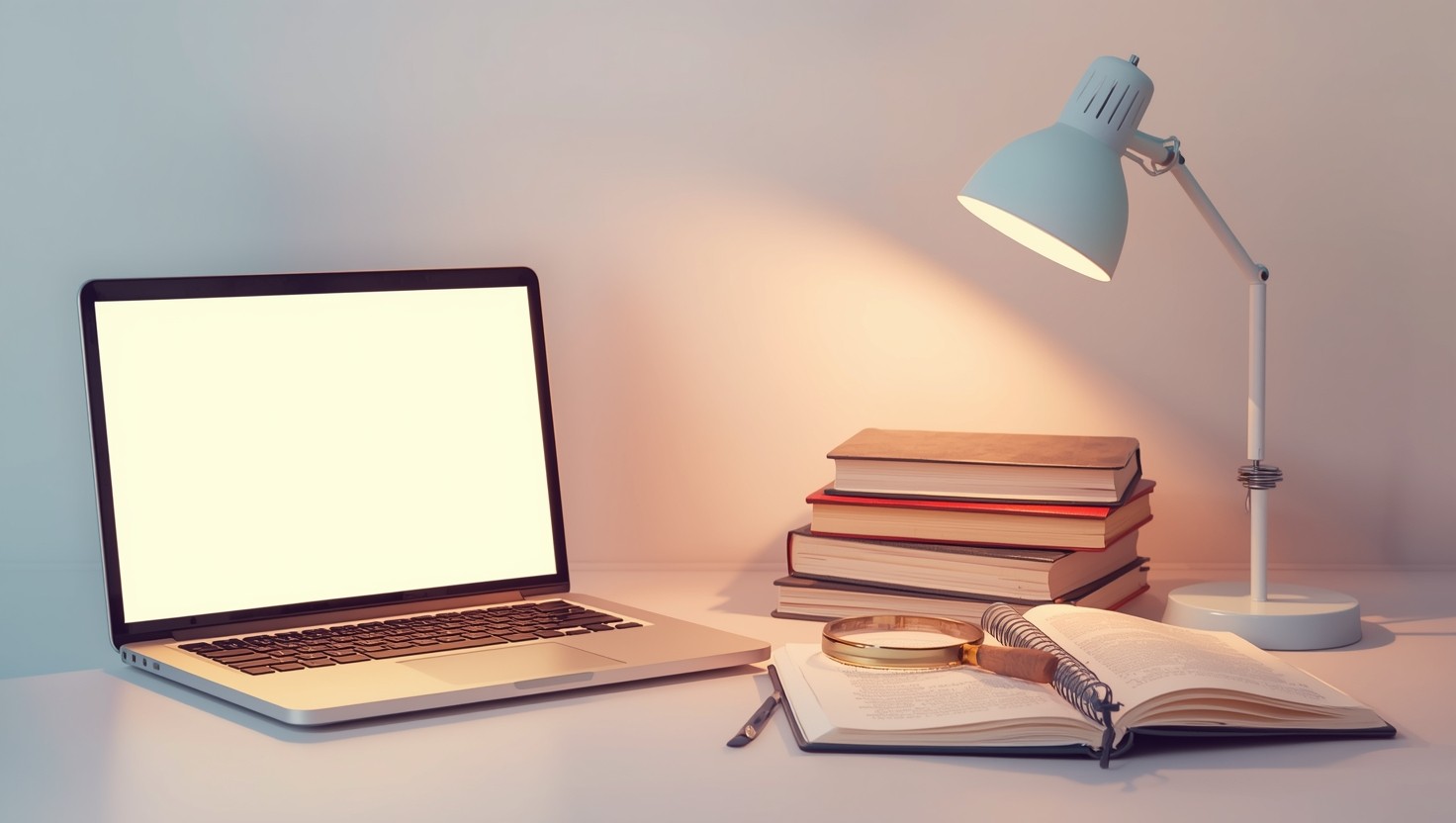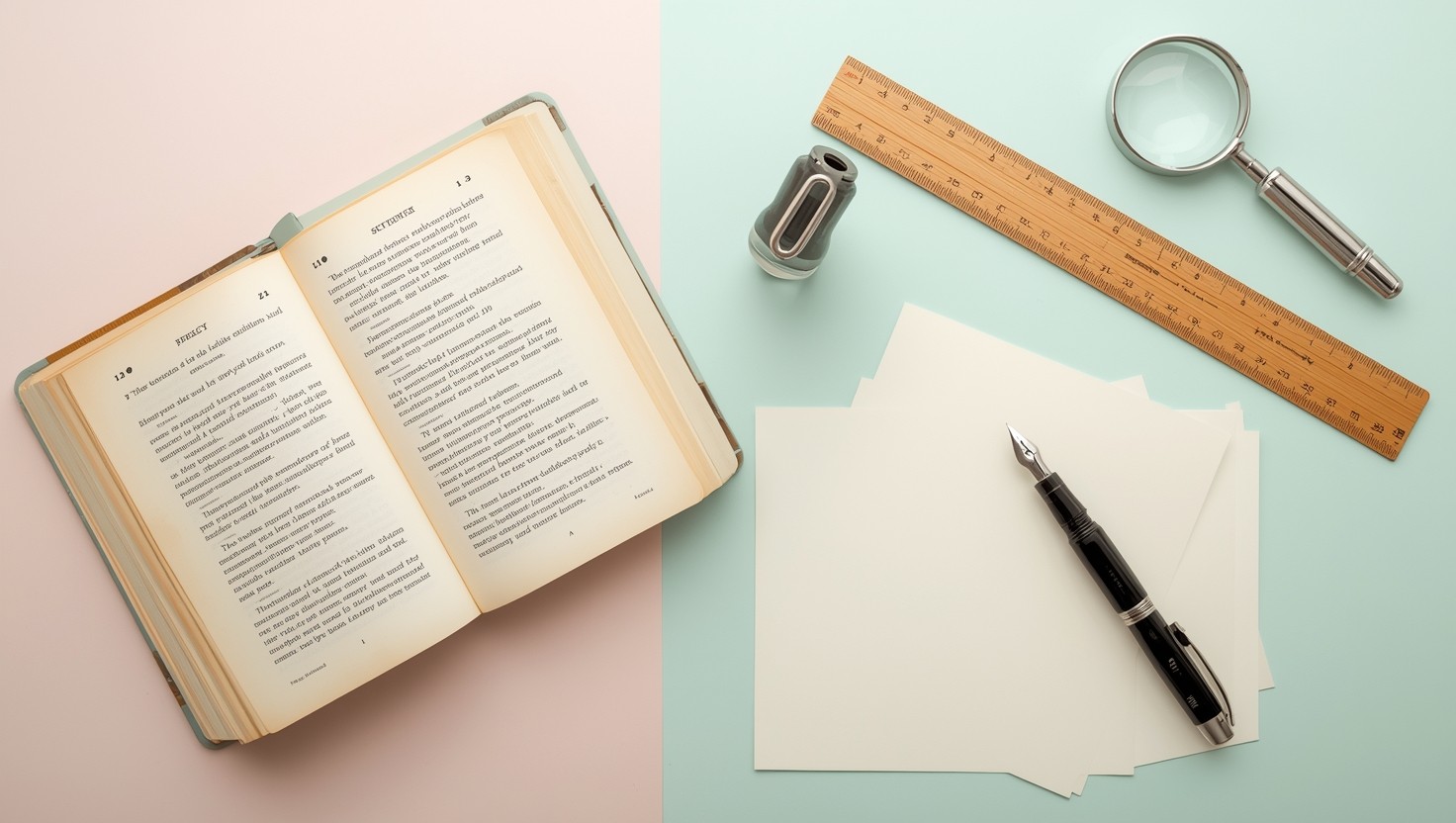Manage Individual Learning Plans in Notion
Manage Individual Learning Plans in Notion
Manage Individual Learning Plans in Notion


Article by
Milo
ESL Content Coordinator & Educator
ESL Content Coordinator & Educator
All Posts
Free Student Tracker
Stay organized with a simple student tracker. Get your free copy now!

Free Student Tracker
Stay organized with a simple student tracker. Get your free copy now!

Free Student Tracker
Stay organized with a simple student tracker. Get your free copy now!

The Challenge of Managing Individual Learning Plans
Ever feel like you’re juggling a dozen balls—and someone just tossed in a bowling pin? That’s what it can feel like trying to manage individual learning plans (ILPs) for each of your students. Whether you're a classroom teacher, a special education coordinator, or a school administrator, keeping track of everyone’s unique needs can get overwhelming fast.
Let’s face it: managing ILPs isn't just about handing out worksheets tailored to each student. It's about crafting a learning path that considers where they are, where they need to go, and how to get them there with the right support.
So Why Is It So Complicated?
Each student brings their own background, strengths, and challenges. Multiply that by a class of 25 or more, and suddenly you're swimming in:
Learning benchmarks
Reading levels
Behavioral support plans
Language accommodations
Parent/guardian input
Progress reports
Goals and objectives
Oh, and let’s not forget the paperwork. Lots and lots of paperwork.
Now imagine trying to organize all that with sticky notes, email threads, and spreadsheets. Spoiler alert: chaos usually wins.
Real Talk: It’s Not Just About the Paperwork
Sure, the forms and deadlines are exhausting, but the bigger challenge is maintaining clarity and consistency. You want to provide meaningful instruction for each student—without dropping the ball on someone’s personalized goals.
But when ILPs are scattered across different folders, platforms, or even notebooks, things fall through the cracks.
Think about this common scenario:
You’re in the middle of lesson planning, and you remember that Jason needs tiered vocabulary support. But where’s the note on that? Was it in your desk drawer, your laptop, or that Google Doc you haven’t opened in weeks?
Multiply that by 10 more students with unique modifications, and suddenly your Sunday evening turns into a scavenger hunt.
The Big Picture Problem
What makes managing ILPs truly difficult is how disconnected the whole process can be. You're often toggling between:
Curriculum goals and student IEPs (Individualized Education Programs)
One-on-one conference notes and formal assessments
Personal observations and standardized data
This fragmentation makes it tough to see the big picture and track progress over time. You might spend more time sifting through files than actually using the data to inform instruction.
And Let's Not Forget Time—Or the Lack of It
Teachers already wear a dozen hats. Adding “learning plan project manager” to that list? Not always feasible.
Let’s be honest—it’s not that educators don’t want to personalize learning. It’s that the tools often don’t make it easy. You need a system that’s:
Easy to update and maintain
Flexible for different student needs
Organized in one central location
Shareable with colleagues or parents when needed
Without that, it's way too easy to burn out trying to keep up with everyone.
Feeling seen yet? The good news is there's a way to make all this easier. Let’s take a look at why supporting each student’s learning is more important than ever—and how smarter tools can help you do it without losing your mind.

The Importance of Supporting Each Student's Learning
Ever had a student who thrives when working quietly, while another lights up in group discussions? That’s exactly why a one-size-fits-all approach to learning just doesn’t work anymore. Every student walks into your class with a different background, learning style, and set of goals. It’s like trying to teach a class full of puzzle pieces—each shaped a little differently.
Supporting each student’s learning isn’t just thoughtful—it’s essential. And when done right, it can transform a classroom into a place where every learner feels seen and empowered.
Learning Isn't Linear (And That’s Okay)
Let’s be honest—most of us grew up thinking learning looked like this: textbook, lecture, test, repeat. But real learning? It zigzags.
Some students master math problems quickly but struggle with writing. Others need time for ideas to sink in. That’s totally normal. Here’s why supporting individual learning paths matters:
Helps students stay engaged: When material fits their pace and interests, students are more likely to care.
Builds confidence: Small wins based on personalized goals create big boosts in self-esteem.
Closes achievement gaps: Thoughtful support can lift students who might otherwise fall behind unnoticed.
Imagine a student like Amina. She struggles with reading comprehension but excels in science experiments. Tailoring her learning plan to include visual summaries and real-world science projects gives her progress a fighting chance—on her own terms.
Students Learn in Different Ways
You’ve probably heard of visual, auditory, and kinesthetic learners. But learning styles go beyond that. Some learners are:
Reflective: They need time to process new concepts quietly before sharing ideas.
Social: These students light up in group work and class discussions.
Goal-oriented: They work best when motivated by milestones or tangible rewards.
Knowing how your students learn can help you pick the right strategies—or better yet, involve them in the process.
A quick tip: Try an interest survey early in the school year. You might discover your daydreamer in the back row is a coding whiz just waiting for the right project.
Equity Over Equality
Here’s the real magic: supporting individual learning isn’t about giving everyone the same—it's about giving everyone what they need.
A student who’s ahead in math might need extra challenges to stay motivated.
Another struggling with focus might benefit from structured checklists or verbal instructions.
A bilingual student might shine with visual aids and a chance to show knowledge in creative ways.
By meeting students where they are, you’re not lowering expectations—you’re lifting barriers.
Creating a Culture of Growth
When students realize their learning plan is personalized, they don’t feel lost in the crowd. They feel respected. Seen. Capable.
They start to set their own goals (even tiny ones count!).
They become more open to feedback because it feels like support, not criticism.
Most importantly, they become stronger, more independent learners.
Supporting each student isn’t extra—it’s integral. Think of it as the foundation, not the bonus level.
Ready to figure out how to organize all those personalized touches without losing your mind? Next up, we’ll look at how Notion can help you turn chaos into clarity. Let’s dive in.
For those managing plans for diverse learners, our guide on strategies to help students with learning disabilities offers valuable pedagogical insights.

Using Notion to Streamline Individual Learning Plans
Have you ever tried keeping track of 25 different student learning plans using sticky notes, paper folders, and random spreadsheets? It’s like trying to juggle flaming bowling pins—while riding a unicycle. Not fun. That’s where Notion steps in to save the day.
Think of Notion as your teaching assistant who never forgets anything and doesn't need coffee breaks. It’s a powerful, flexible app that can help you organize, track, and personalize each student’s learning plan—all in one place.
Let’s break down how Notion can seriously simplify your life.
Want to skip ahead? You can download the free template here.

Everything in One Dashboard
With Notion, you can create a custom dashboard that holds all your students' learning plans. No more clicking through 10 tabs or digging through piles of paper.
Each student gets their own page, like a digital folder.
You can include goals, assignments, progress notes, and even parent communication logs.
It’s easy to link between pages, so a student’s reading log can sit right next to their writing journal and math progress tracker.
Imagine clicking on a student’s name and seeing their entire learning journey, sorted and searchable in seconds.
Easy Updates, Less Busywork
Let’s be real—updating student records can be a time-eating monster. Notion turns that tedious task into something much more manageable.
Drag-and-drop content: Move a student assignment from “In Progress” to “Completed” with one click.
Templates: Create a general Individual Learning Plan (ILP) template and duplicate it for each student. Boom. 90% of your work is done.
Real-time editing: Make updates during parent-teacher conferences or student check-ins without shuffling papers.
This means you spend less time documenting and more time actually helping kids learn.
Custom Tags and Filters = Magic
Ever wanted to quickly find all the students working on multiplication or needing reading support? Notion’s filters and tags make that a breeze.
Use tags like “Math Level 2,” “Needs Support,” or “Gifted Reader.”
Filter your dashboard to show only the students who need extra help in a specific area.
Create a view just for students with IEPs or ELL status.
It’s like having x-ray vision for your class—you see exactly what you need, instantly.
Collaboration Made Simple
Let’s say you want to loop in a co-teacher, a counselor, or even a parent. With Notion, collaboration is smooth and secure.
Share specific pages with other staff or families.
Set access permissions: viewing only or editing rights.
Add comments directly in the doc for team discussions or parent notes.
This keeps everyone on the same page. Literally.
Using Notion isn’t just about being more organized—it’s about freeing up your time and mental energy so you can focus on what matters: supporting your students. Once you try it, you’ll wonder how you ever managed without it.
Next, let’s walk through exactly how to set up these learning plans in Notion—it’s easier than you might think!
If your learning plans include formal documentation, you might find our article on mastering IEPs helpful for improving team collaboration.
Steps to Set Up Individual Learning Plans in Notion
Ever feel like keeping track of each student’s progress is like trying to herd cats... blindfolded... during a tornado? You're not alone. Setting up Individual Learning Plans (ILPs) can feel overwhelming, but with a tool like Notion, it doesn't have to be. Let's walk through the steps to create a system that’s not only effective but one you’ll actually want to use.
Want to skip ahead? You can download the free template here.
1. Start with a Clear Template
Before jumping in, ask yourself: what details do you need to track for each student?
Start by creating a custom ILP template in Notion. Think of this as your “student profile” card.
Include key fields like:
Student name and grade level
Academic goals (short-term + long-term)
Learning style or accommodations
Progress tracking
Teacher notes and parent communication
Reflection or feedback section (great for student voice!)
You can create a template in a Notion database and click "New" to apply it to each student.

👉 Pro Tip: Include dropdown options or checkboxes in your database to save time and keep things uniform.
2. Create a Database for Students
Notion's database feature is your new best friend. Set up a database titled something like "Student Learning Plans" and make each entry a separate student profile.
You’ll be able to:
Sort by grade level or subject area
Filter students who need extra support
Add tags (like “IEP,” “English Language Learner,” etc.)
This gives you a bird's-eye view and lets you dive into the nitty-gritty when needed. Way less paper. Way more peace of mind.

3. Embed Learning Resources and Links
Why bounce between tabs when you can keep everything in one spot? Within each student’s ILP page, embed:
Lesson links or videos
Learning apps or logins
Google Docs with assignments
Helpful articles for parents
With embedded content, everything from their multiplication drill video to their reading log is just a scroll away.
4. Track Progress with Weekly or Monthly Check-ins
Notion lets you add date properties and comments, which are perfect for tracking growth over time.
You might:
Add checkboxes like “Goal Set,” “In Progress,” “Achieved”
Use the comment panel to jot down your thoughts after each check-in
Create recurring tasks or reminders for follow-ups
This keeps your finger on the pulse of each student's journey without needing a separate calendar app.

Download a Free Resource to Get Started
Ever feel like you're juggling 30 different learning plans and still dropping a few? You're not alone. Setting up individual learning plans (ILPs) sounds great—until you're knee-deep in paperwork, spreadsheets, and sticky notes. That’s why we’ve created a free Notion template just for educators like you.
How to Download It
It’s easy to grab your free copy:
Click the Download Link 👉 Free Student Tracker Template Download
Duplicate the template into your personal Notion account (just one click!).
Customize for your students and start tracking progress immediately.
What’s in the Download?
Think of this free resource as your digital teaching assistant. Here’s what’s inside:
✅ Pre-built Notion Template – No coding or complex set-up required. Just drop it into your Notion workspace and get started.
🧠 Sectioned for Clarity – Areas for student goals, action steps, progress tracking, and reflections—all in one place.
📅 Calendar View for Timelines – See upcoming benchmarks and review dates at a glance.
📈 Progress Update Tracker – Input notes and check off milestones as each student moves forward.
🙋♀️ Student Snapshot Page – Each learner gets their own profile with goals, needs, and strategies visible at a glance.
This template removes the need for bouncing between multiple platforms or stacks of printed docs. Everything lives in one tidy dashboard.
Who Should Use It?
If you're:
A teacher managing differentiated instruction,
A support staff member working with students on IEPs,
Or a homeschool parent wanting a flexible tool—
This resource is tailored with you in mind.
Even if you’re new to Notion or tech tools in general, we’ve designed this with simplicity first. No jargon, no extra fluff—just clarity and function.
Making It Your Own
Once you copy it into your Notion workspace, feel free to make it reflect your teaching style. You can:
Add or remove fields as needed
Color-code by student groups or subjects
Insert links to student work (yes, it supports files and links!)
The best part? You only need to set this up once. Duplicate the student page, adjust the details, and you’re good to go.
Ready to Simplify Your Plans?
Imagine opening one tool and seeing everything you need for each student—notes, goals, supports—all in one spot. No more lost papers or forgotten check-ins.
So go ahead, take the first step toward simplifying your teaching life. Your future self (and your students) will thank you.
Click the Download Link 👉 Free Student Tracker Template Download
The Challenge of Managing Individual Learning Plans
Ever feel like you’re juggling a dozen balls—and someone just tossed in a bowling pin? That’s what it can feel like trying to manage individual learning plans (ILPs) for each of your students. Whether you're a classroom teacher, a special education coordinator, or a school administrator, keeping track of everyone’s unique needs can get overwhelming fast.
Let’s face it: managing ILPs isn't just about handing out worksheets tailored to each student. It's about crafting a learning path that considers where they are, where they need to go, and how to get them there with the right support.
So Why Is It So Complicated?
Each student brings their own background, strengths, and challenges. Multiply that by a class of 25 or more, and suddenly you're swimming in:
Learning benchmarks
Reading levels
Behavioral support plans
Language accommodations
Parent/guardian input
Progress reports
Goals and objectives
Oh, and let’s not forget the paperwork. Lots and lots of paperwork.
Now imagine trying to organize all that with sticky notes, email threads, and spreadsheets. Spoiler alert: chaos usually wins.
Real Talk: It’s Not Just About the Paperwork
Sure, the forms and deadlines are exhausting, but the bigger challenge is maintaining clarity and consistency. You want to provide meaningful instruction for each student—without dropping the ball on someone’s personalized goals.
But when ILPs are scattered across different folders, platforms, or even notebooks, things fall through the cracks.
Think about this common scenario:
You’re in the middle of lesson planning, and you remember that Jason needs tiered vocabulary support. But where’s the note on that? Was it in your desk drawer, your laptop, or that Google Doc you haven’t opened in weeks?
Multiply that by 10 more students with unique modifications, and suddenly your Sunday evening turns into a scavenger hunt.
The Big Picture Problem
What makes managing ILPs truly difficult is how disconnected the whole process can be. You're often toggling between:
Curriculum goals and student IEPs (Individualized Education Programs)
One-on-one conference notes and formal assessments
Personal observations and standardized data
This fragmentation makes it tough to see the big picture and track progress over time. You might spend more time sifting through files than actually using the data to inform instruction.
And Let's Not Forget Time—Or the Lack of It
Teachers already wear a dozen hats. Adding “learning plan project manager” to that list? Not always feasible.
Let’s be honest—it’s not that educators don’t want to personalize learning. It’s that the tools often don’t make it easy. You need a system that’s:
Easy to update and maintain
Flexible for different student needs
Organized in one central location
Shareable with colleagues or parents when needed
Without that, it's way too easy to burn out trying to keep up with everyone.
Feeling seen yet? The good news is there's a way to make all this easier. Let’s take a look at why supporting each student’s learning is more important than ever—and how smarter tools can help you do it without losing your mind.

The Importance of Supporting Each Student's Learning
Ever had a student who thrives when working quietly, while another lights up in group discussions? That’s exactly why a one-size-fits-all approach to learning just doesn’t work anymore. Every student walks into your class with a different background, learning style, and set of goals. It’s like trying to teach a class full of puzzle pieces—each shaped a little differently.
Supporting each student’s learning isn’t just thoughtful—it’s essential. And when done right, it can transform a classroom into a place where every learner feels seen and empowered.
Learning Isn't Linear (And That’s Okay)
Let’s be honest—most of us grew up thinking learning looked like this: textbook, lecture, test, repeat. But real learning? It zigzags.
Some students master math problems quickly but struggle with writing. Others need time for ideas to sink in. That’s totally normal. Here’s why supporting individual learning paths matters:
Helps students stay engaged: When material fits their pace and interests, students are more likely to care.
Builds confidence: Small wins based on personalized goals create big boosts in self-esteem.
Closes achievement gaps: Thoughtful support can lift students who might otherwise fall behind unnoticed.
Imagine a student like Amina. She struggles with reading comprehension but excels in science experiments. Tailoring her learning plan to include visual summaries and real-world science projects gives her progress a fighting chance—on her own terms.
Students Learn in Different Ways
You’ve probably heard of visual, auditory, and kinesthetic learners. But learning styles go beyond that. Some learners are:
Reflective: They need time to process new concepts quietly before sharing ideas.
Social: These students light up in group work and class discussions.
Goal-oriented: They work best when motivated by milestones or tangible rewards.
Knowing how your students learn can help you pick the right strategies—or better yet, involve them in the process.
A quick tip: Try an interest survey early in the school year. You might discover your daydreamer in the back row is a coding whiz just waiting for the right project.
Equity Over Equality
Here’s the real magic: supporting individual learning isn’t about giving everyone the same—it's about giving everyone what they need.
A student who’s ahead in math might need extra challenges to stay motivated.
Another struggling with focus might benefit from structured checklists or verbal instructions.
A bilingual student might shine with visual aids and a chance to show knowledge in creative ways.
By meeting students where they are, you’re not lowering expectations—you’re lifting barriers.
Creating a Culture of Growth
When students realize their learning plan is personalized, they don’t feel lost in the crowd. They feel respected. Seen. Capable.
They start to set their own goals (even tiny ones count!).
They become more open to feedback because it feels like support, not criticism.
Most importantly, they become stronger, more independent learners.
Supporting each student isn’t extra—it’s integral. Think of it as the foundation, not the bonus level.
Ready to figure out how to organize all those personalized touches without losing your mind? Next up, we’ll look at how Notion can help you turn chaos into clarity. Let’s dive in.
For those managing plans for diverse learners, our guide on strategies to help students with learning disabilities offers valuable pedagogical insights.

Using Notion to Streamline Individual Learning Plans
Have you ever tried keeping track of 25 different student learning plans using sticky notes, paper folders, and random spreadsheets? It’s like trying to juggle flaming bowling pins—while riding a unicycle. Not fun. That’s where Notion steps in to save the day.
Think of Notion as your teaching assistant who never forgets anything and doesn't need coffee breaks. It’s a powerful, flexible app that can help you organize, track, and personalize each student’s learning plan—all in one place.
Let’s break down how Notion can seriously simplify your life.
Want to skip ahead? You can download the free template here.

Everything in One Dashboard
With Notion, you can create a custom dashboard that holds all your students' learning plans. No more clicking through 10 tabs or digging through piles of paper.
Each student gets their own page, like a digital folder.
You can include goals, assignments, progress notes, and even parent communication logs.
It’s easy to link between pages, so a student’s reading log can sit right next to their writing journal and math progress tracker.
Imagine clicking on a student’s name and seeing their entire learning journey, sorted and searchable in seconds.
Easy Updates, Less Busywork
Let’s be real—updating student records can be a time-eating monster. Notion turns that tedious task into something much more manageable.
Drag-and-drop content: Move a student assignment from “In Progress” to “Completed” with one click.
Templates: Create a general Individual Learning Plan (ILP) template and duplicate it for each student. Boom. 90% of your work is done.
Real-time editing: Make updates during parent-teacher conferences or student check-ins without shuffling papers.
This means you spend less time documenting and more time actually helping kids learn.
Custom Tags and Filters = Magic
Ever wanted to quickly find all the students working on multiplication or needing reading support? Notion’s filters and tags make that a breeze.
Use tags like “Math Level 2,” “Needs Support,” or “Gifted Reader.”
Filter your dashboard to show only the students who need extra help in a specific area.
Create a view just for students with IEPs or ELL status.
It’s like having x-ray vision for your class—you see exactly what you need, instantly.
Collaboration Made Simple
Let’s say you want to loop in a co-teacher, a counselor, or even a parent. With Notion, collaboration is smooth and secure.
Share specific pages with other staff or families.
Set access permissions: viewing only or editing rights.
Add comments directly in the doc for team discussions or parent notes.
This keeps everyone on the same page. Literally.
Using Notion isn’t just about being more organized—it’s about freeing up your time and mental energy so you can focus on what matters: supporting your students. Once you try it, you’ll wonder how you ever managed without it.
Next, let’s walk through exactly how to set up these learning plans in Notion—it’s easier than you might think!
If your learning plans include formal documentation, you might find our article on mastering IEPs helpful for improving team collaboration.
Steps to Set Up Individual Learning Plans in Notion
Ever feel like keeping track of each student’s progress is like trying to herd cats... blindfolded... during a tornado? You're not alone. Setting up Individual Learning Plans (ILPs) can feel overwhelming, but with a tool like Notion, it doesn't have to be. Let's walk through the steps to create a system that’s not only effective but one you’ll actually want to use.
Want to skip ahead? You can download the free template here.
1. Start with a Clear Template
Before jumping in, ask yourself: what details do you need to track for each student?
Start by creating a custom ILP template in Notion. Think of this as your “student profile” card.
Include key fields like:
Student name and grade level
Academic goals (short-term + long-term)
Learning style or accommodations
Progress tracking
Teacher notes and parent communication
Reflection or feedback section (great for student voice!)
You can create a template in a Notion database and click "New" to apply it to each student.

👉 Pro Tip: Include dropdown options or checkboxes in your database to save time and keep things uniform.
2. Create a Database for Students
Notion's database feature is your new best friend. Set up a database titled something like "Student Learning Plans" and make each entry a separate student profile.
You’ll be able to:
Sort by grade level or subject area
Filter students who need extra support
Add tags (like “IEP,” “English Language Learner,” etc.)
This gives you a bird's-eye view and lets you dive into the nitty-gritty when needed. Way less paper. Way more peace of mind.

3. Embed Learning Resources and Links
Why bounce between tabs when you can keep everything in one spot? Within each student’s ILP page, embed:
Lesson links or videos
Learning apps or logins
Google Docs with assignments
Helpful articles for parents
With embedded content, everything from their multiplication drill video to their reading log is just a scroll away.
4. Track Progress with Weekly or Monthly Check-ins
Notion lets you add date properties and comments, which are perfect for tracking growth over time.
You might:
Add checkboxes like “Goal Set,” “In Progress,” “Achieved”
Use the comment panel to jot down your thoughts after each check-in
Create recurring tasks or reminders for follow-ups
This keeps your finger on the pulse of each student's journey without needing a separate calendar app.

Download a Free Resource to Get Started
Ever feel like you're juggling 30 different learning plans and still dropping a few? You're not alone. Setting up individual learning plans (ILPs) sounds great—until you're knee-deep in paperwork, spreadsheets, and sticky notes. That’s why we’ve created a free Notion template just for educators like you.
How to Download It
It’s easy to grab your free copy:
Click the Download Link 👉 Free Student Tracker Template Download
Duplicate the template into your personal Notion account (just one click!).
Customize for your students and start tracking progress immediately.
What’s in the Download?
Think of this free resource as your digital teaching assistant. Here’s what’s inside:
✅ Pre-built Notion Template – No coding or complex set-up required. Just drop it into your Notion workspace and get started.
🧠 Sectioned for Clarity – Areas for student goals, action steps, progress tracking, and reflections—all in one place.
📅 Calendar View for Timelines – See upcoming benchmarks and review dates at a glance.
📈 Progress Update Tracker – Input notes and check off milestones as each student moves forward.
🙋♀️ Student Snapshot Page – Each learner gets their own profile with goals, needs, and strategies visible at a glance.
This template removes the need for bouncing between multiple platforms or stacks of printed docs. Everything lives in one tidy dashboard.
Who Should Use It?
If you're:
A teacher managing differentiated instruction,
A support staff member working with students on IEPs,
Or a homeschool parent wanting a flexible tool—
This resource is tailored with you in mind.
Even if you’re new to Notion or tech tools in general, we’ve designed this with simplicity first. No jargon, no extra fluff—just clarity and function.
Making It Your Own
Once you copy it into your Notion workspace, feel free to make it reflect your teaching style. You can:
Add or remove fields as needed
Color-code by student groups or subjects
Insert links to student work (yes, it supports files and links!)
The best part? You only need to set this up once. Duplicate the student page, adjust the details, and you’re good to go.
Ready to Simplify Your Plans?
Imagine opening one tool and seeing everything you need for each student—notes, goals, supports—all in one spot. No more lost papers or forgotten check-ins.
So go ahead, take the first step toward simplifying your teaching life. Your future self (and your students) will thank you.
Click the Download Link 👉 Free Student Tracker Template Download
Free Student Tracker
Stay organized with a simple student tracker. Get your free copy now!

Free Student Tracker
Stay organized with a simple student tracker. Get your free copy now!

Free Student Tracker
Stay organized with a simple student tracker. Get your free copy now!

Table of Contents
Free Student Tracker
Stay organized with a simple student tracker. Get your free copy now!
2025 Notion4Teachers. All Rights Reserved.
2025 Notion4Teachers. All Rights Reserved.
2025 Notion4Teachers. All Rights Reserved.
2025 Notion4Teachers. All Rights Reserved.